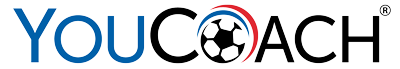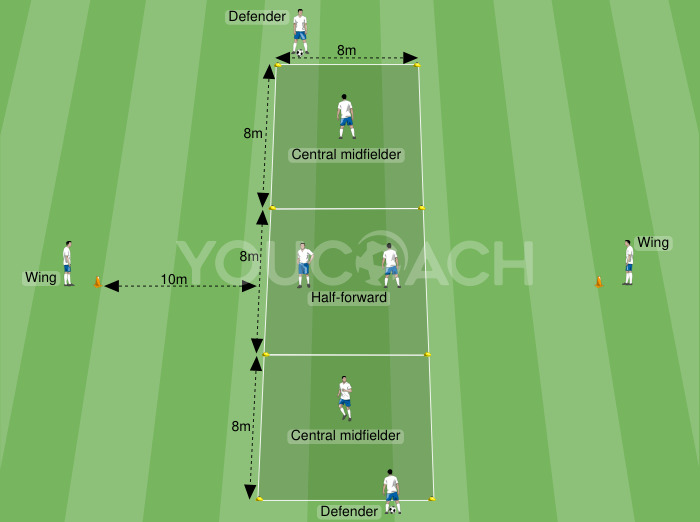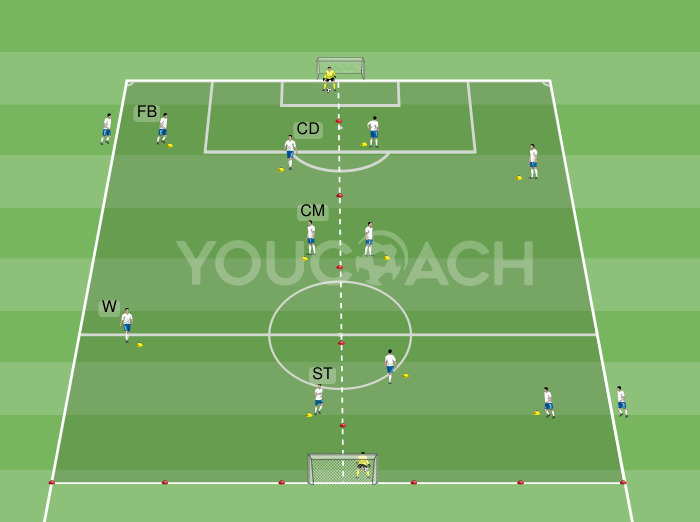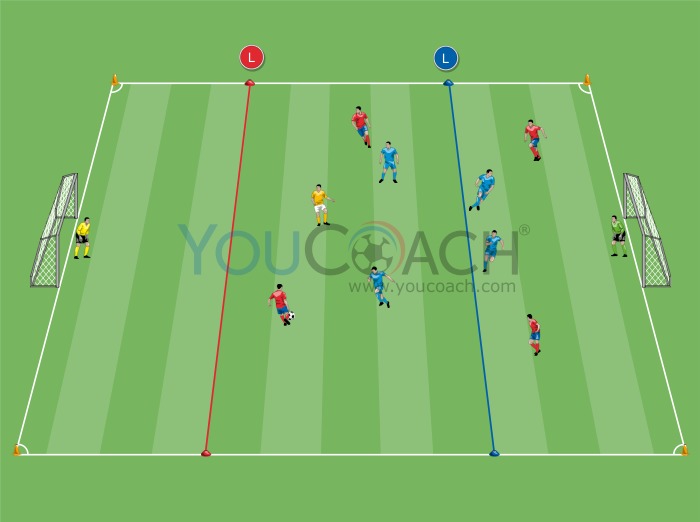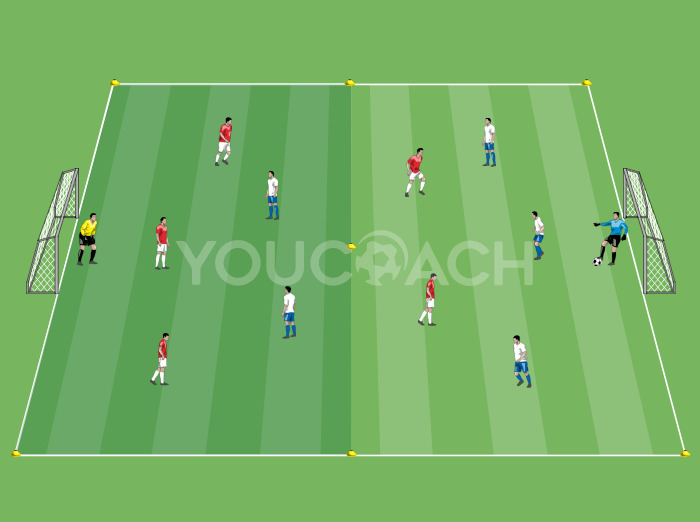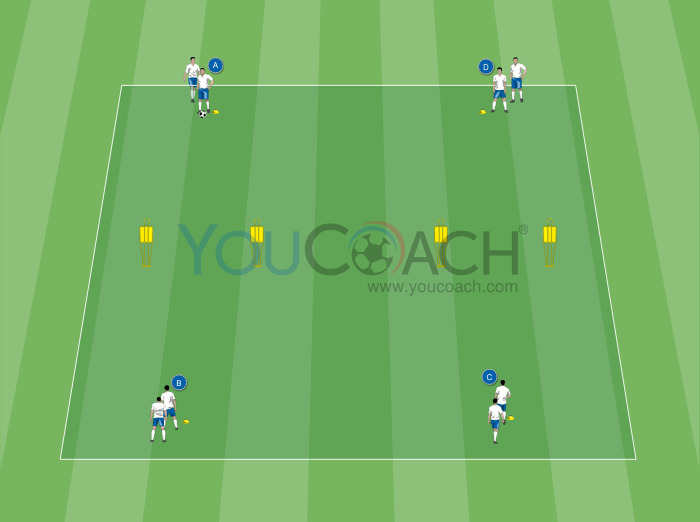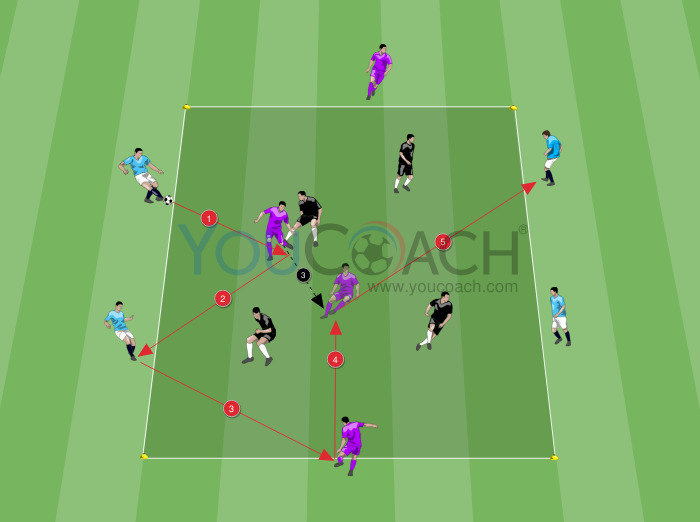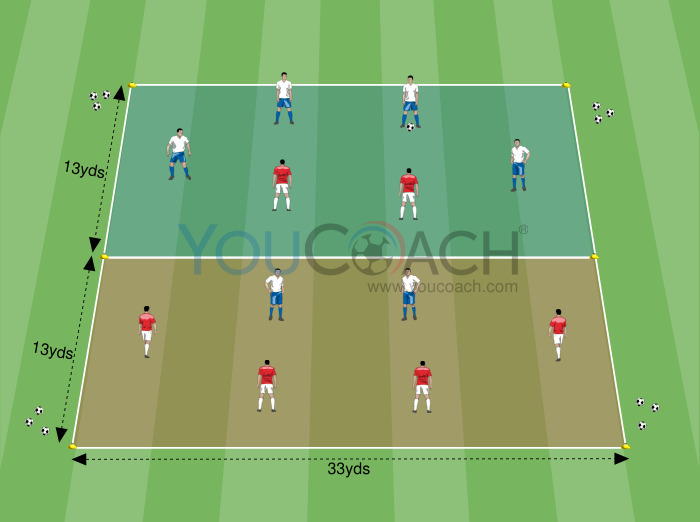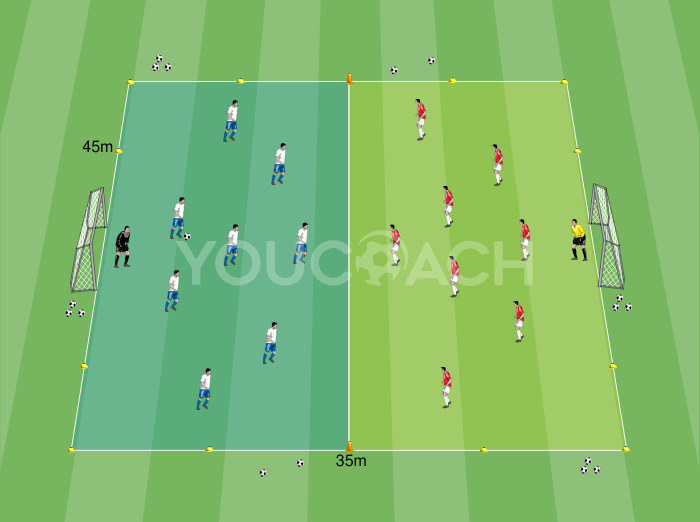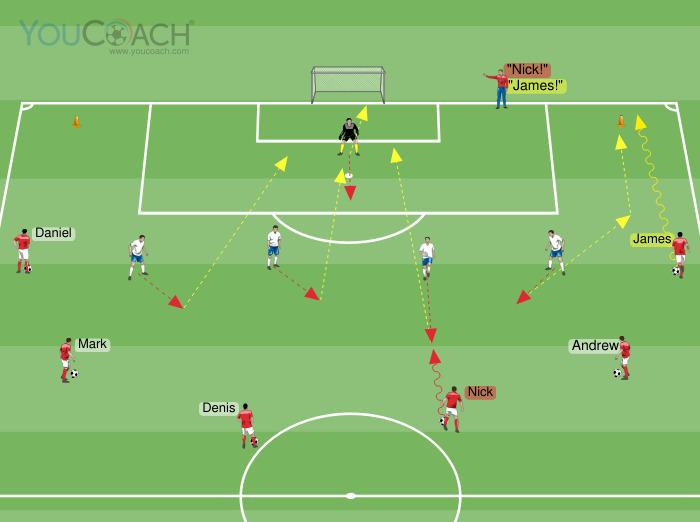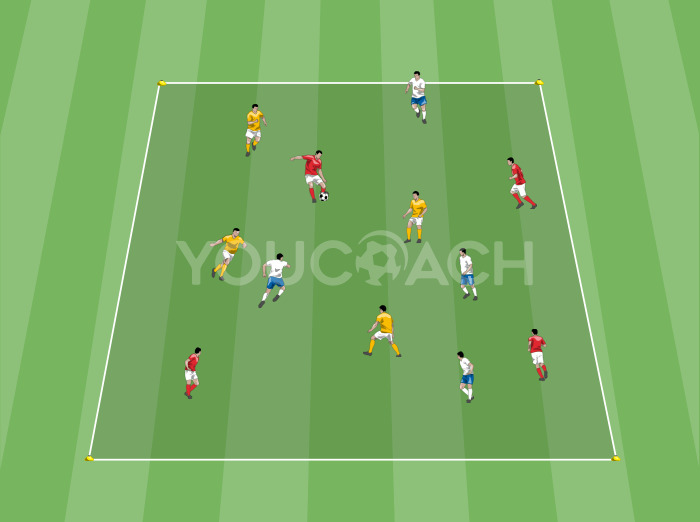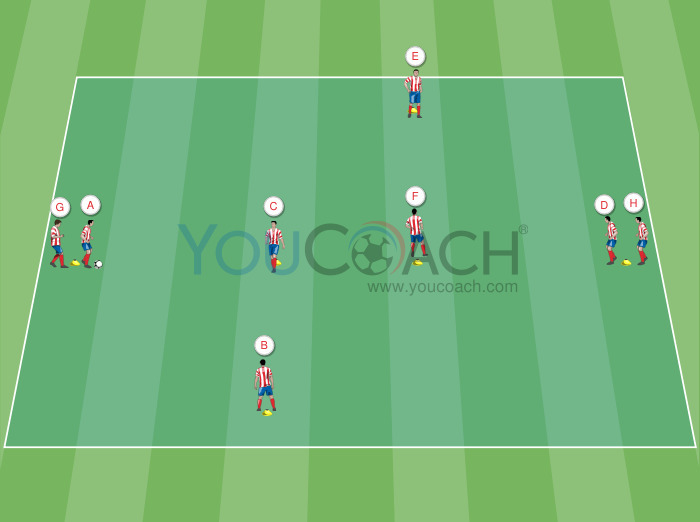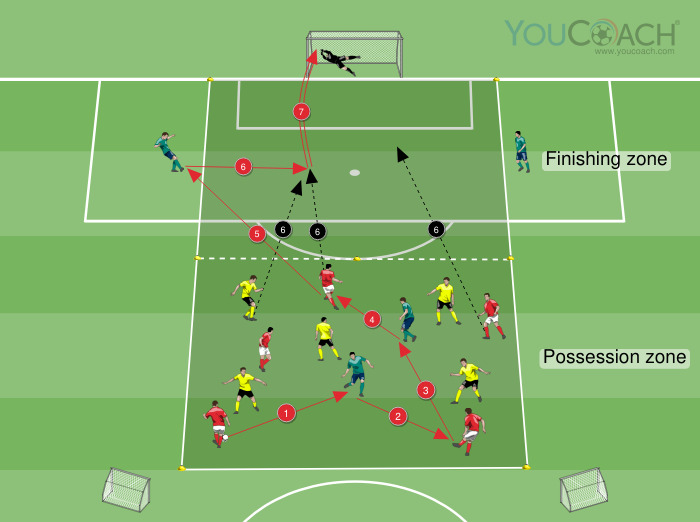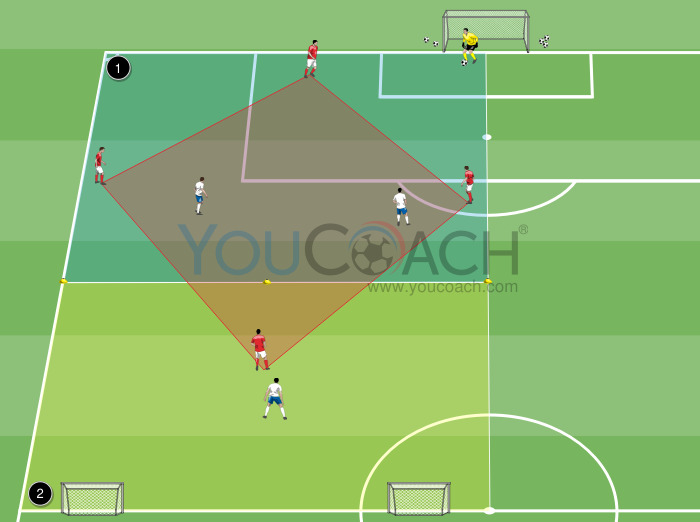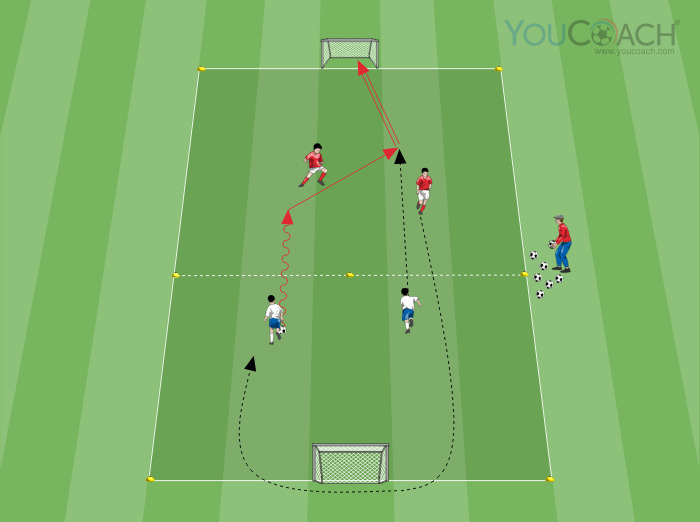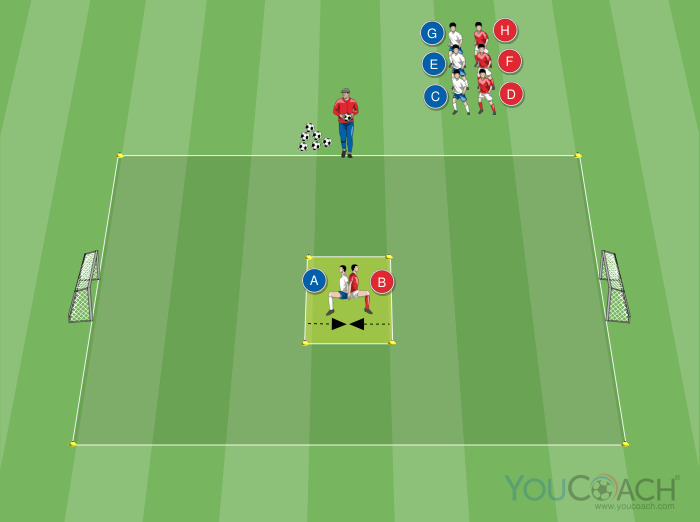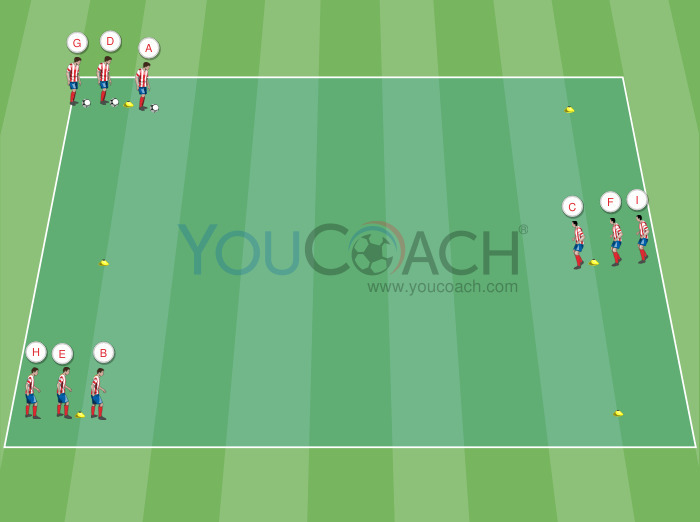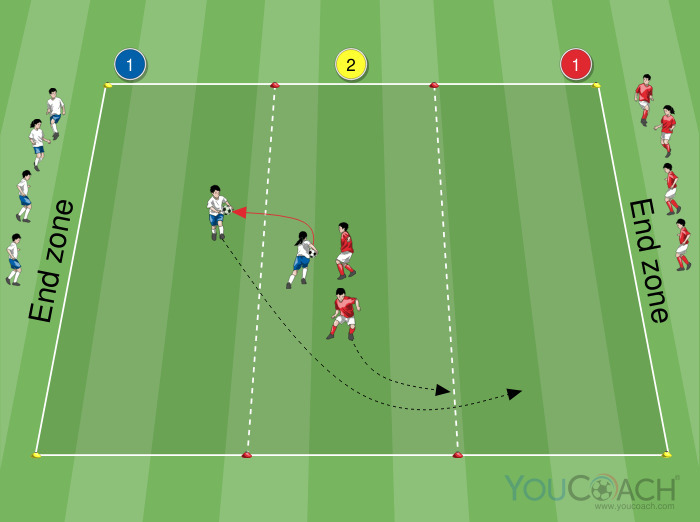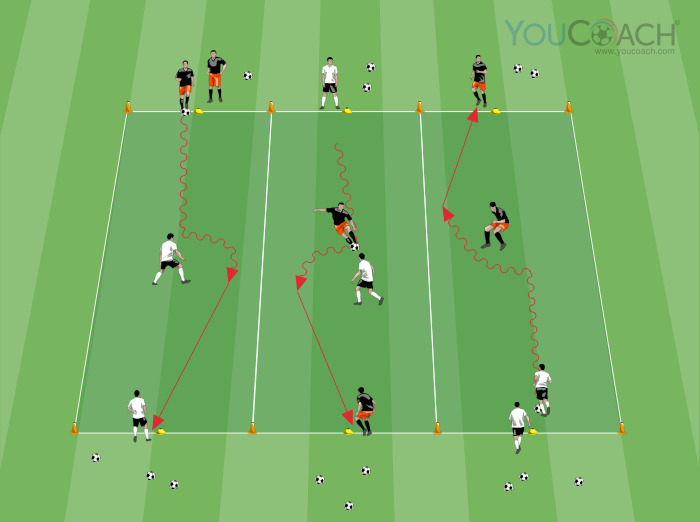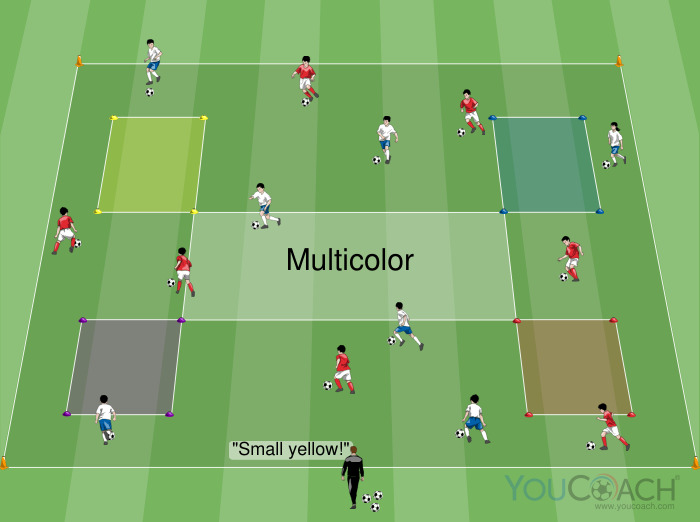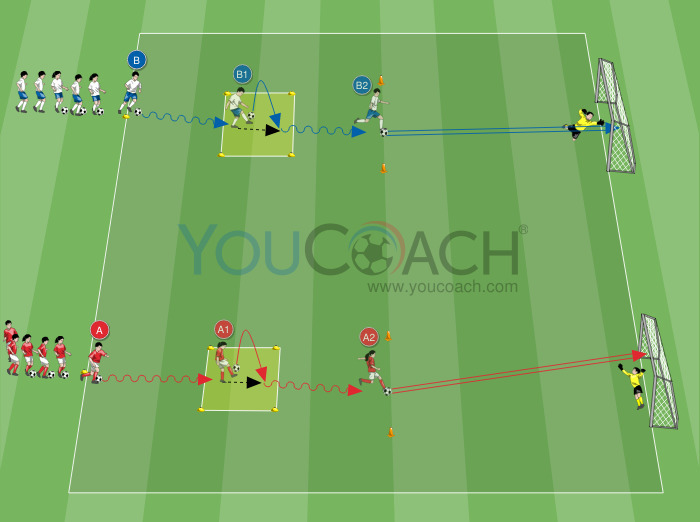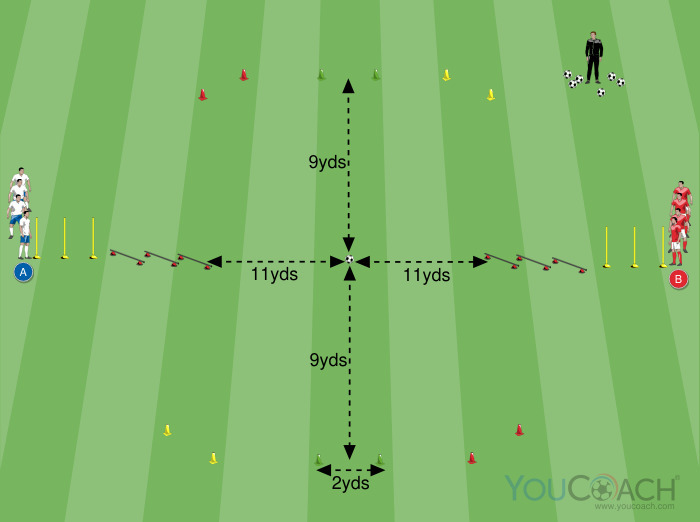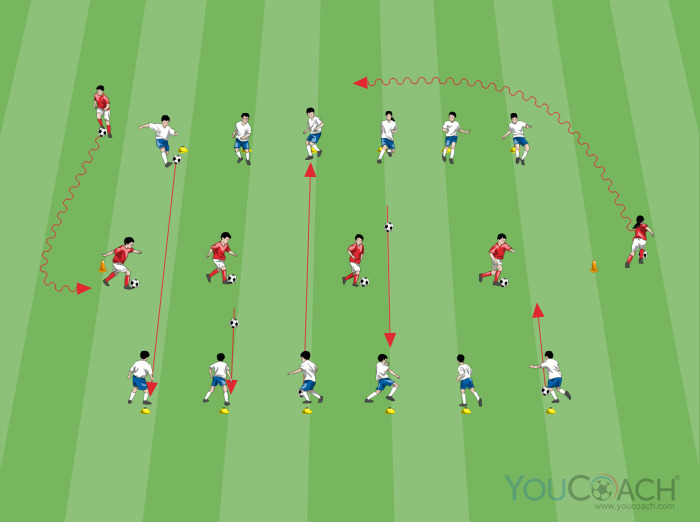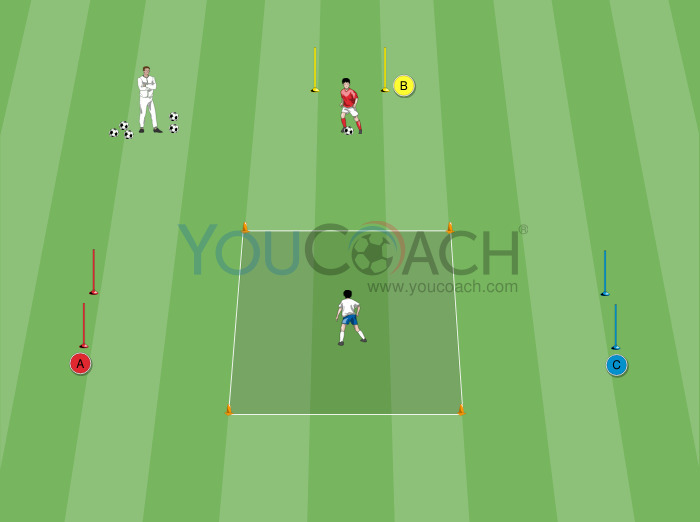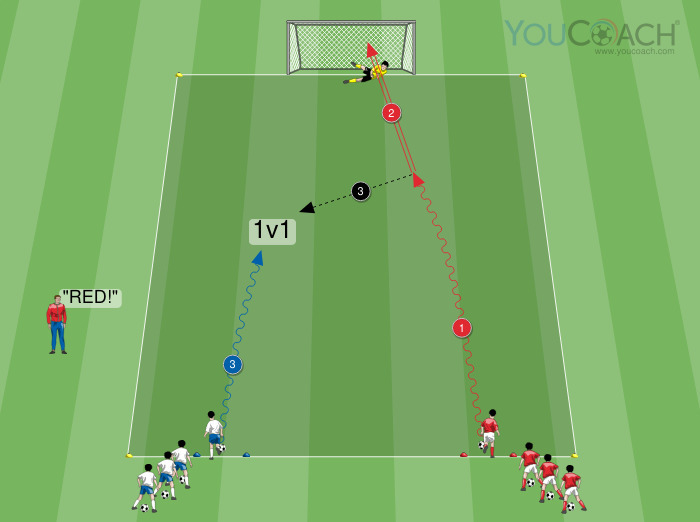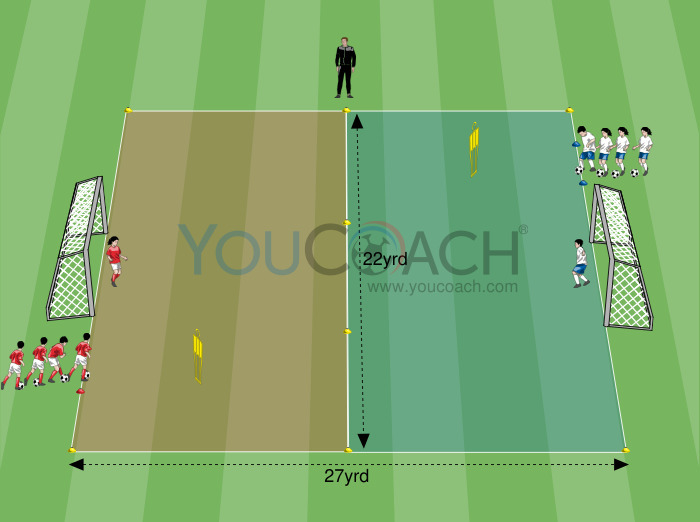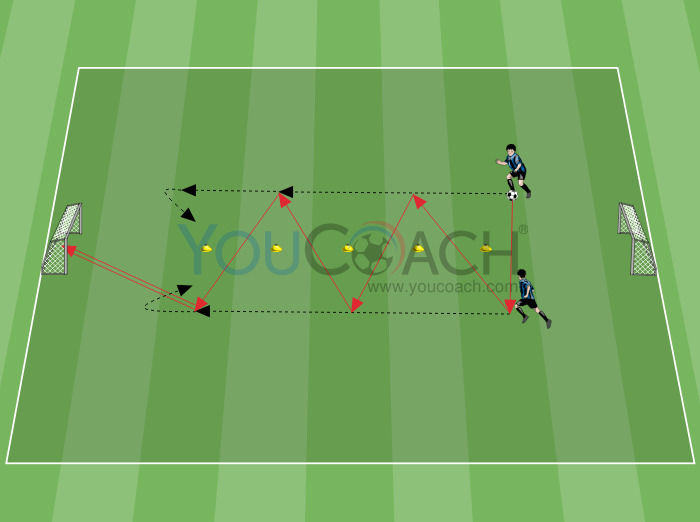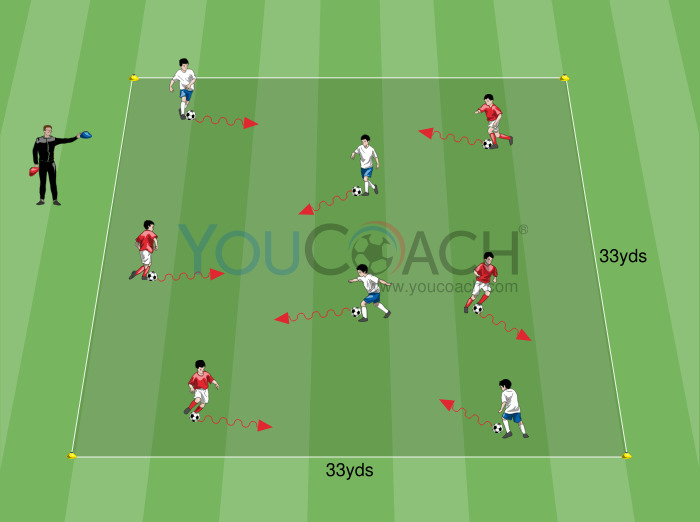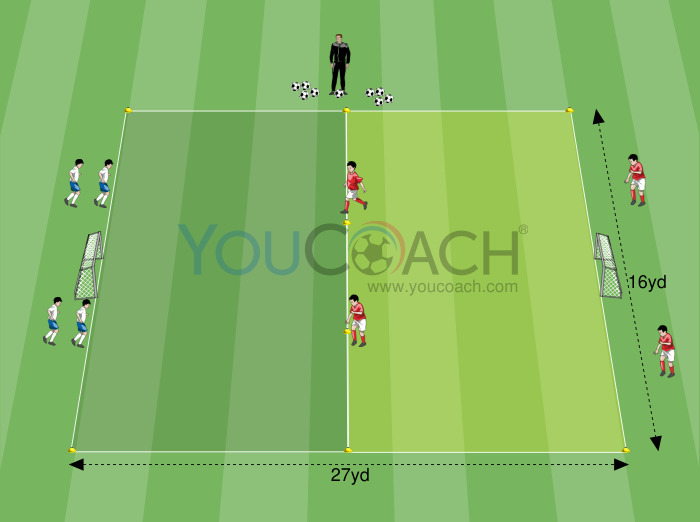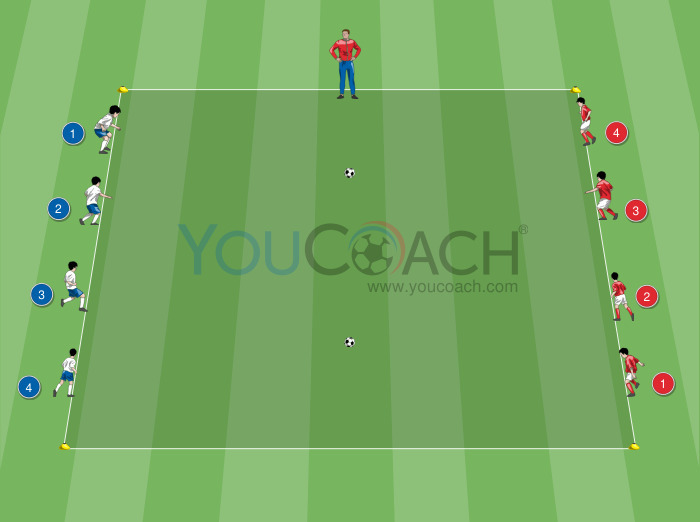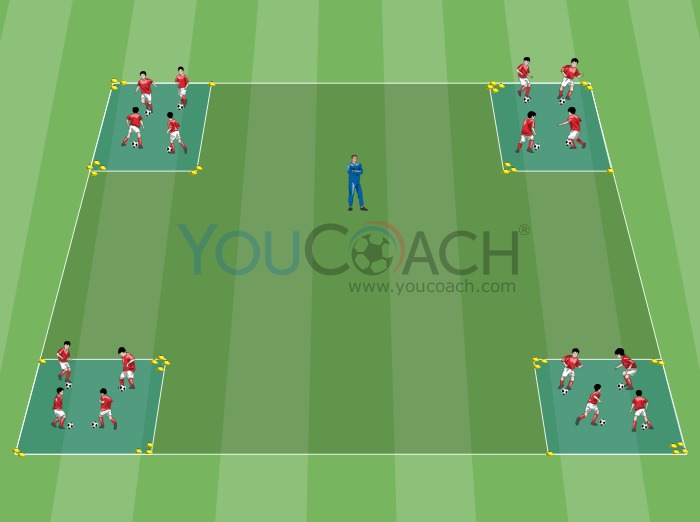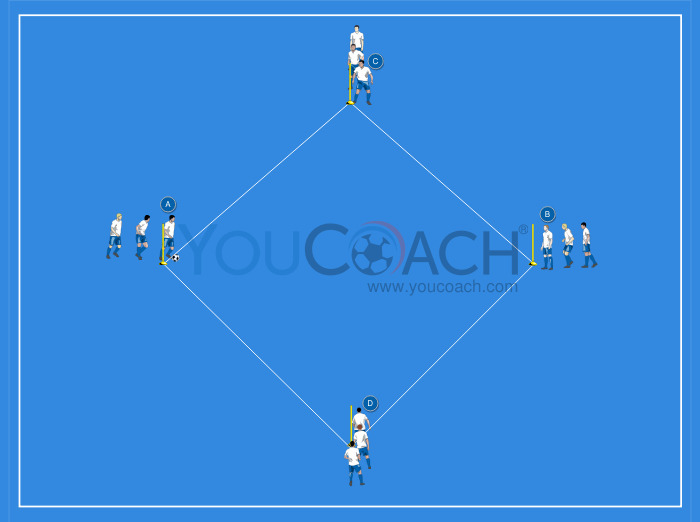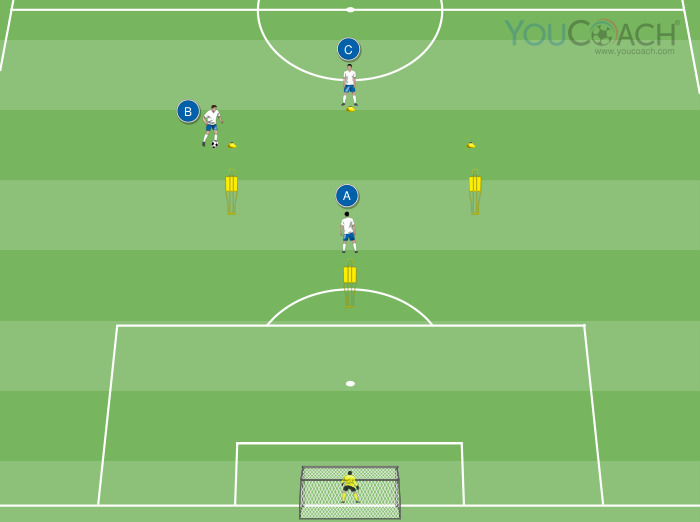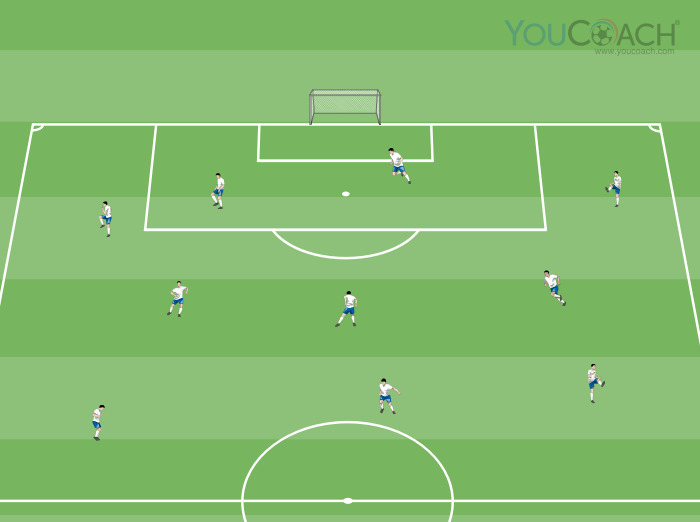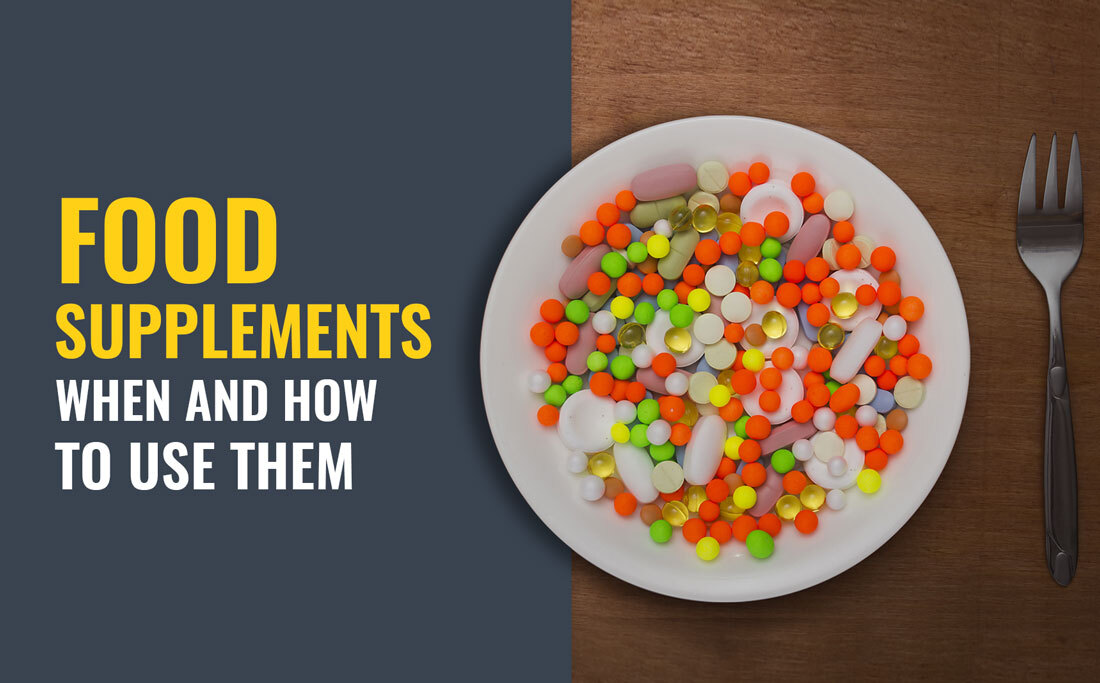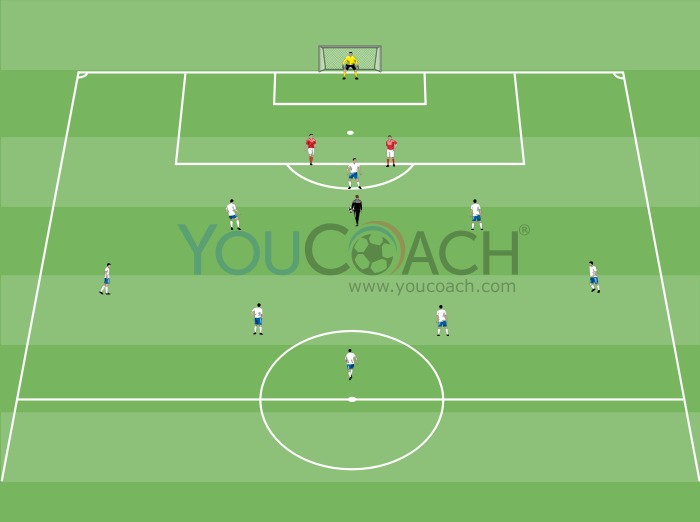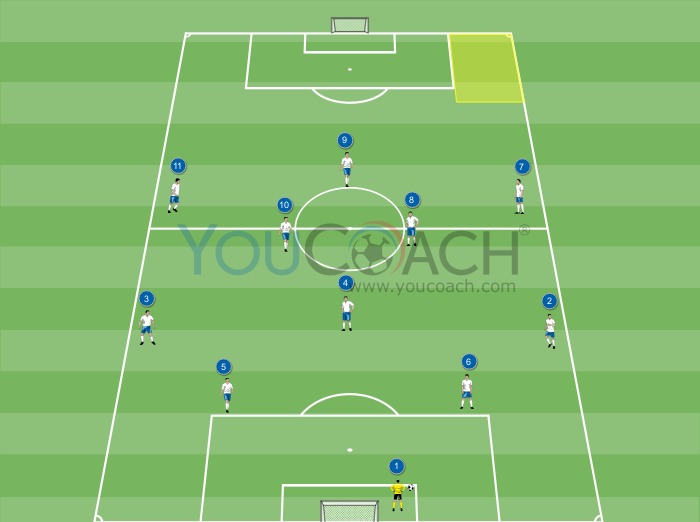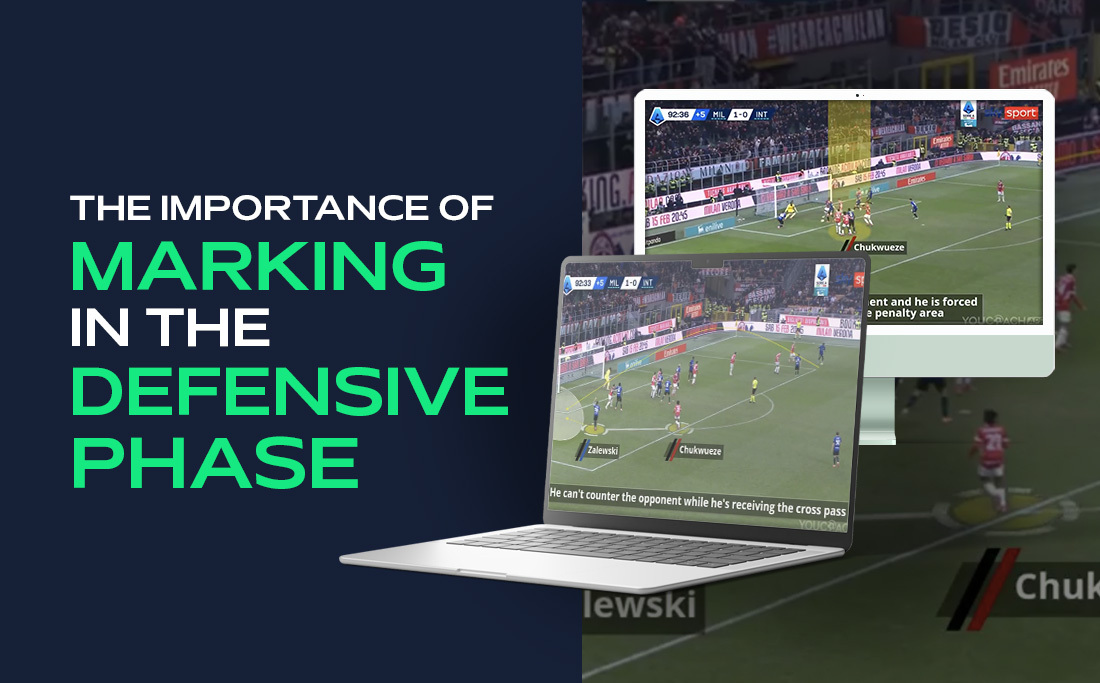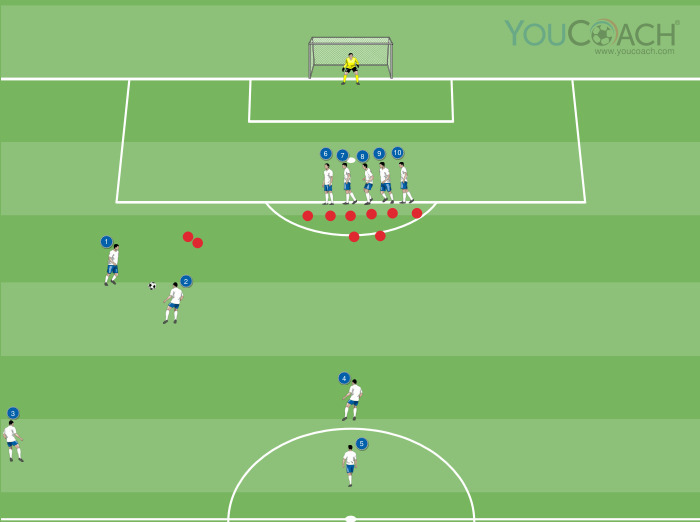An in-depth look at YouCoachApp's drills
An in-depth look at YouCoachApp's drills |

| Summary |
|---|
|
Each card of the Drill Plan Designer represents a drill: this article will explain which information they summarise. |
It happens to all coaches: you find the right inspiration and you enthusiastically write down one, two, even three drills on your notepad.
But then? There's a good chance that, after filling in page after page with notes, you will have to reread, fix and reorganize them.
How do you organize your notes to make them usable? How do you identify your technical notes from the tactical or physical ones?
Surely this will not be an easy, quick task.
This is why we turned drills into... cards!
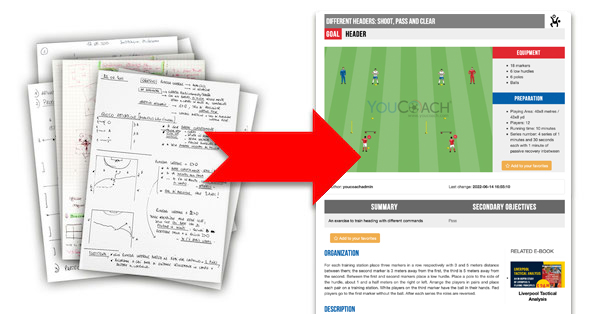
ORGANIZE YOUR DRILLS IN A DATABASE THAT IS ALWAYS AVAILABLE
Cards represent more than 800 drills stored in YouCoachApp's digital database. This database includes drills from the eBooks you bought that have a drill package and custom drills you created on the app. Every time you create and save an exercise in your custom drills (menu item “Custom Drills”), it turns automatically into a card, enriching your digital database on the app.
More drills you create, more rich your database will be!

WHAT DO THESE "CARDS" LOOK LIKE?
The design is simple and intuitive and includes:
- the title of the exercise;
- the picture;
- all info about the drill:
- goal;
- typology: tactic (TA), athletic training (AT), goalkeeper skills (GS) and so on;
- difficulty, indicated by soccer balls on a scale from 1 to 5;
- if this drills has already been used in a training session (blue checkmark);
- players who participate (click on the icon to select the players);
- duration;
- the type of drill (exercise, thematic game...).
These information are strategic: in this way you can quickly identify the drills of your interest while browsing the database on YouCoachApp.
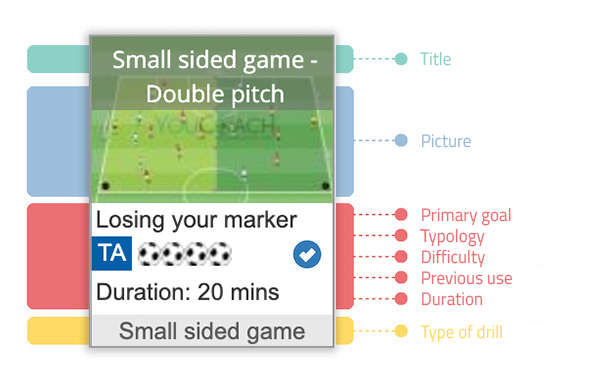
Clicking on the card's title you can view the drill in detail and you can read the full description. This feature has been designed to give you the opportunity to judge if the drill is what you are looking for (at this point, just drag the card in the right phase of the training session in order to set your workout in a few clicks).
Drill's description is divided into sections to list all important information; each section guides the coach through the set up of the exercise.
Please note: this structure mirrors the one of the usual drills you can find on our website.
The preview shows:
- Title
- Primary goal (this info is fundamental in order to understand if the drill is coherent with the goals of the training session you are preparing)
- Main picture
- Equipment and preparation of the field (playing area, number of players, series etc.)
- Summary and secondary objectives
- Drill organization (how to display your team on the field)
- Description and more pictures (optional)
- Rules and goals to pursuit
- Coaching points (food for thought about the drill)
- Typology
- Recommended age group
- Difficulty
- Type of drill
- Duration
- Players required
- Date of the last time you used this exercise.
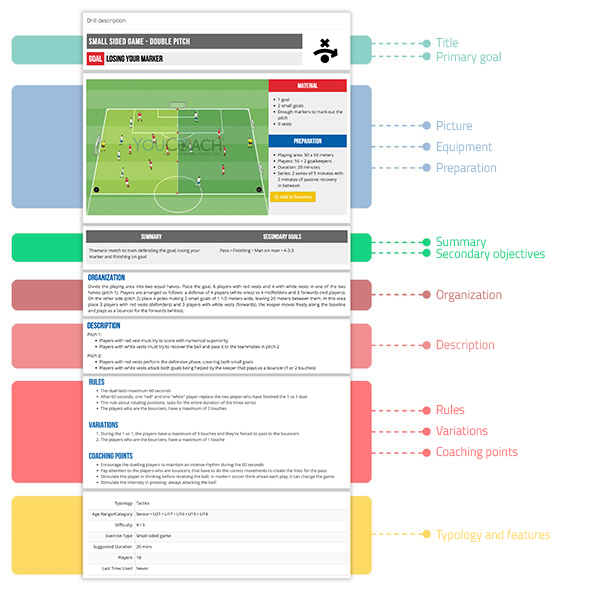
Are your notes as organized as the app? Another reason for choosing YouCoachApp!