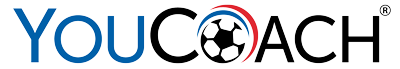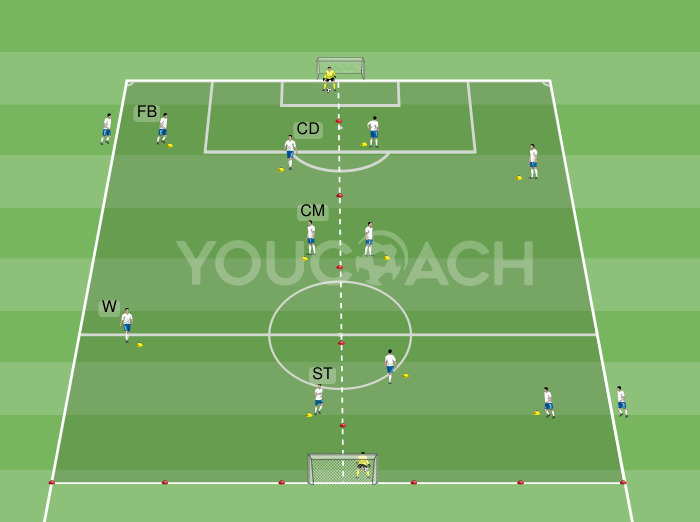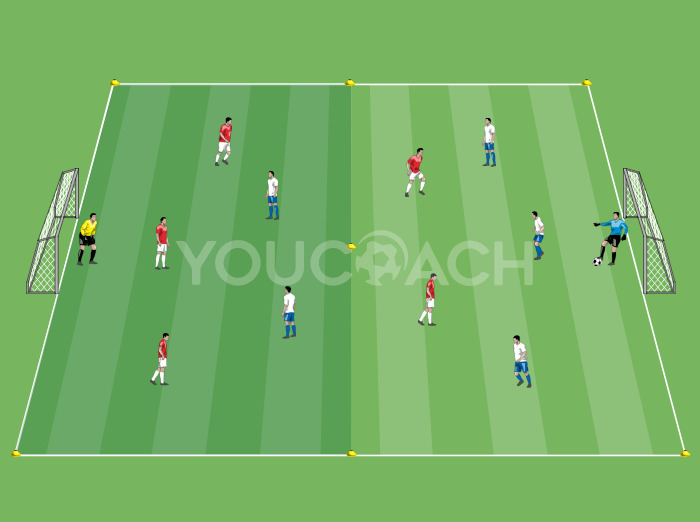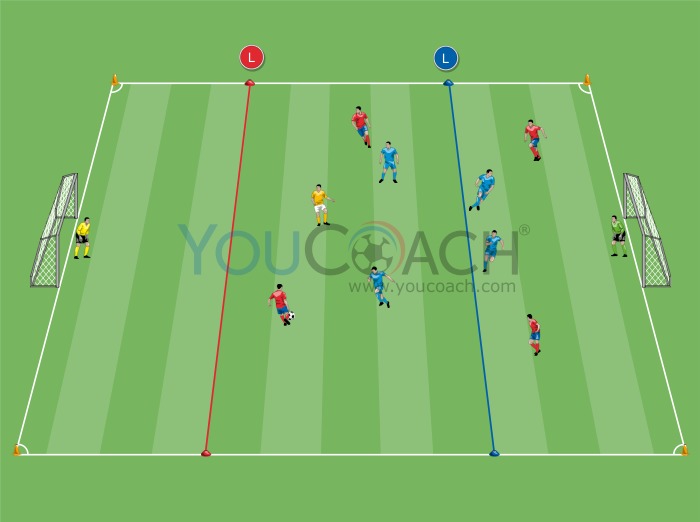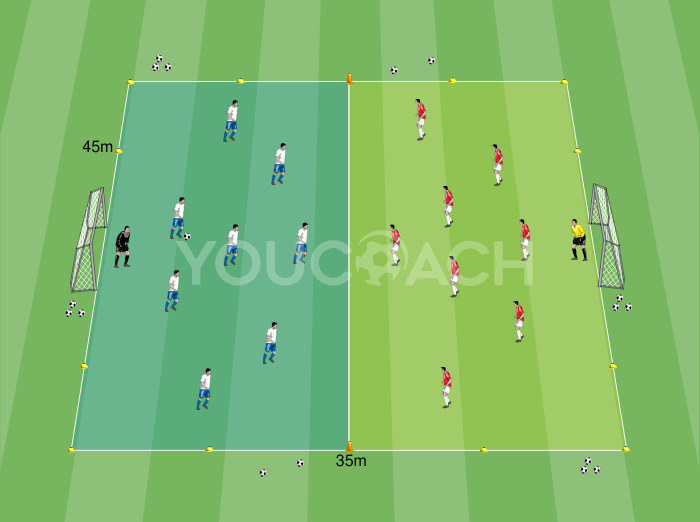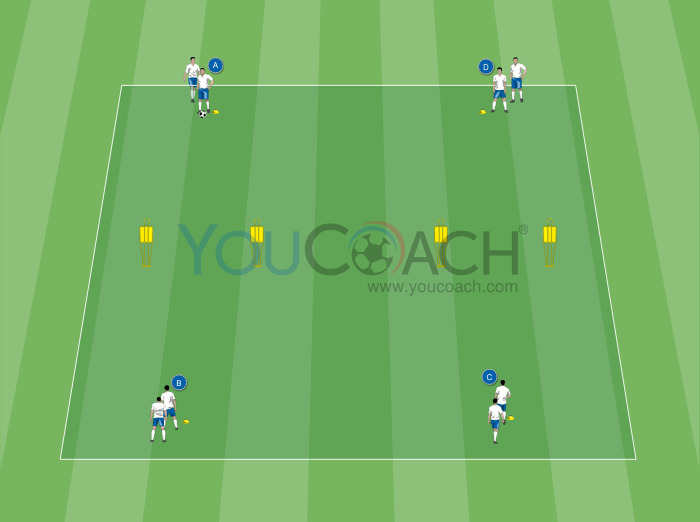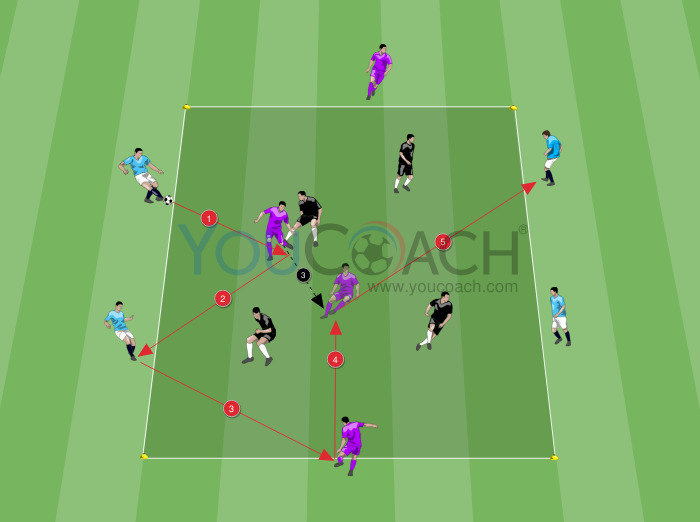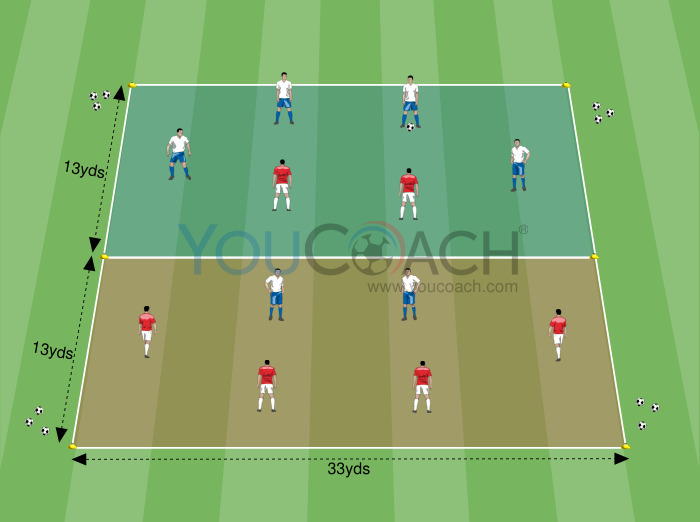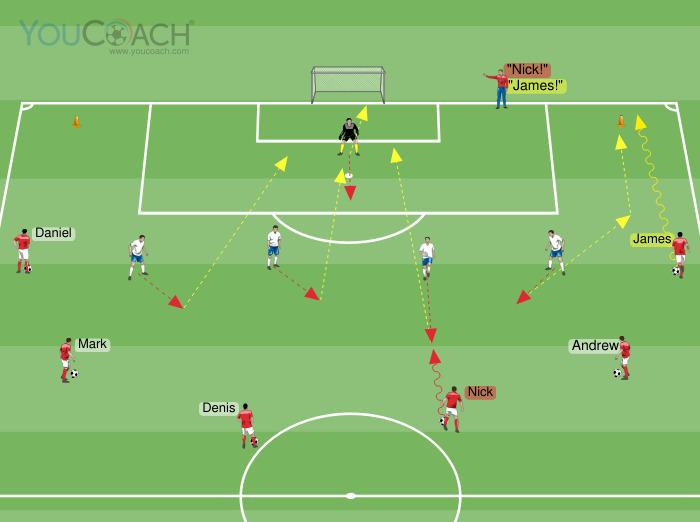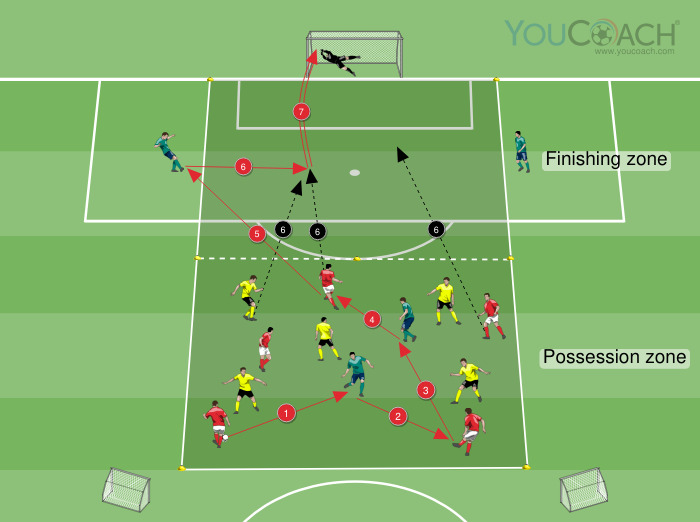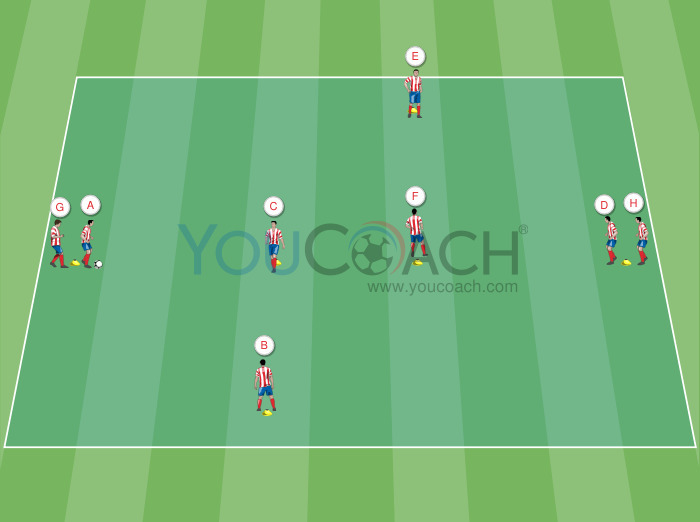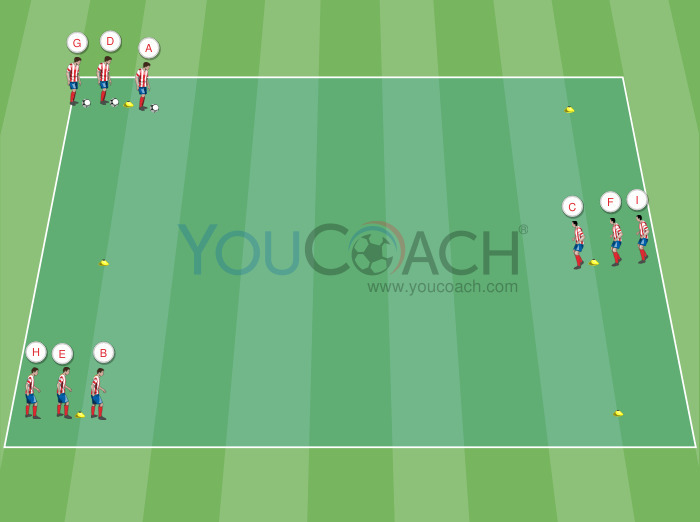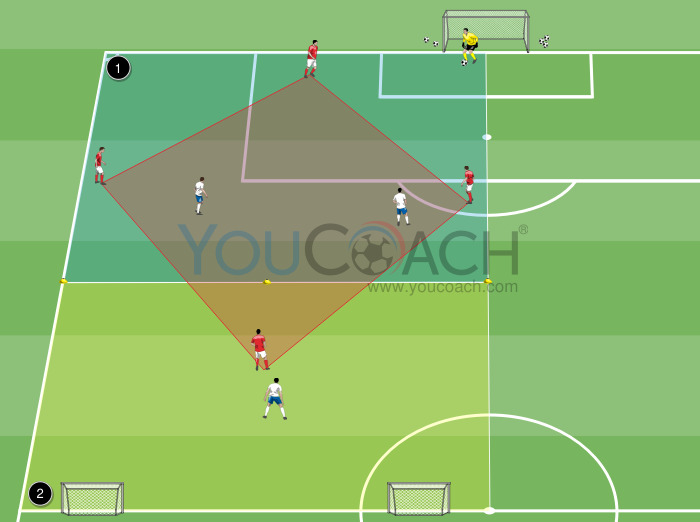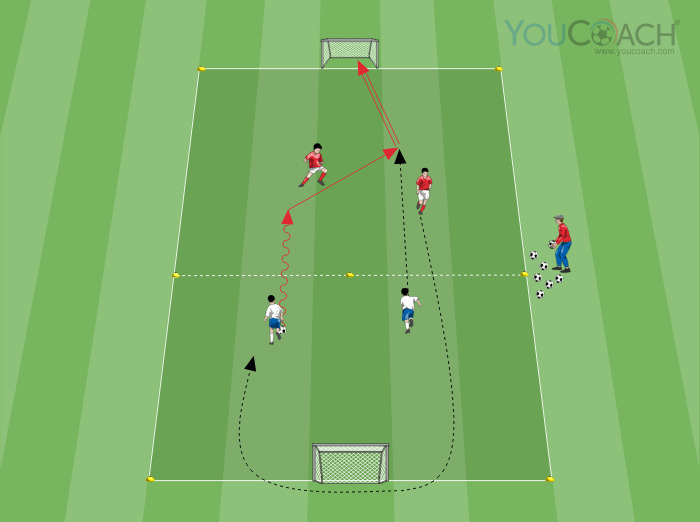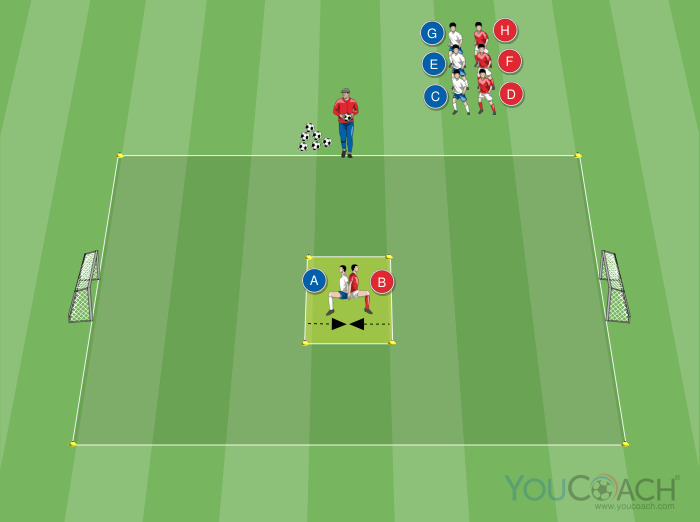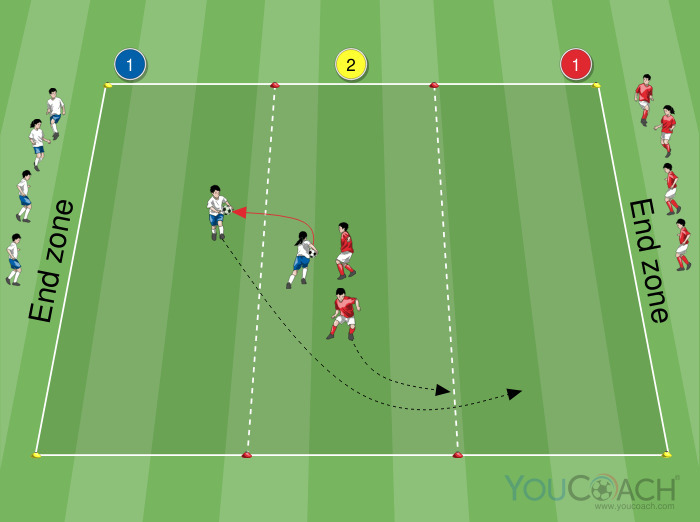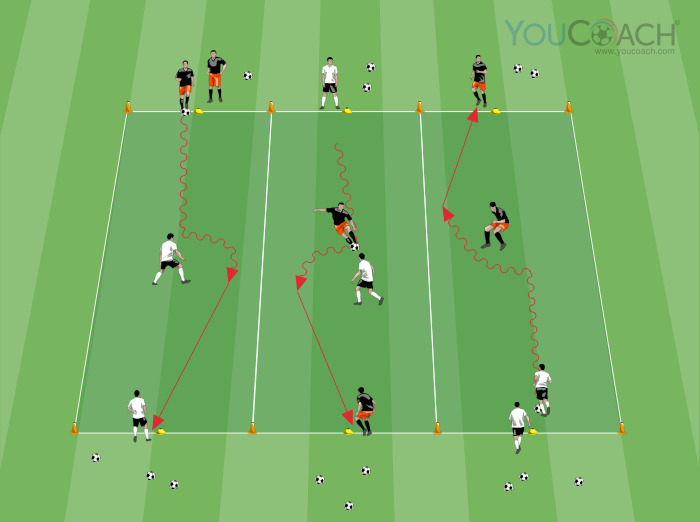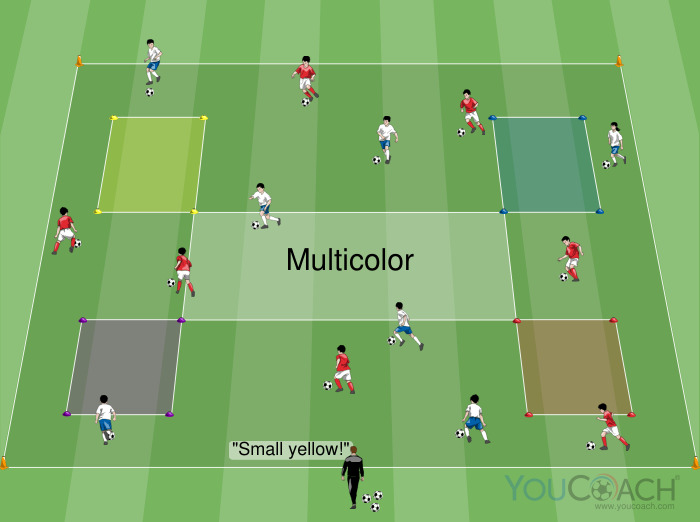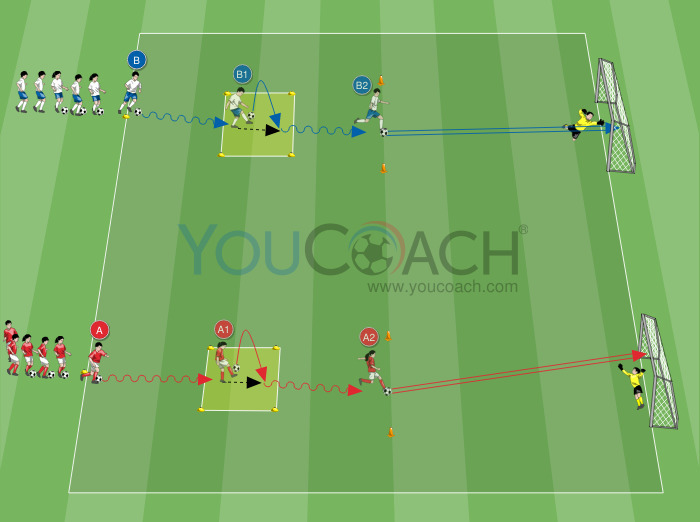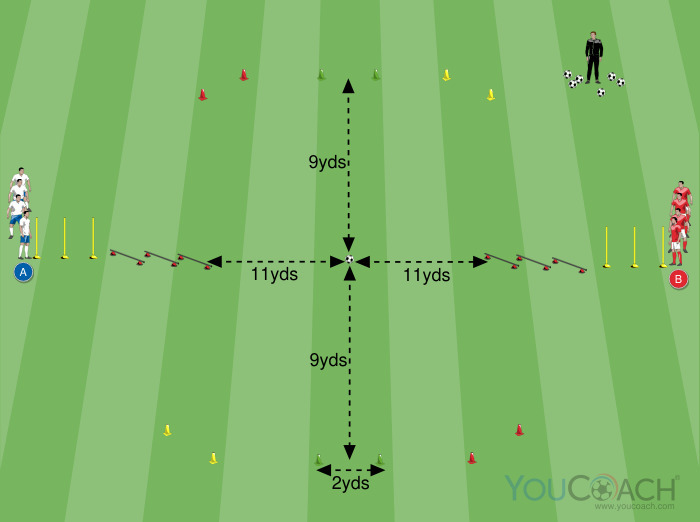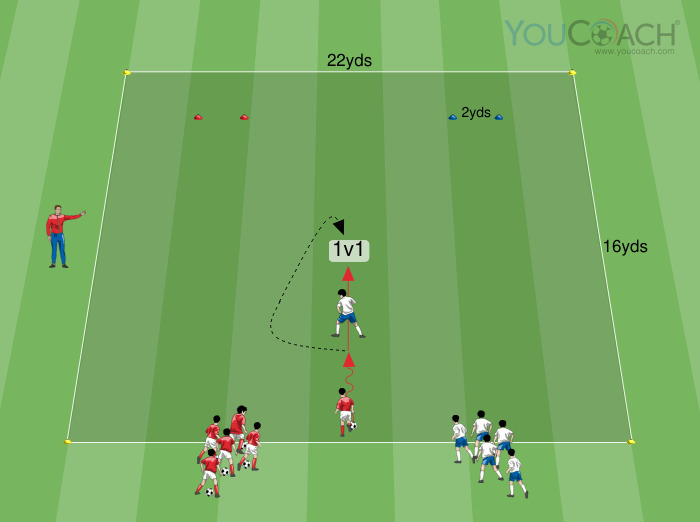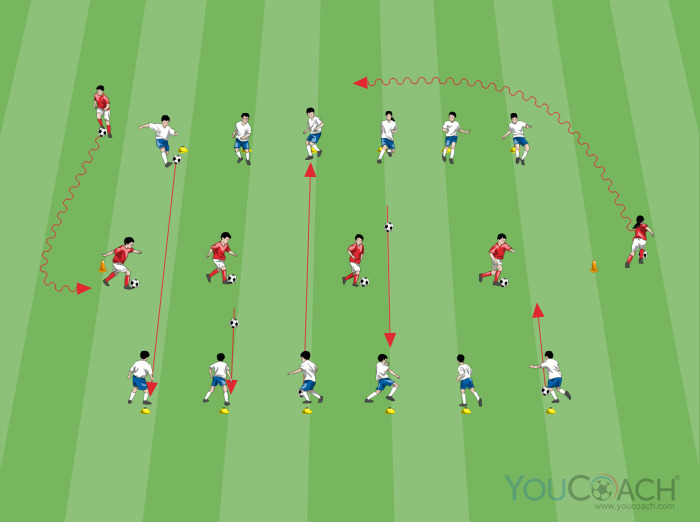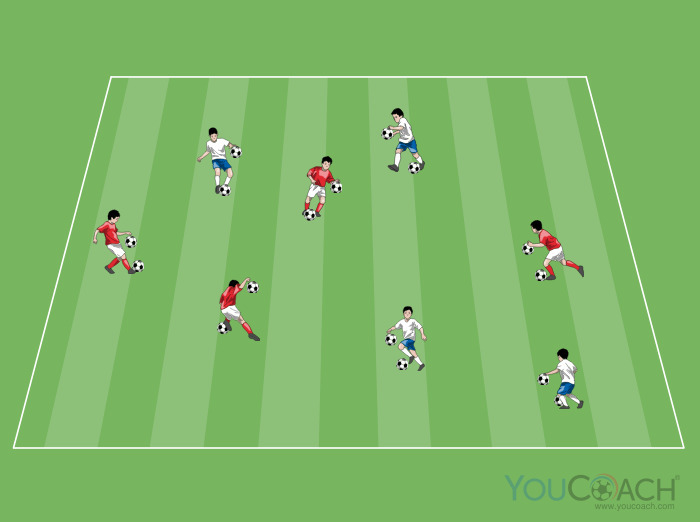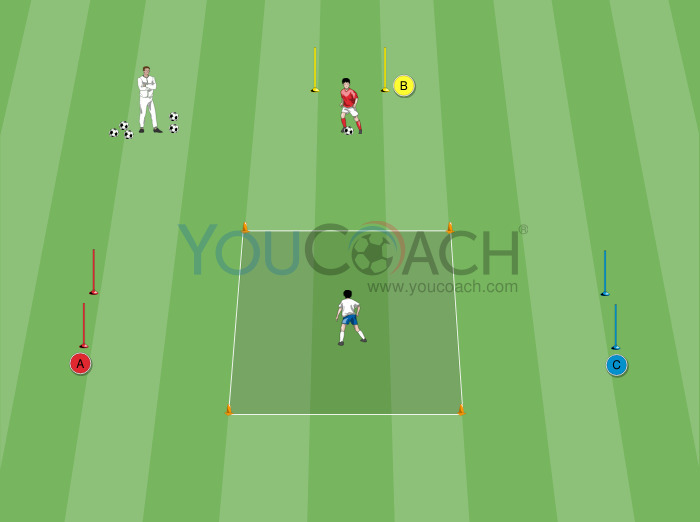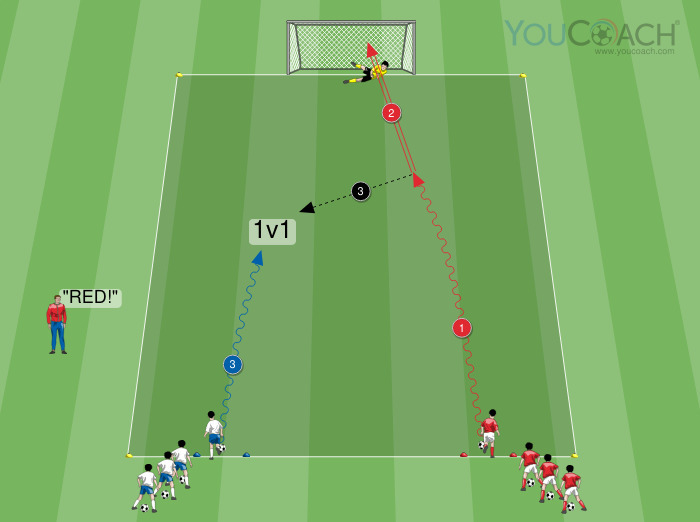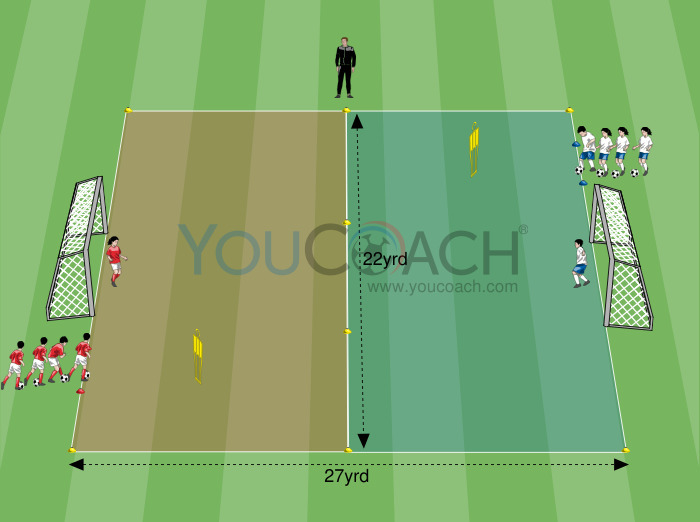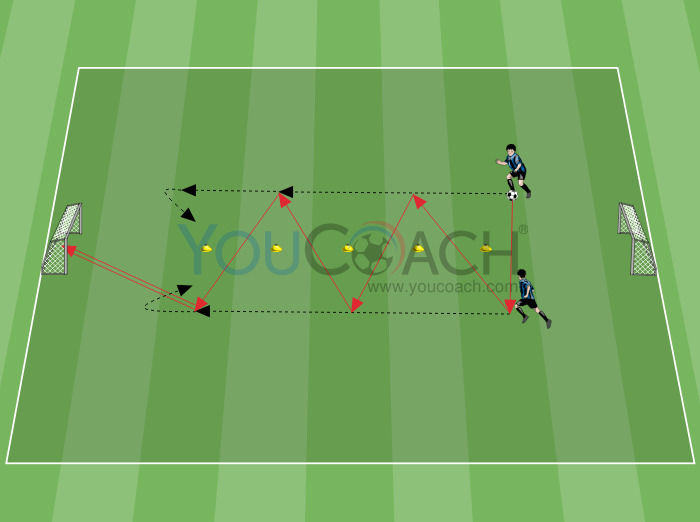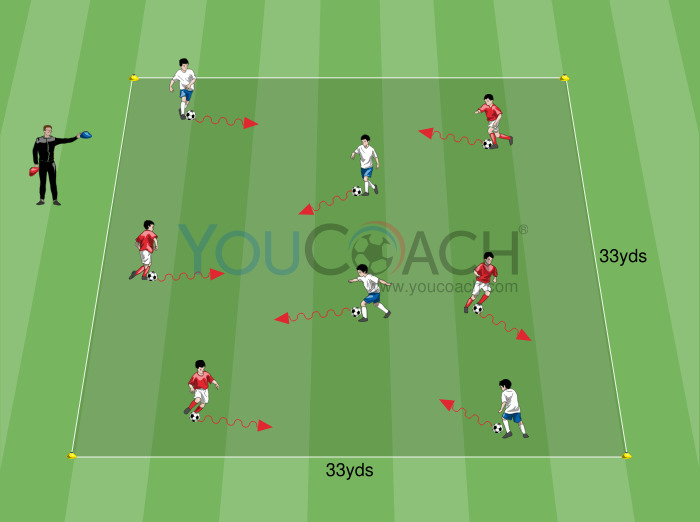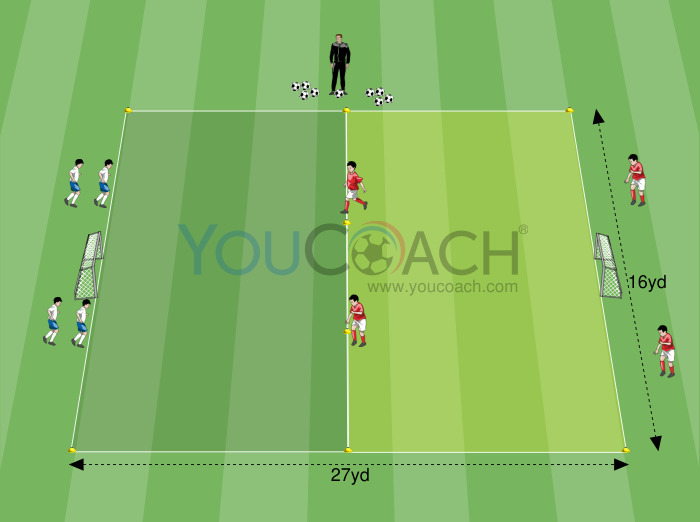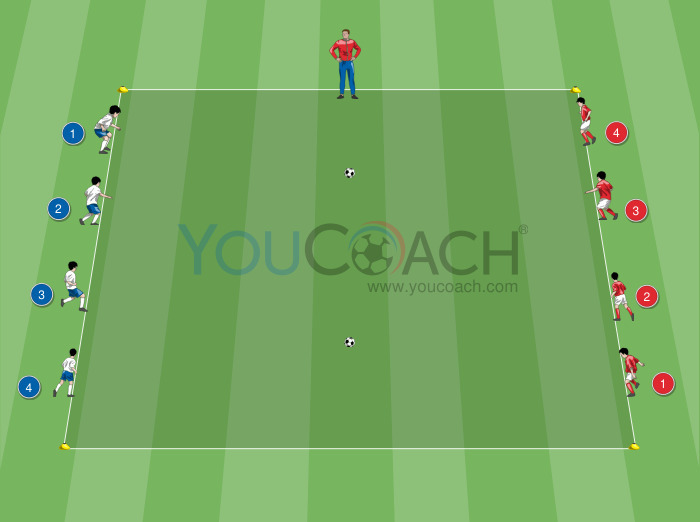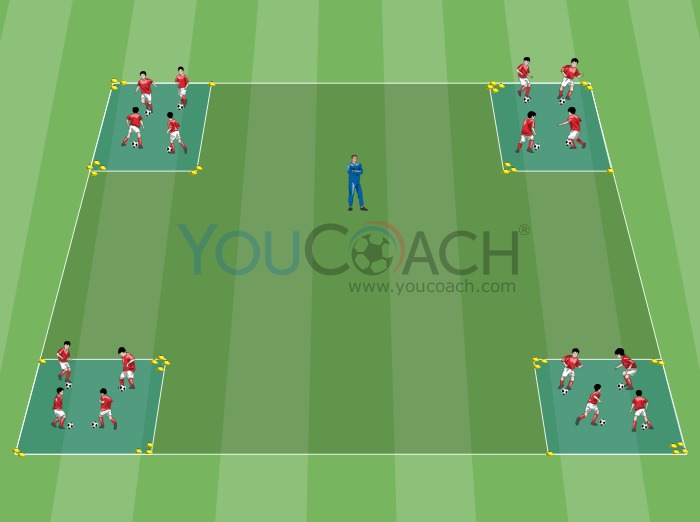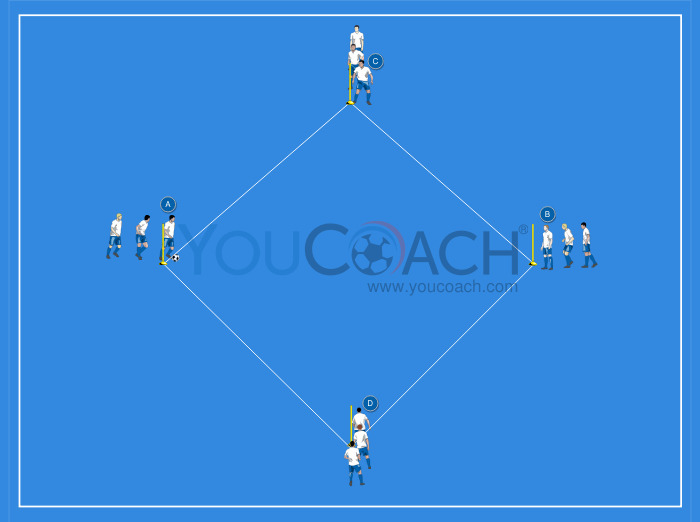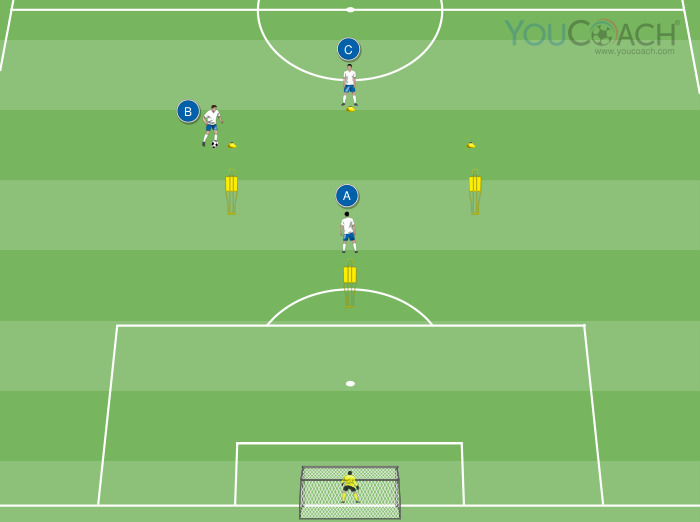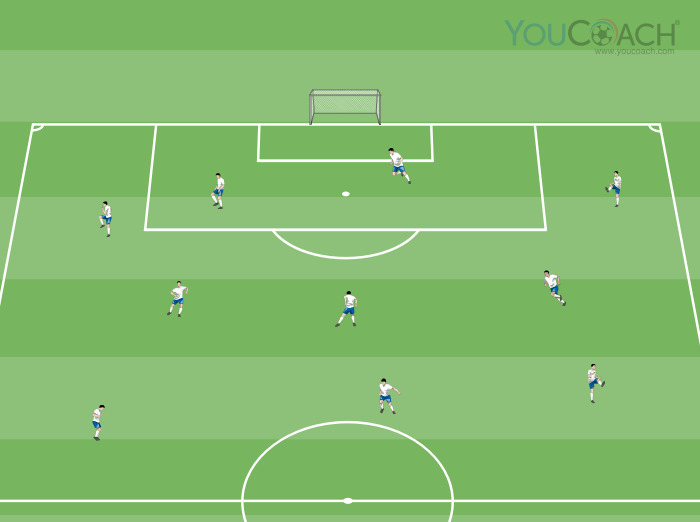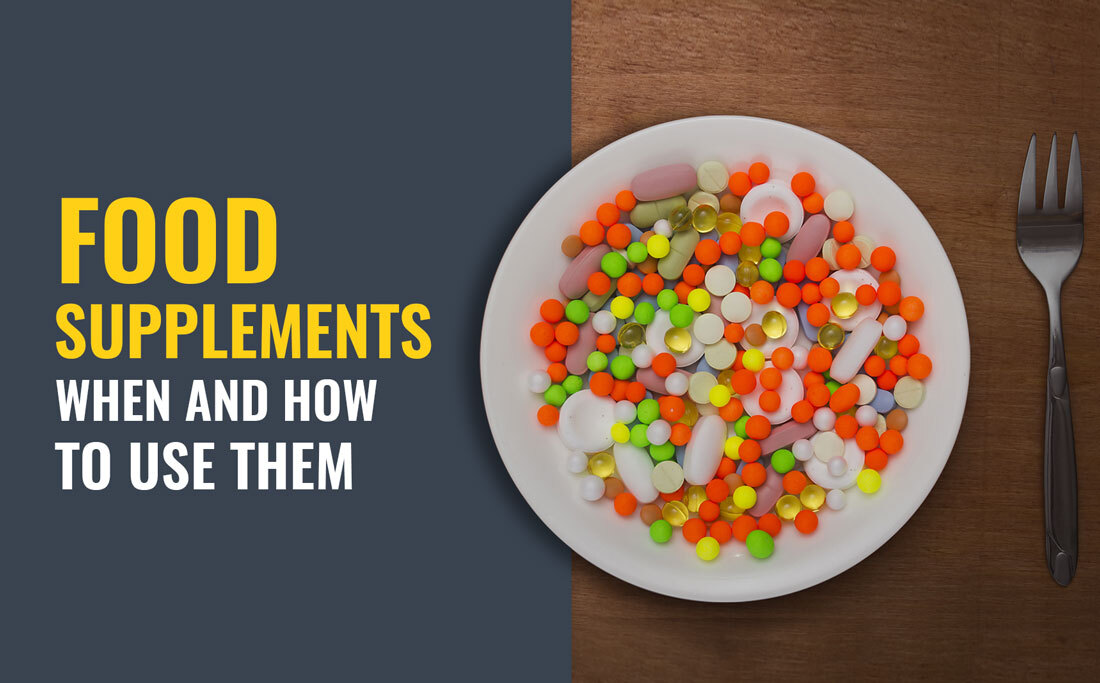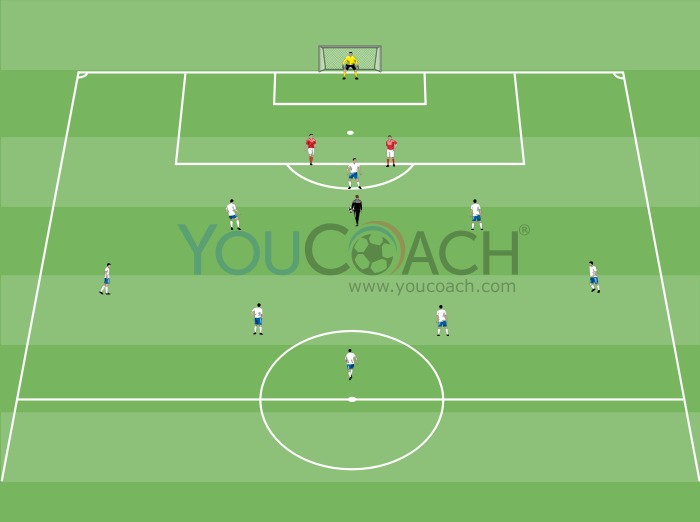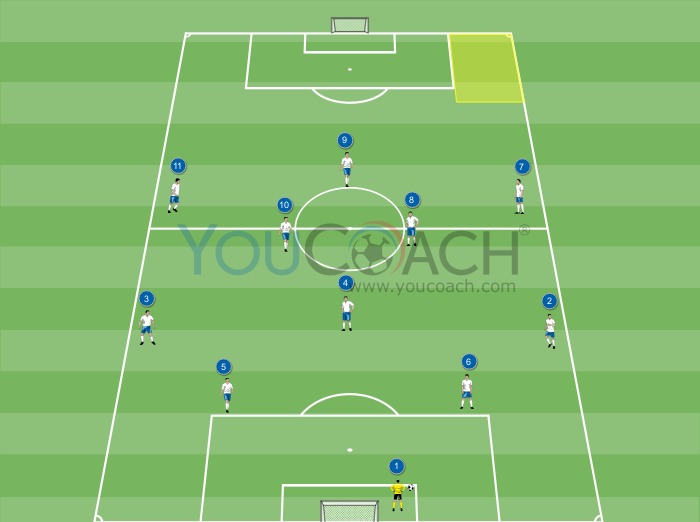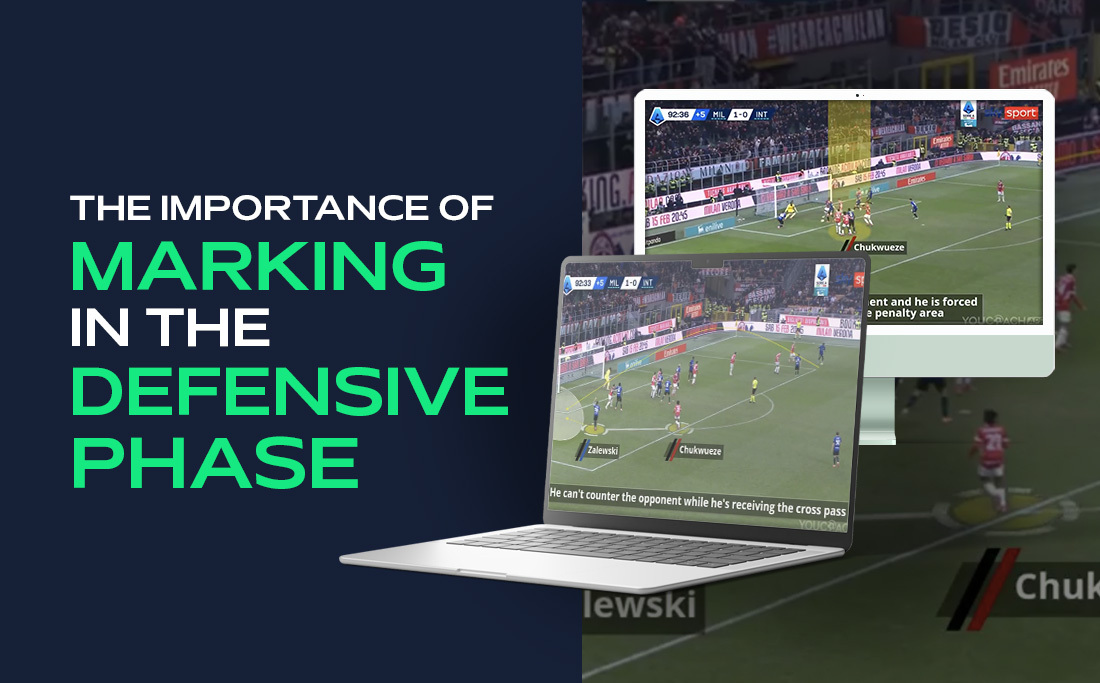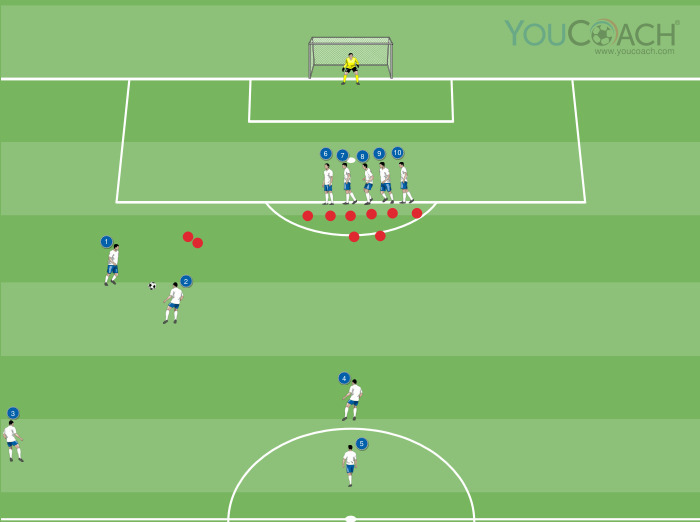Your attendance log becomes digital
Your attendance log becomes digital |

| Summary |
|---|
|
With YouCoachApp you can quickly and easily register your players' attendance to each soccer practice. |
It all started with a table drawn on a sheet of paper, then it became an Excel spreadsheet shared with your staff.
It was printed at the beginning of the month, filled in on the pitch, scribbling it for last minute corrections. Before handling it to the secretary of the Club, it needed to be redone, perhaps typed on a PC and then sent via e-mail.
“The match will be played by players who participate in training sessions and are commited to the team”… How many times did you hear these words? And how many times did you say them to your players?
For younger soccer players, practices attendance is relevant to evaluate the level of interest in this sport, and it is even an opportunity to meet the parents; for older soccer players, attendance is relevant to decide which players are going to play from the first minute of the game, and it is important to evaluate players' engagement during sports season.
Attendance log is a commonly used document at every soccer practice. With YouCoachApp, it finally becomes digital!
No more scribbles, no risk to forget it at home, no more scattered sheets on the desk or in the car: with YouCoachApp's attendance log, every coach has the opportunity to log players' attendance, collecting data about their attendance and training time.
How does YouCoachApp's attendance log work?
- RECORD PLAYERS ATTENDANCE
During the creation of a new training session, click on “Attending players”: check only the players that are going to participate to the practice. Then, click on “Done”.
When creating a training session, remember to select the date and click on “Ok”: this is necessary to keep statistics updated.
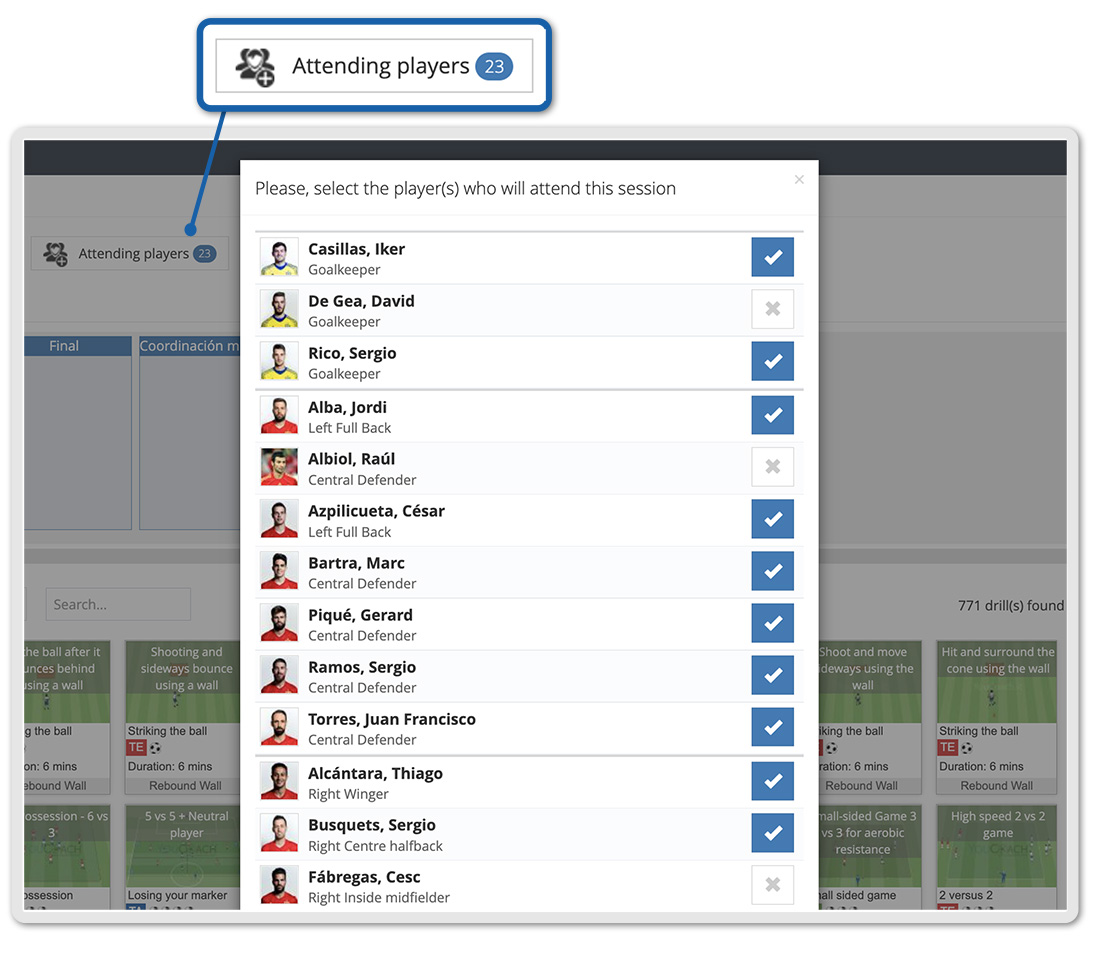
After the training session has been done, go to "Training sessions - Show all sessions", select that specific practice and click on the "Attendance" tab to update attendance log with any possible absence. A hand next to the name of a player means that the athlete is not available.
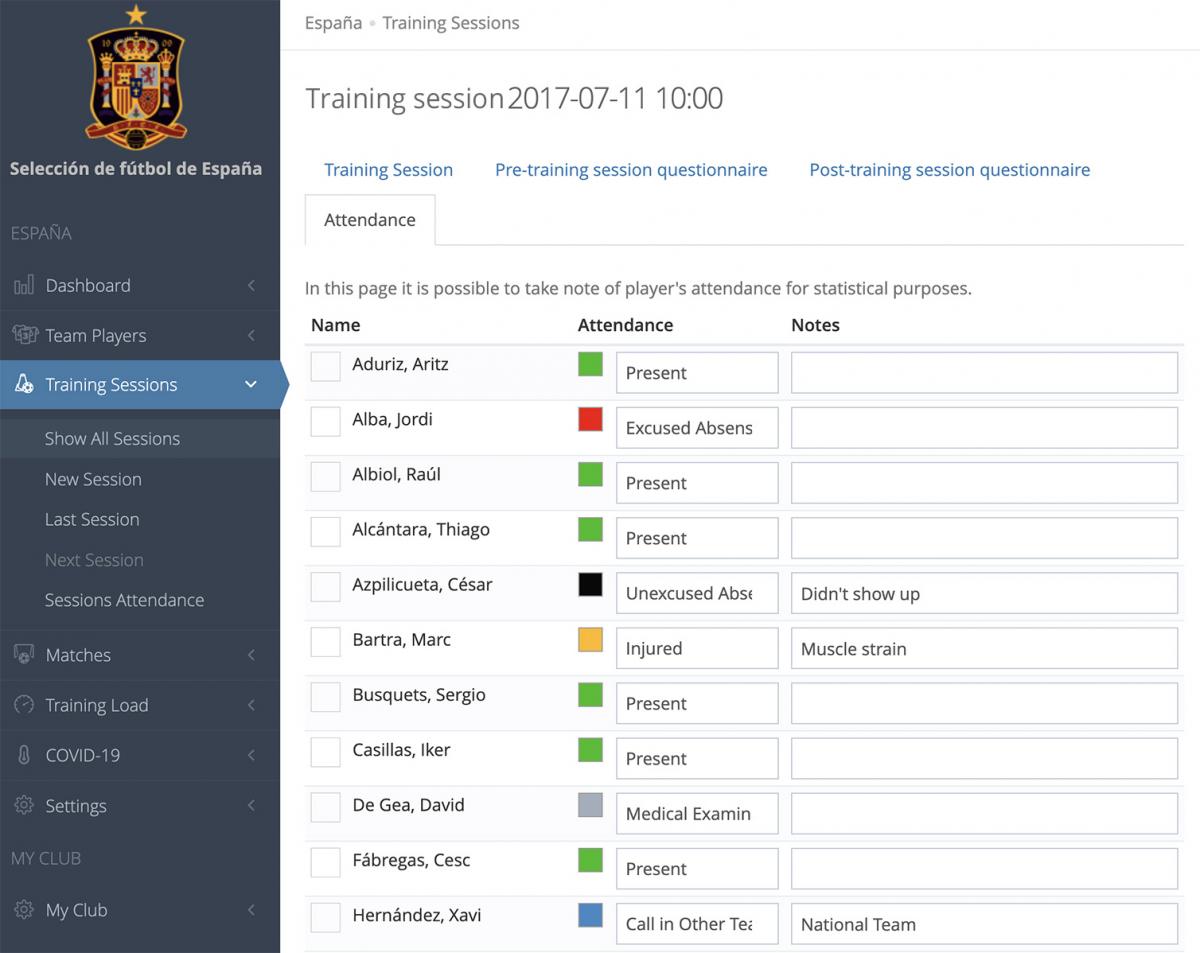
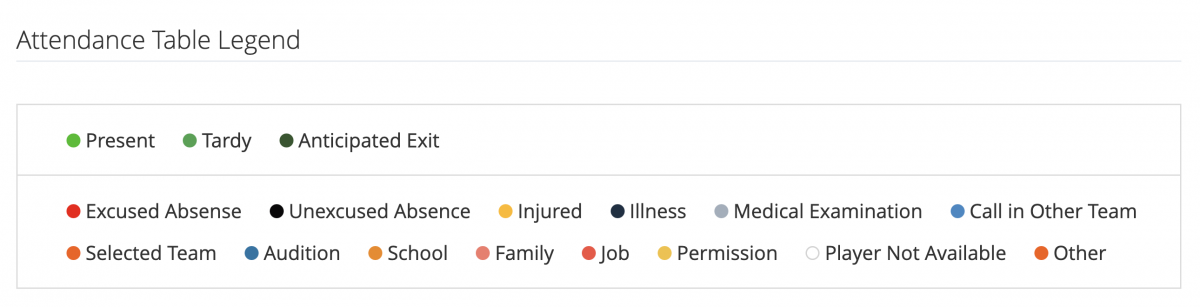
Presences:
- Present
- Tardy
- Anticipated Exit
Absences:
- Excused Absence
- Unexcused Absence
- Injured
- Illness
- Medical Examination
- Call in Other Team
- Selected Team
- Audition
- School
- Family
- Job
- Permission
- Player Not Available
- Other
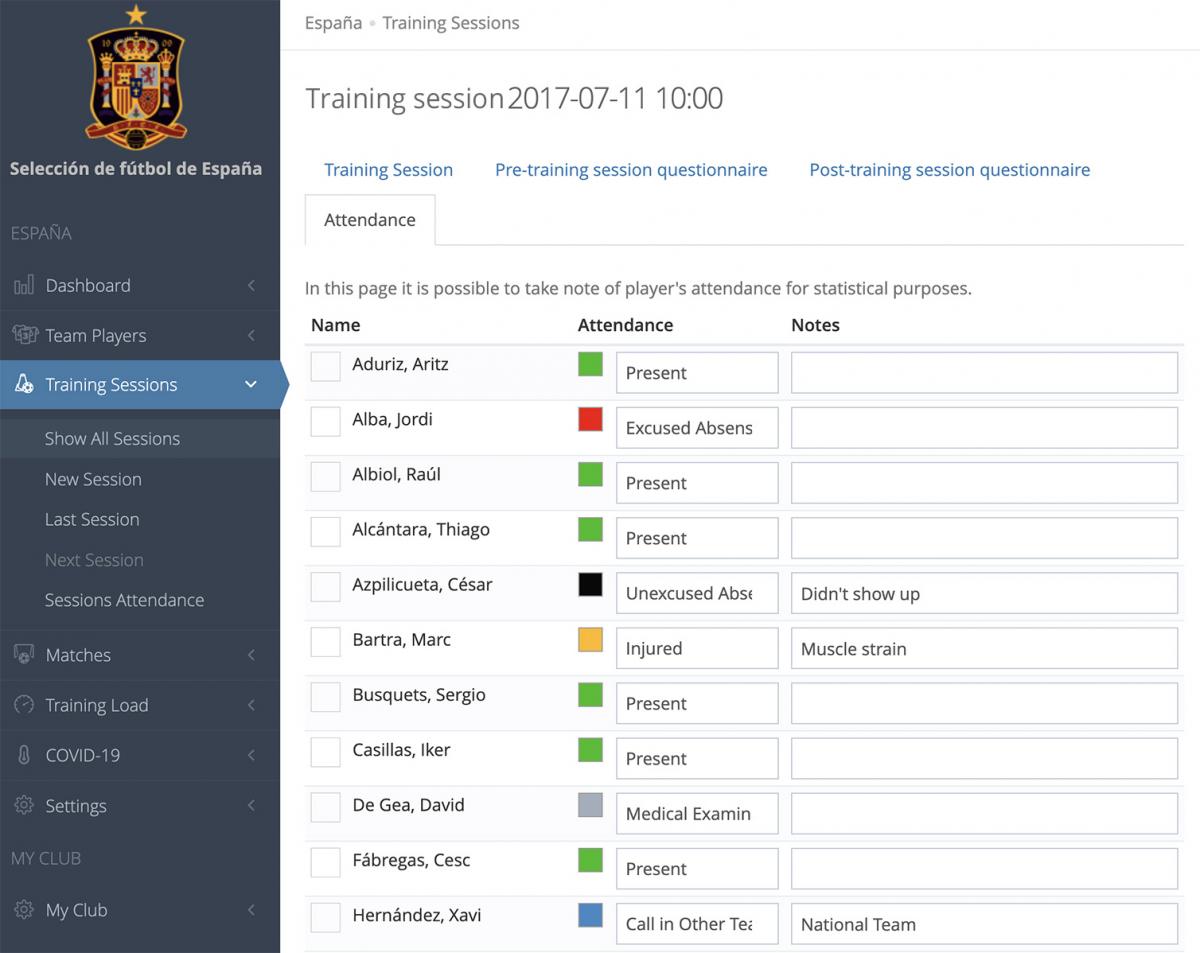
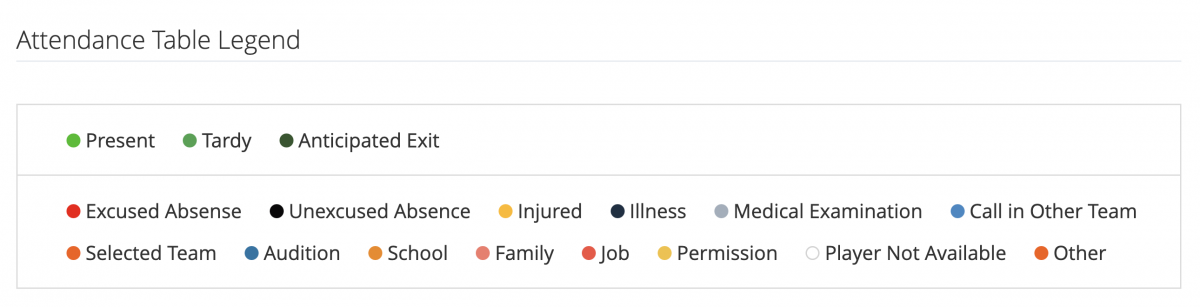
- CHECK ATTENDANCE
From the menu "Training Sessions", click on "Sessions Attendance" to have an overview; at page bottom on "Individual Attendance" tab, click on "Export as PDF" to save a copy on your device.
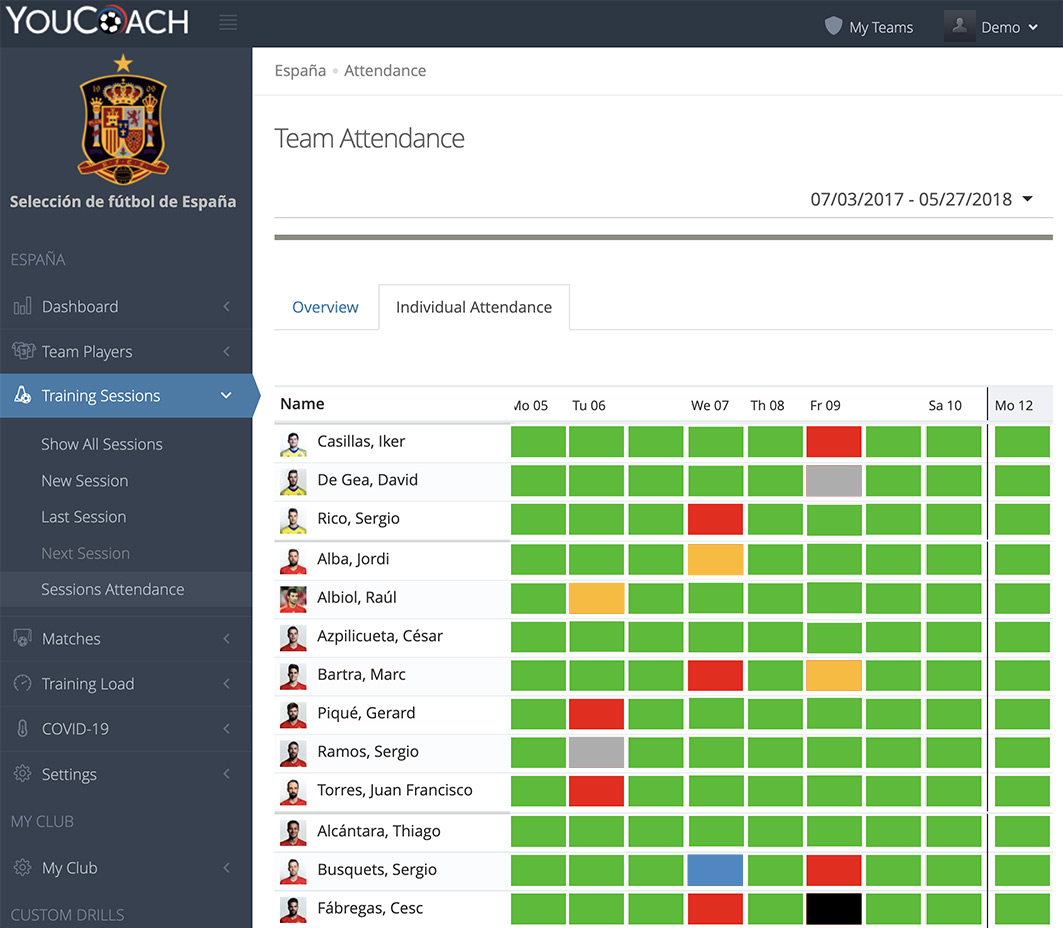
You can click on "Dashboard" and then "Training Statistics" to check aggregated stats about the training sessions of the whole season: the total number of practices attended by each player is shown as an absolute number and a percentage of the total of practices done during the season.
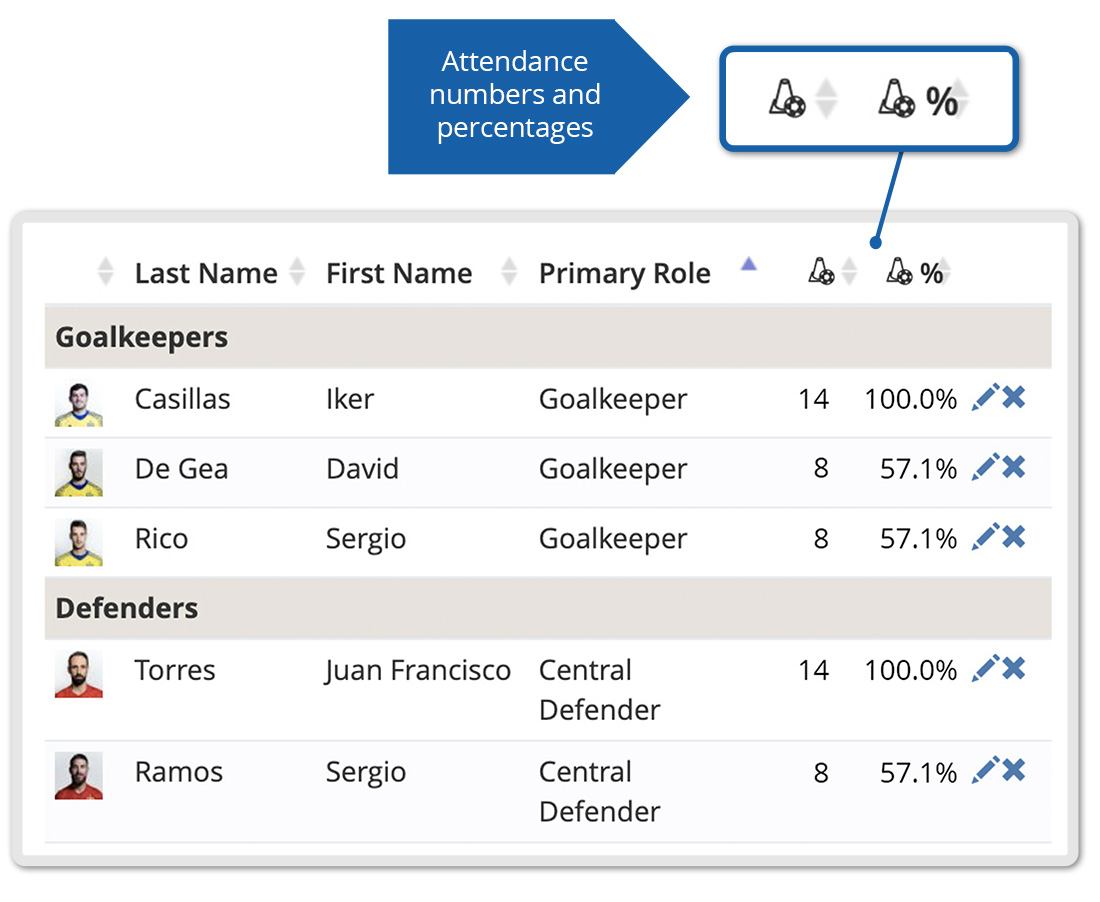
Do you need to consult data for a specific period of time?
Change date range from the Dashboard "Training statistics": clicking on the drop-down menu, you can see the attendance log for each macro and micro cycle, or for a specific time frame (last 7 days, last 30 days, this month, last month).
Same data are available on each player's personal profile: click on the name and read the data!
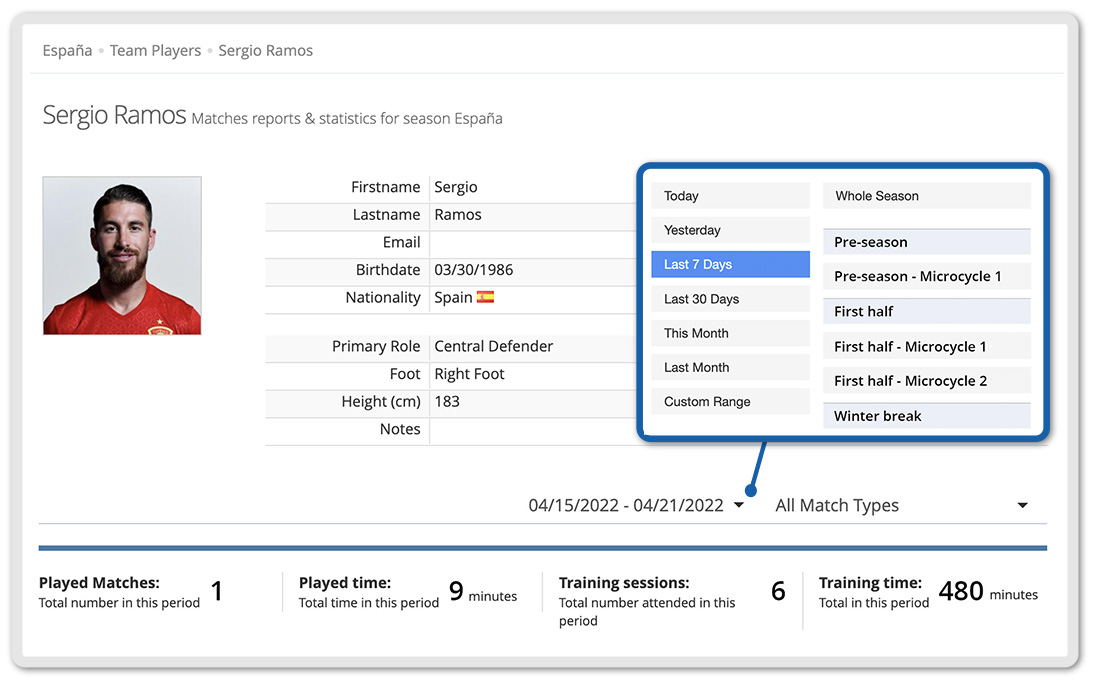
- SHARE YOUR ATTENDANCE LOG WITH MANAGERS OR COLLEAGUES
If you have been invited to your Club's account, your manager has direct access to your team's statistics.
If you want to invite your manager or a colleague to your account to view the attendance log, you have to invite a new staff member to your account. Click here to learn how to do it!
Lots of infos and benefits available in just a few clicks
Here are 5 reasons why digital attendance log on YouCoachApp is so useful:
- It's easy and intuitive to use: you can record presences with a few clicks.
- You can share it directly with your manager and staff: you don't need to send e-mails or print papers.
- Attendance will be updated automatically and in real time.
- You can view it whenever you want: data are always available from "Dashboard - Training Statistics/Players Statistics".
- It's more than just an attendance log: YouCoachApp automatically updates statistics about training time and objectives worked by each player during practice.