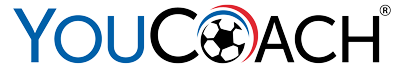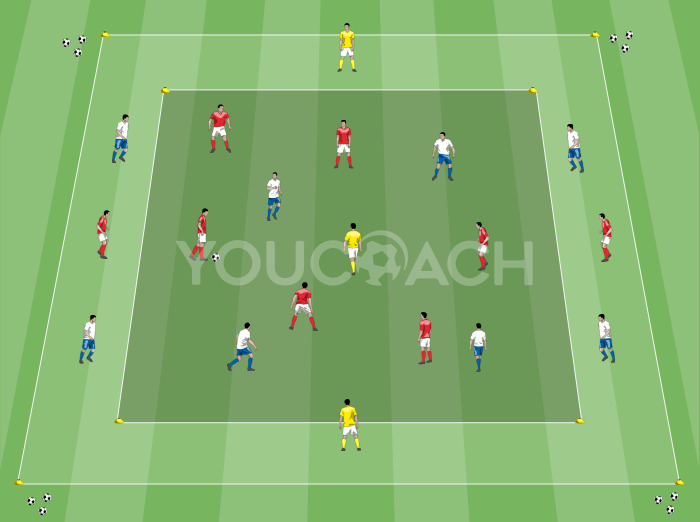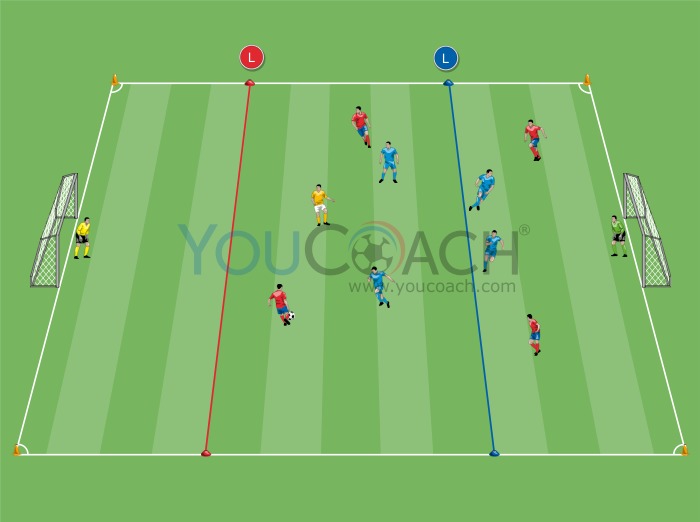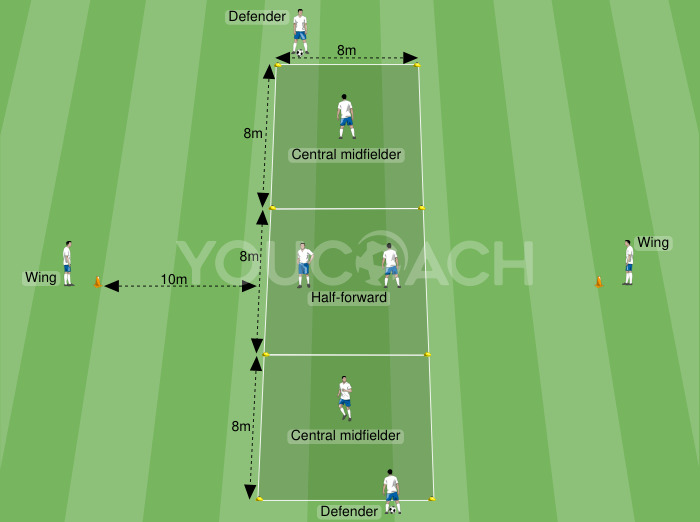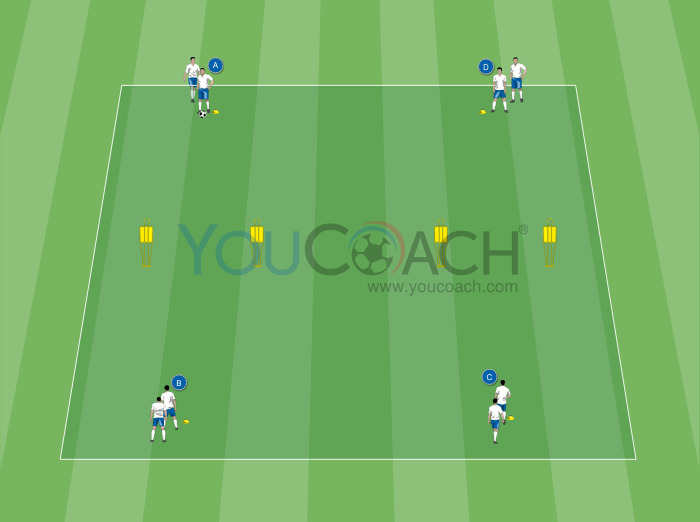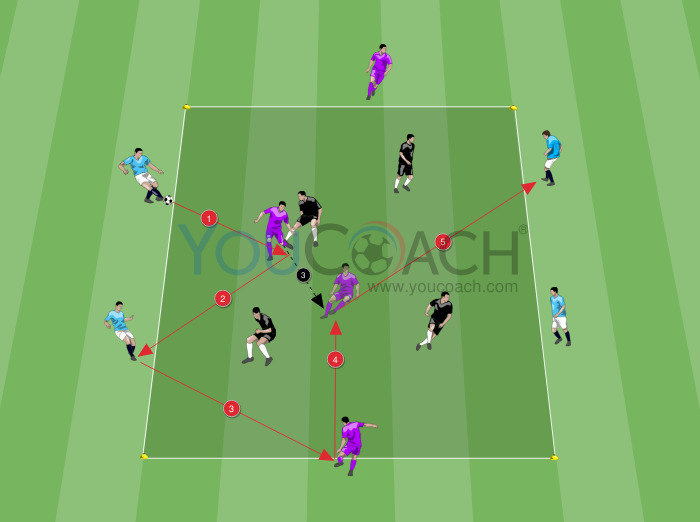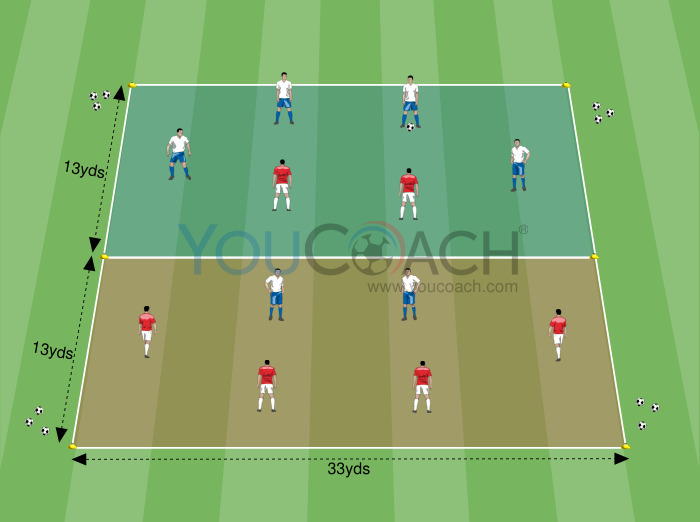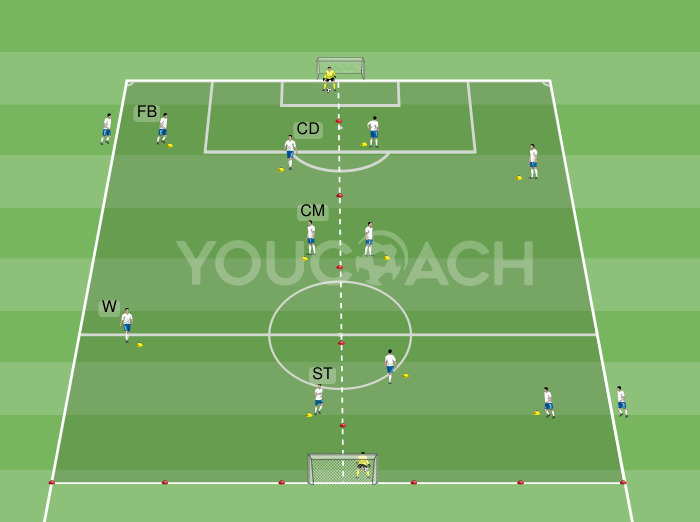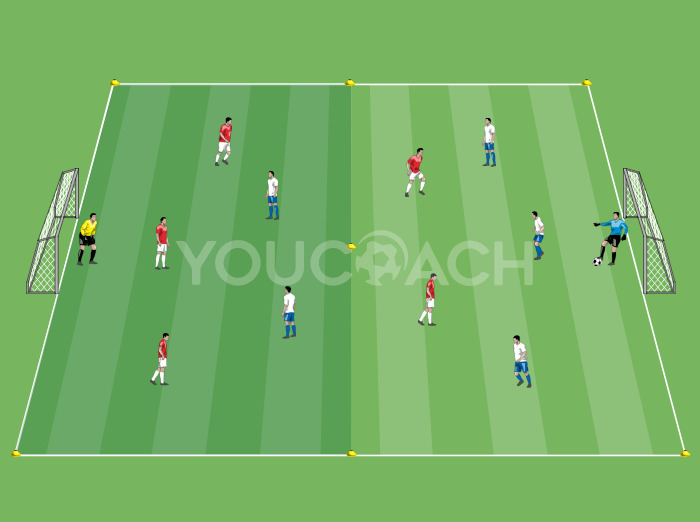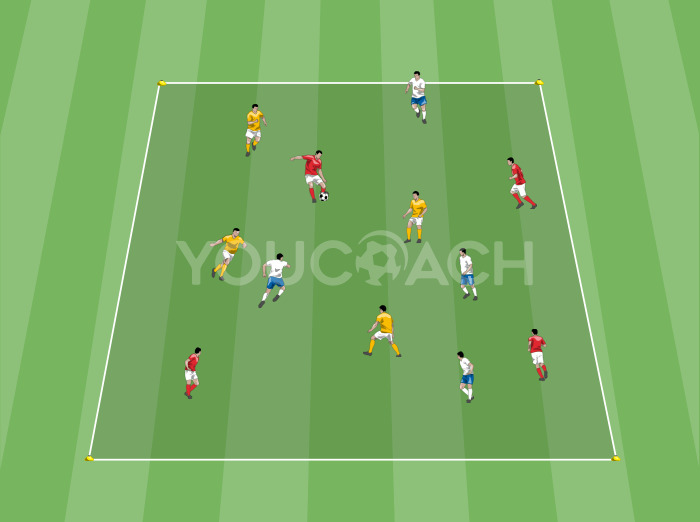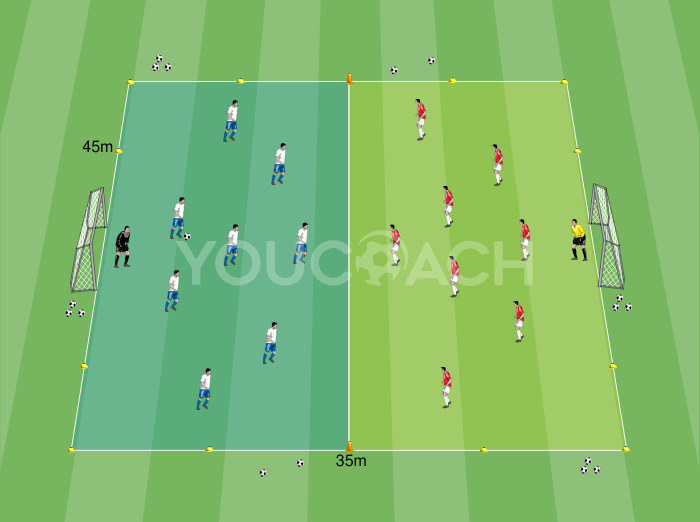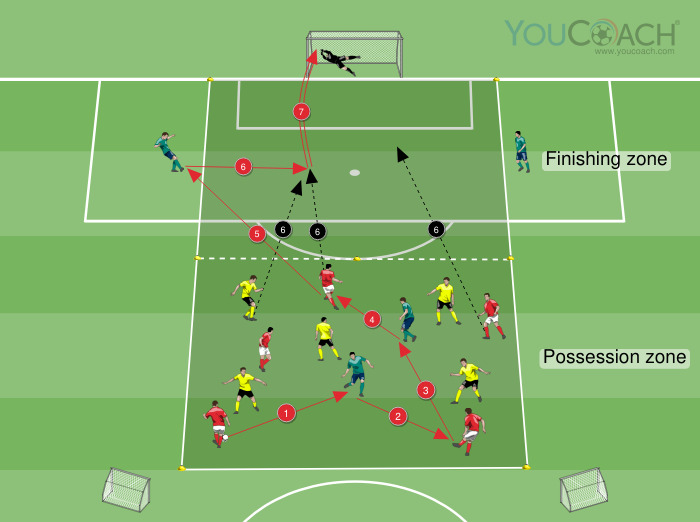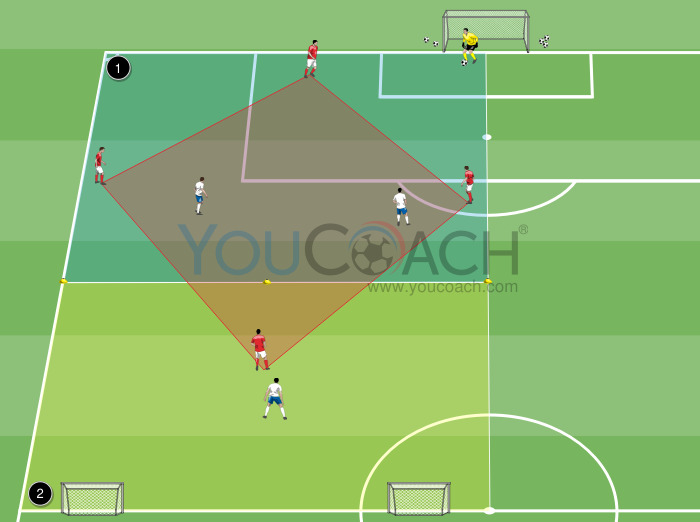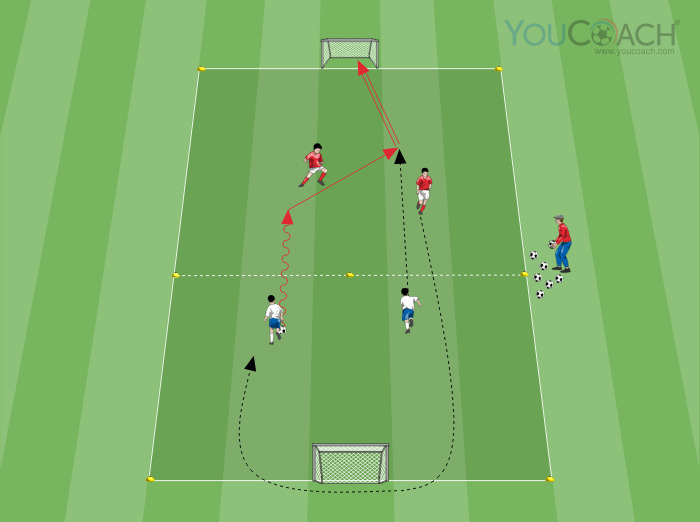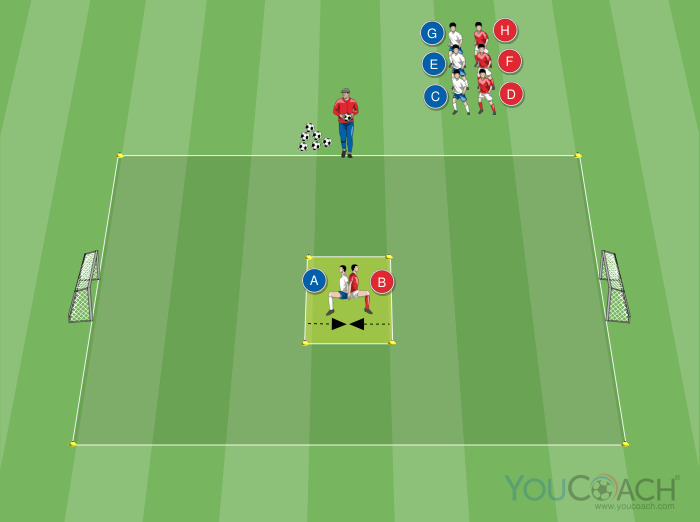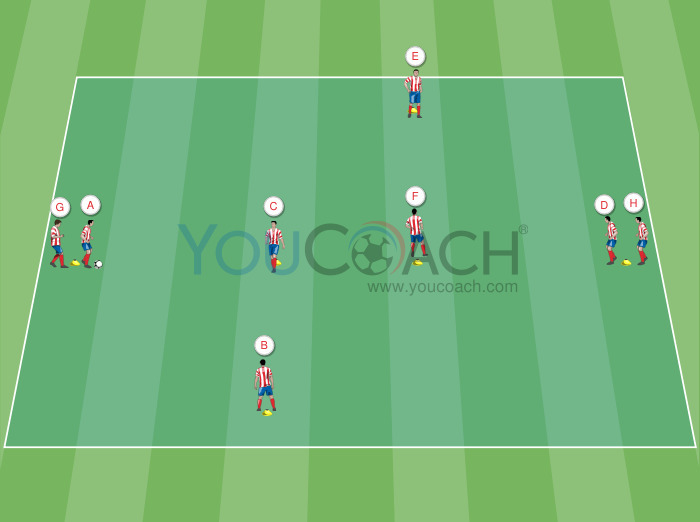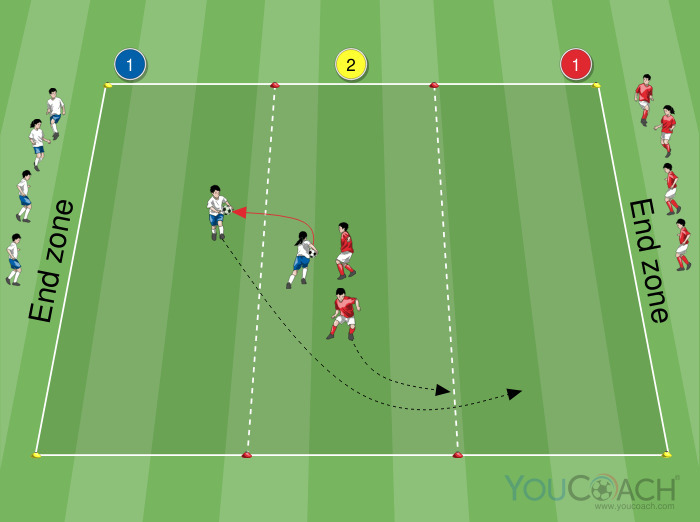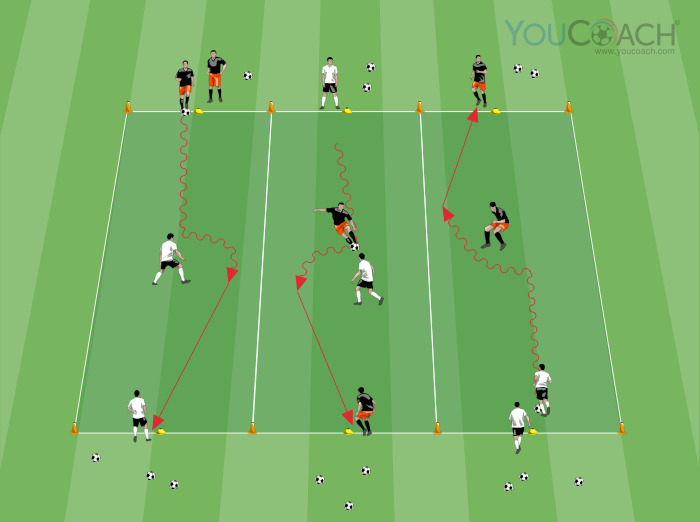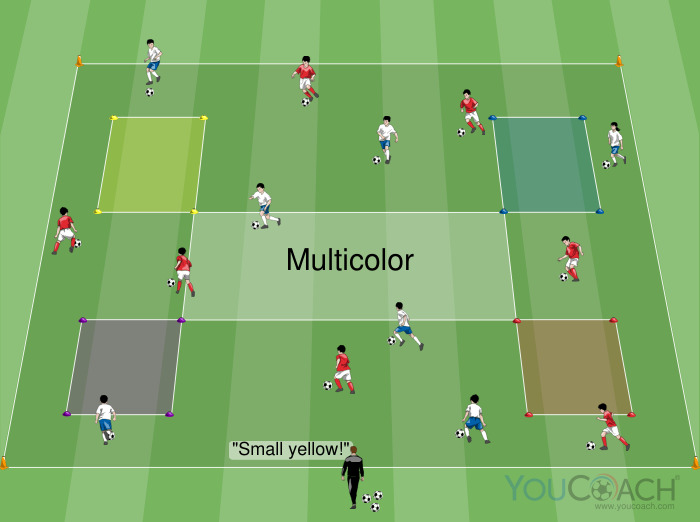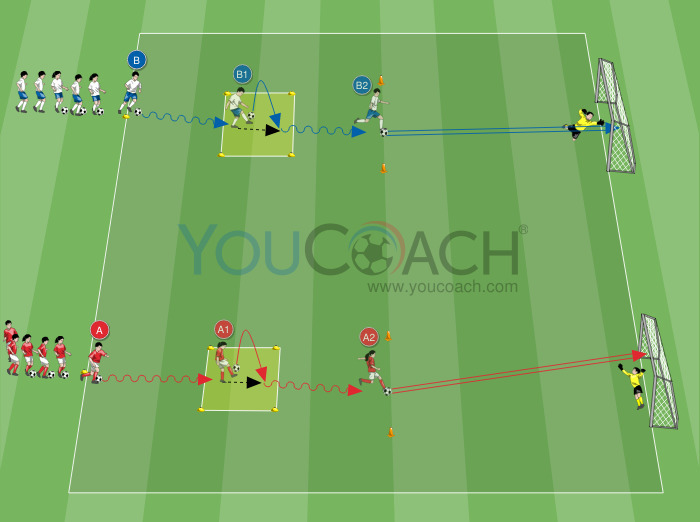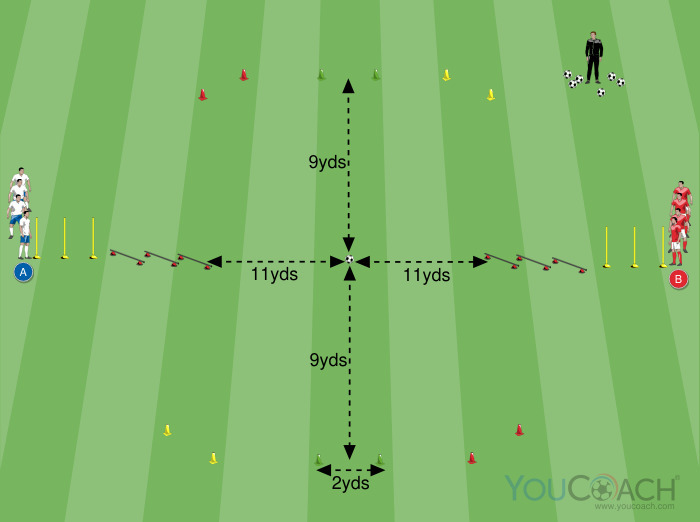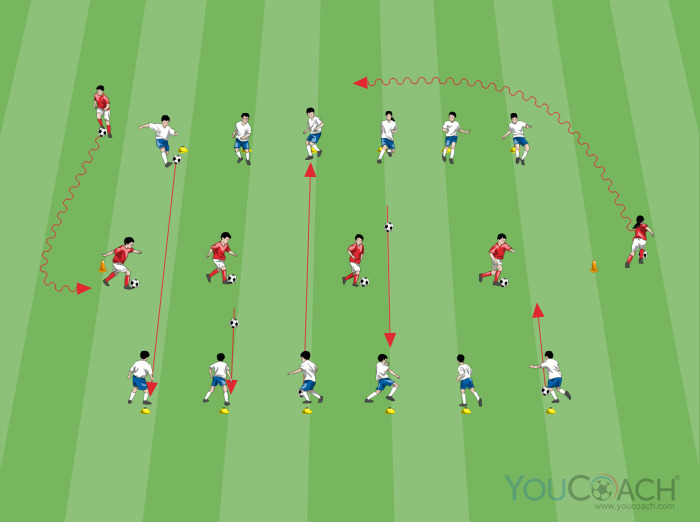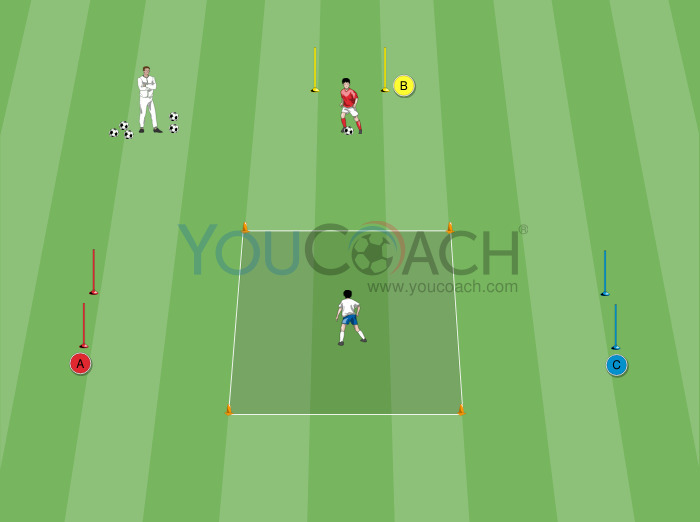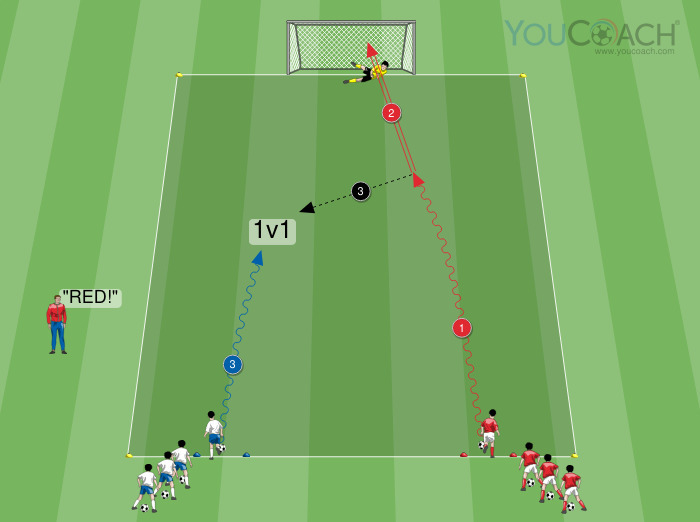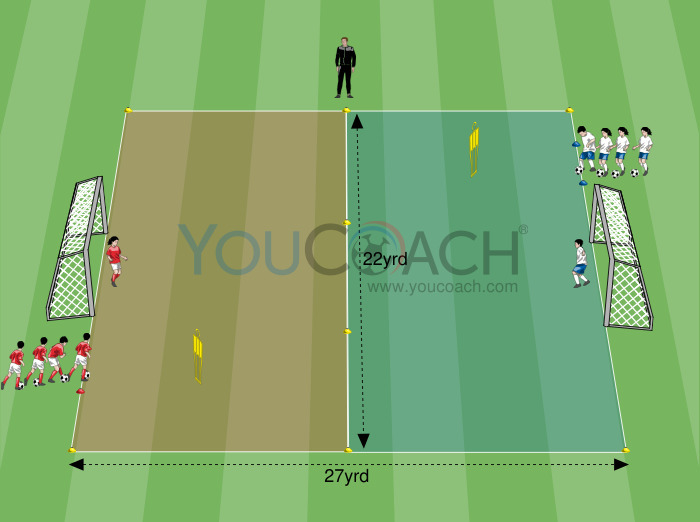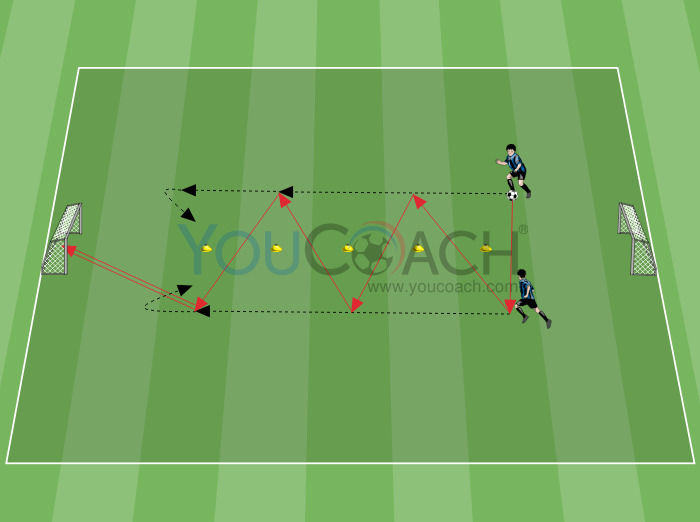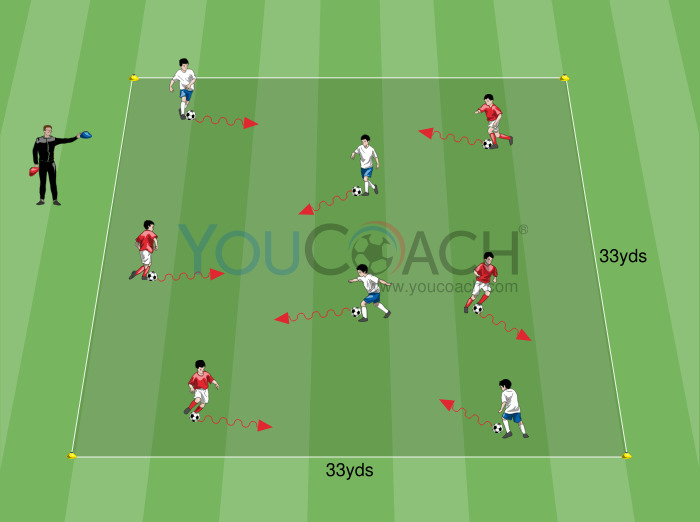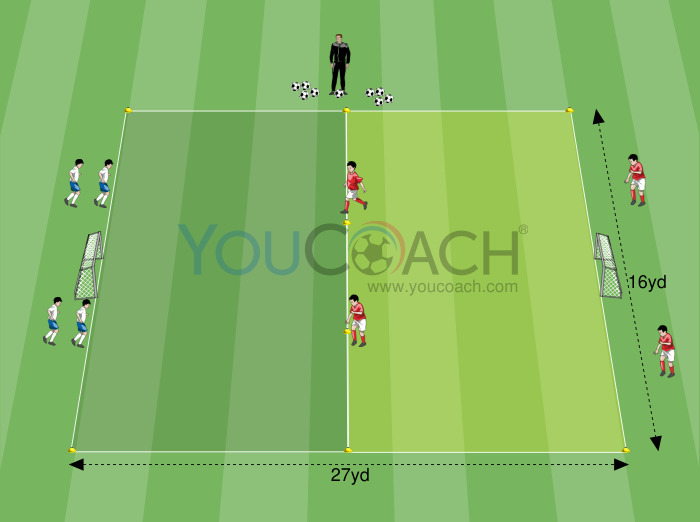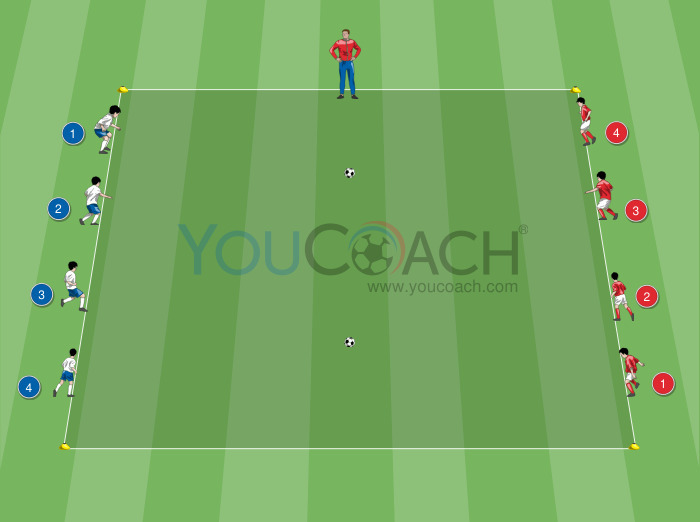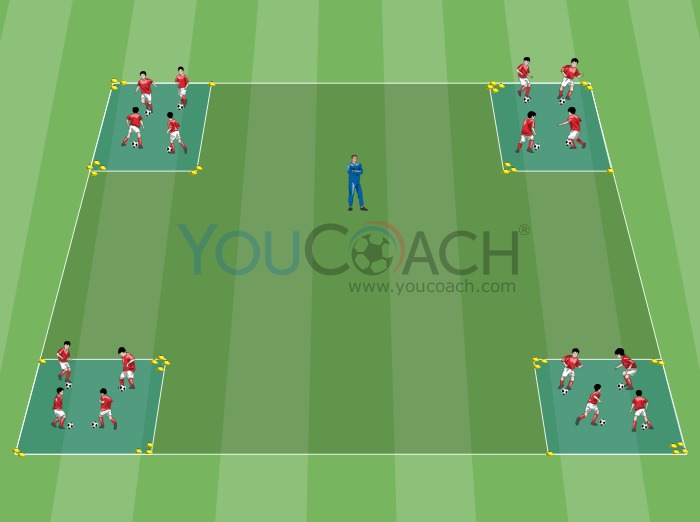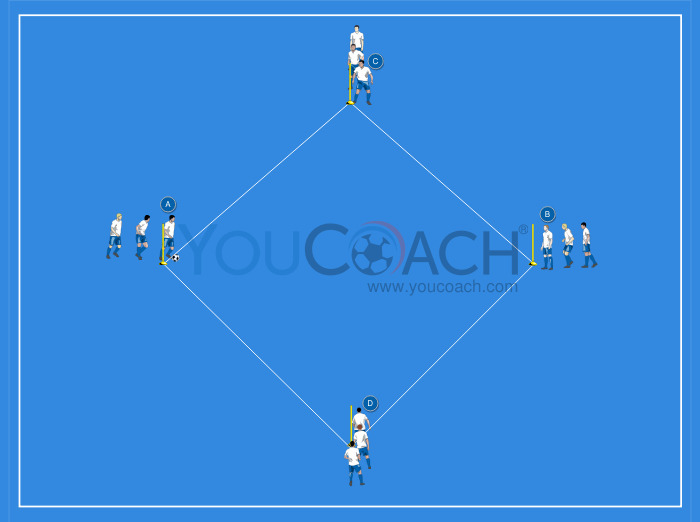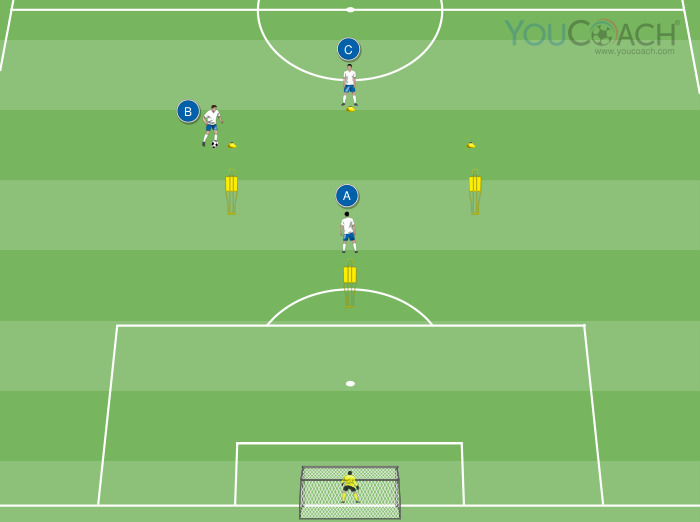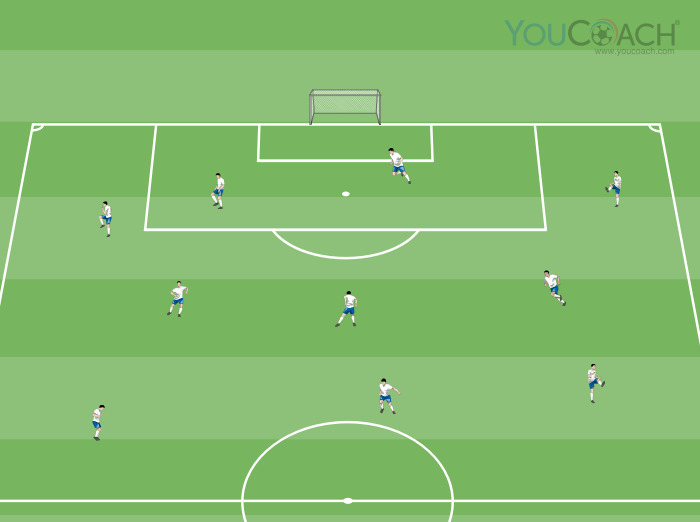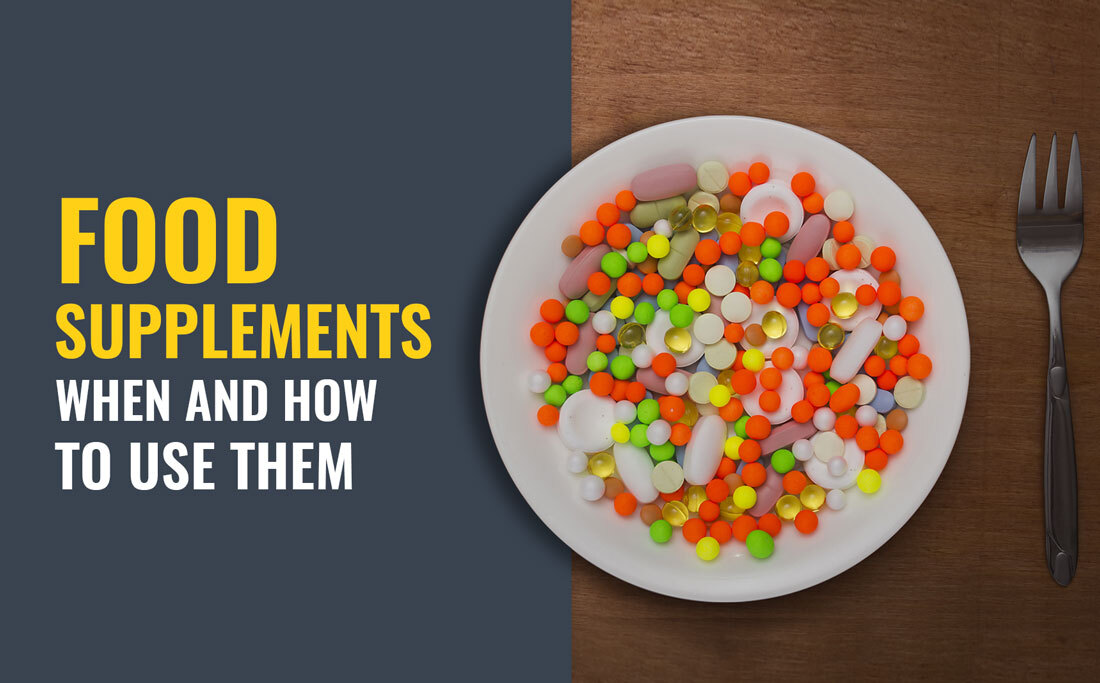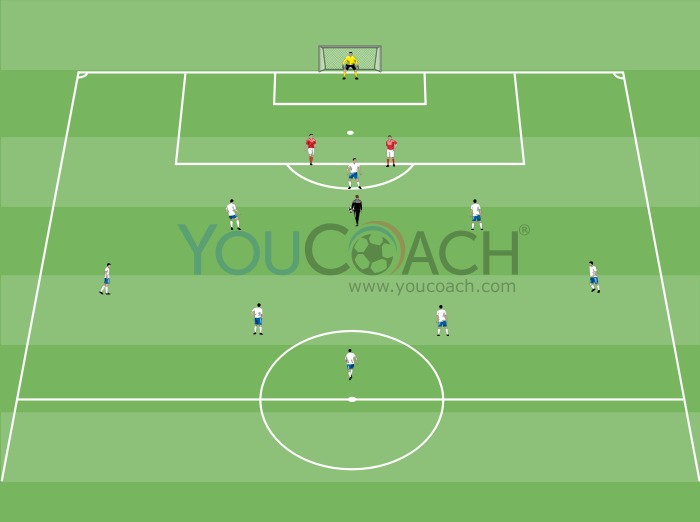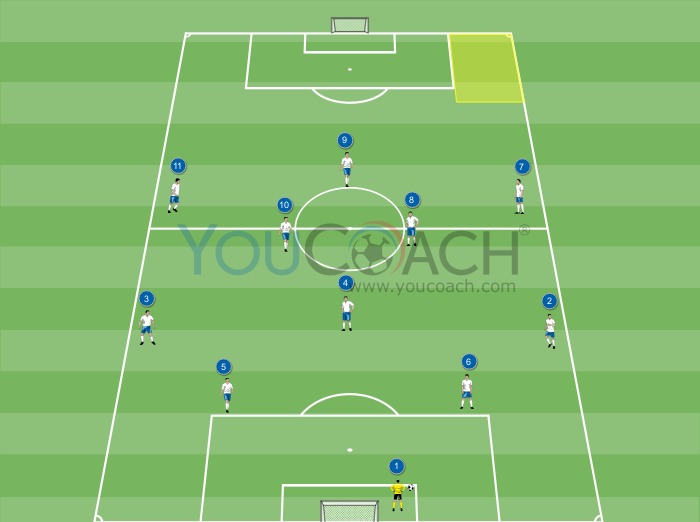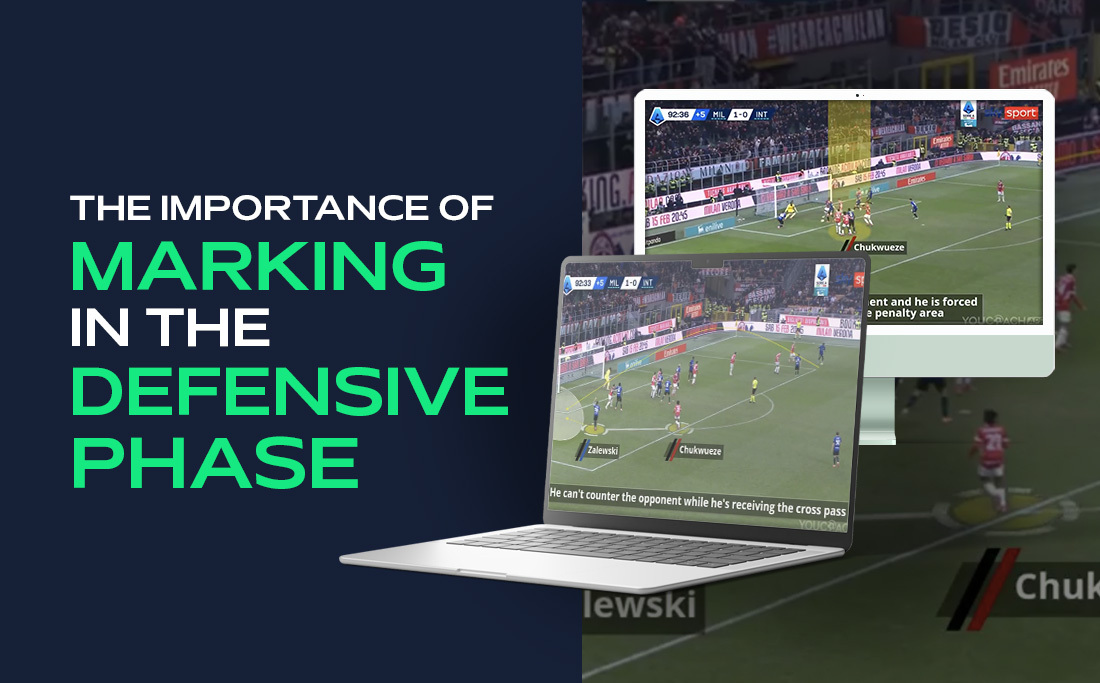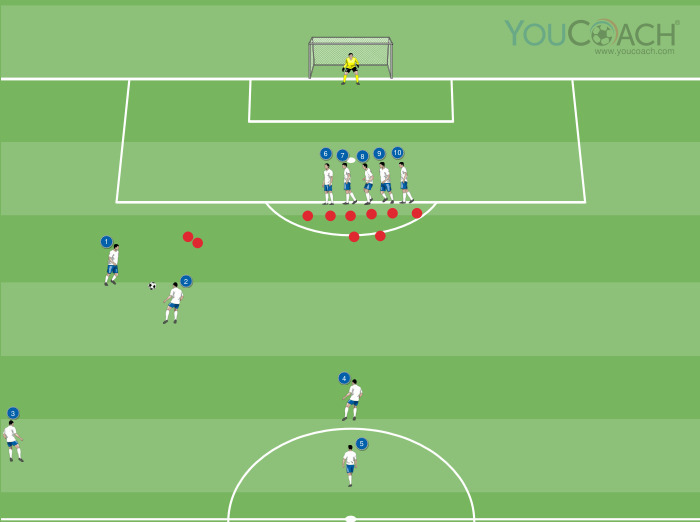How to share exercises with YouCoachApp
How to share exercises with YouCoachApp |
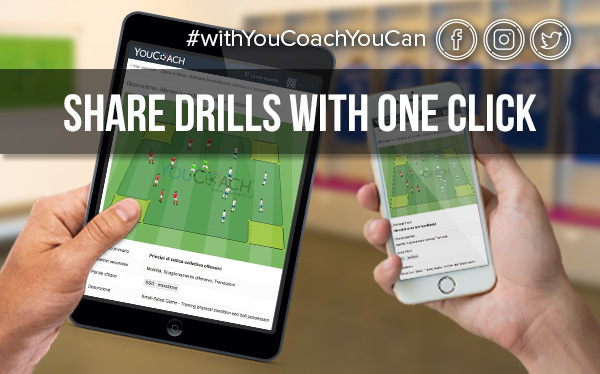
| Summary |
|---|
|
With YouCoachApp you can share your drills with your assistants and use drills created by your staff members |
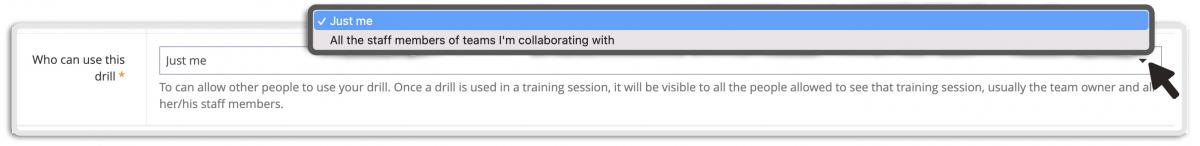
PRIVACY
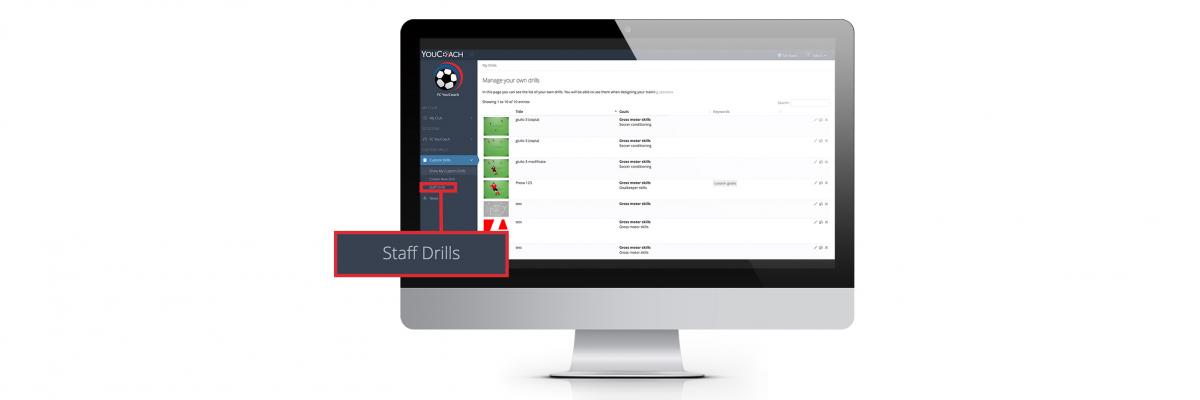
These drills can only be viewed, not edited (they are property of a staff member). However they can be used to prepare training sessions (menu item “Training Sessions” - “New Session” - “Other filters” - check “Only exercises shared by my collaborators”. (To learn how to create a new training session click here)

Attention: it is possible to use these exercises only during the season in which the person who created them is collaborating with you. This means that, when a season ends and you file it, you need to send a new invitation for the new season to this person in order to have them in your database. In this way you will still be able to see and use them.
As mentioned above, the prerequisite to be able to share drills is the invitation to a team staff in the app. In order to see your colleagues' drills, they have to have invited you to their staff (and you accepted that invite).
The sharing feature is really useful not only to create a network for a large staff, but also to share your work with friends and people you trust, allowing you to receive a feedback and maybe some help!
Start sharing your work with your staff right away with YouCoachApp!