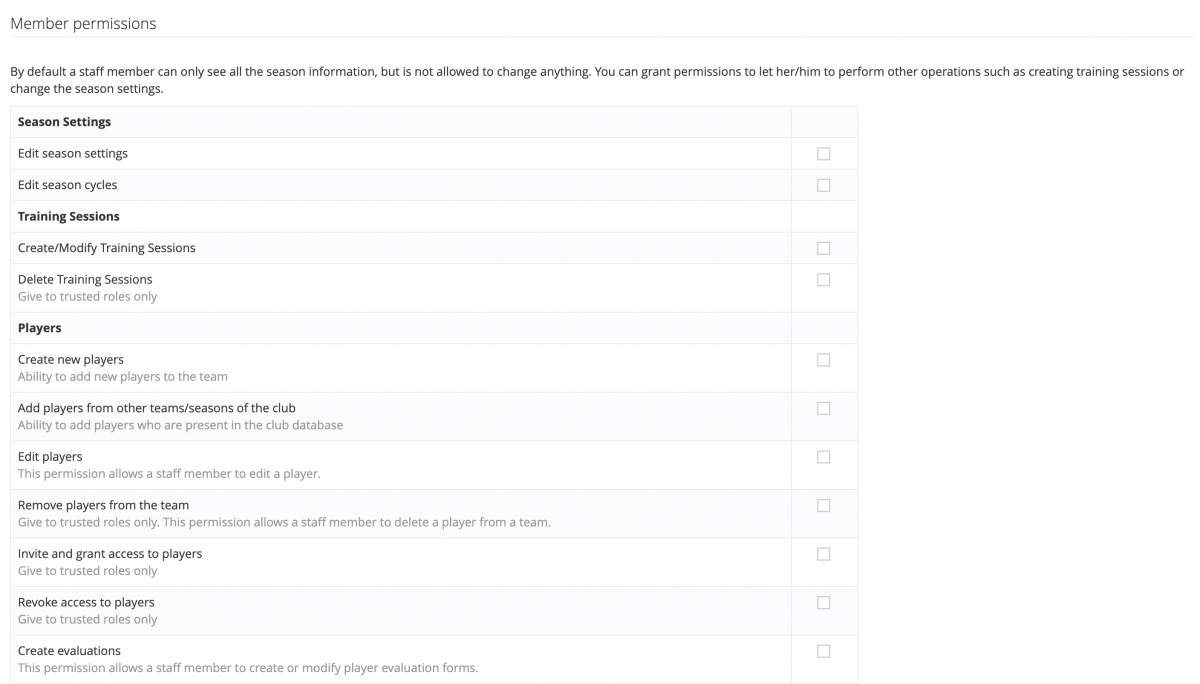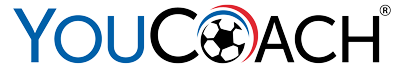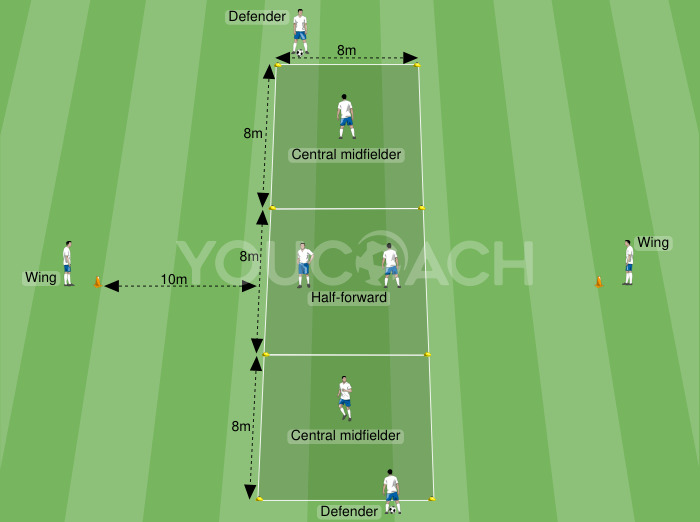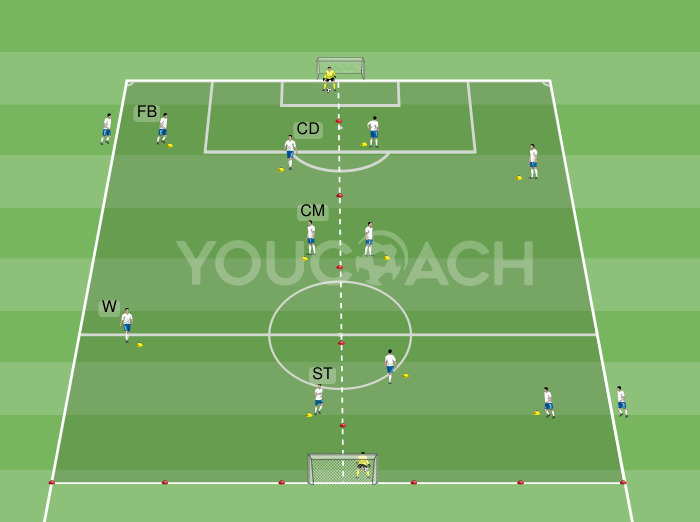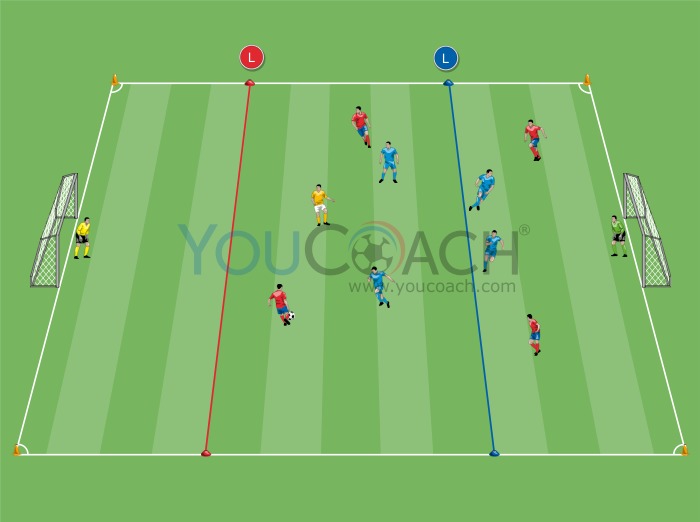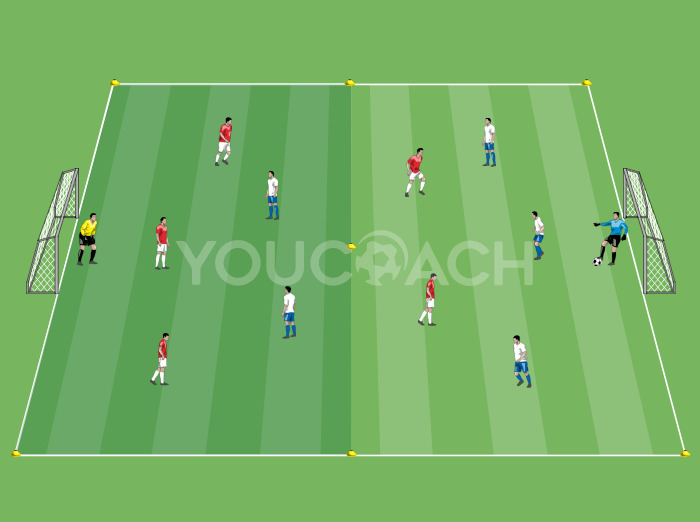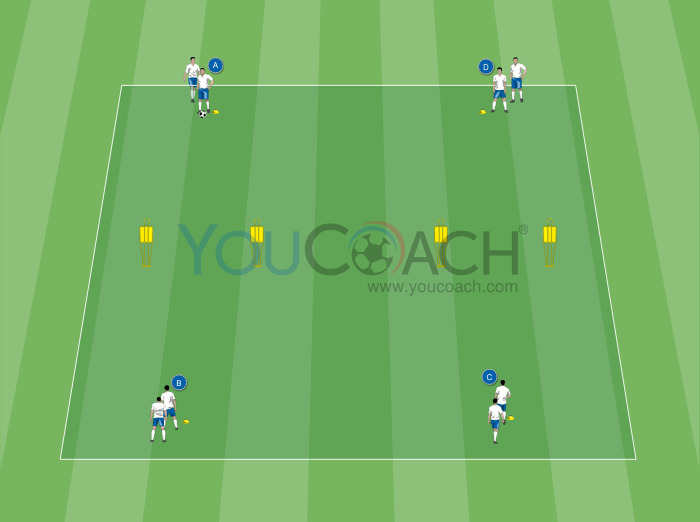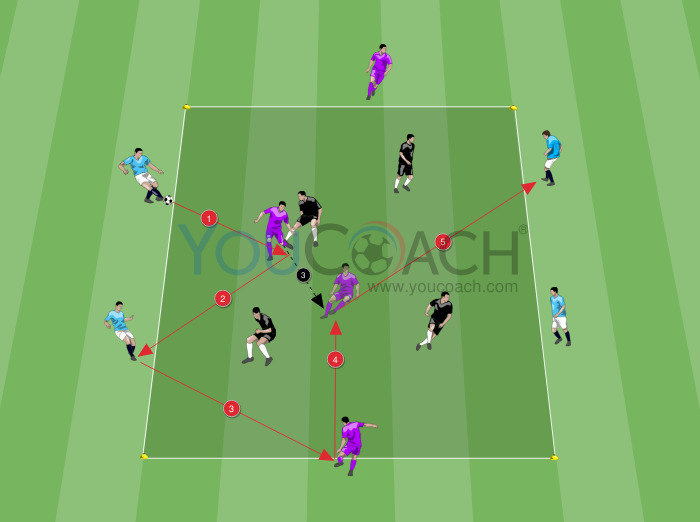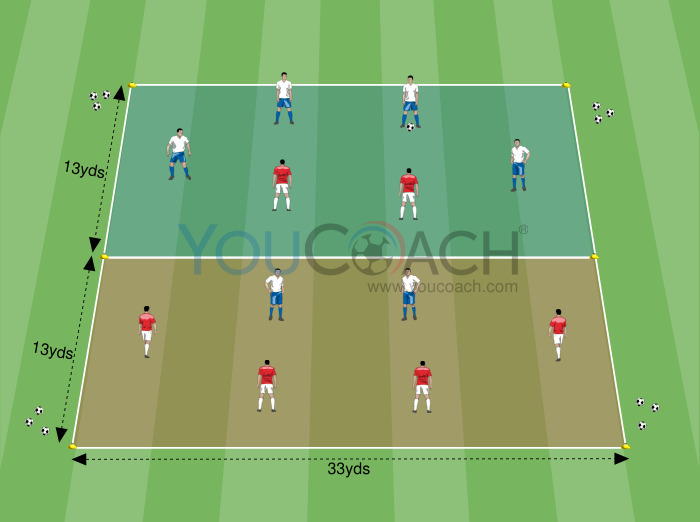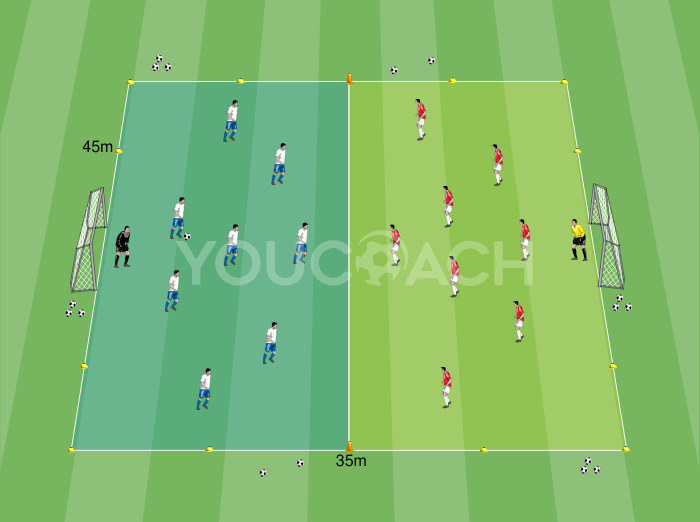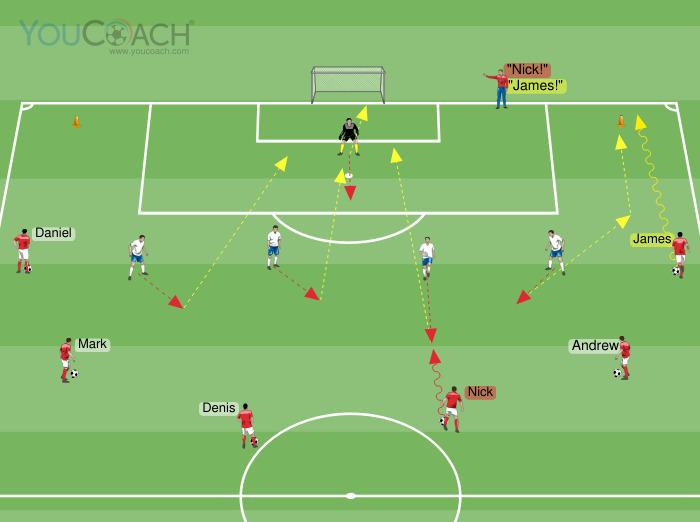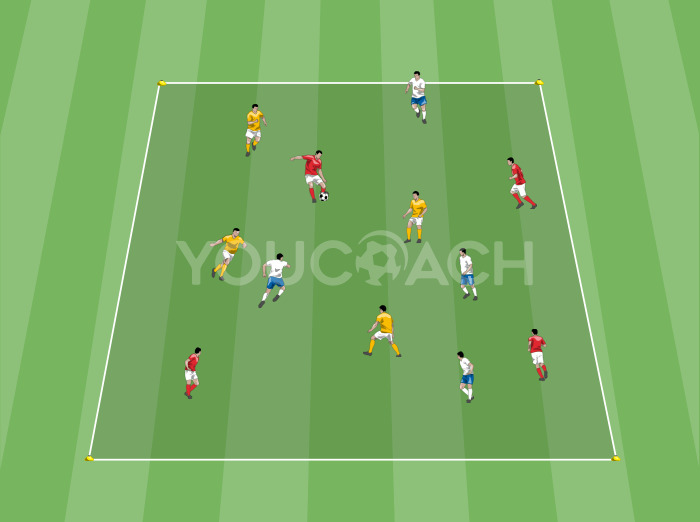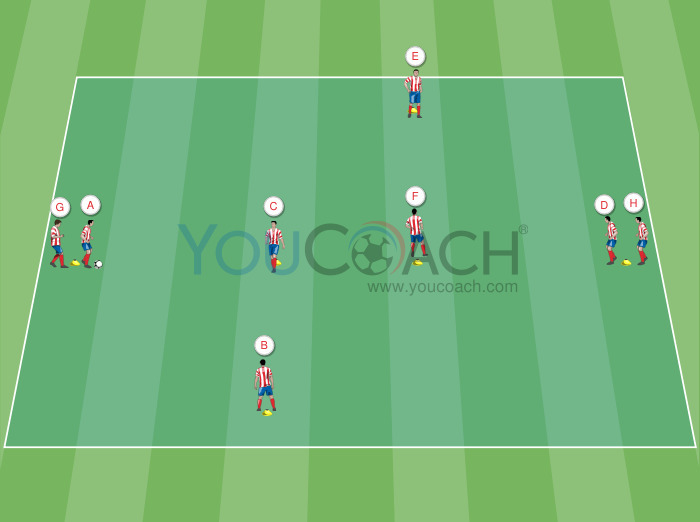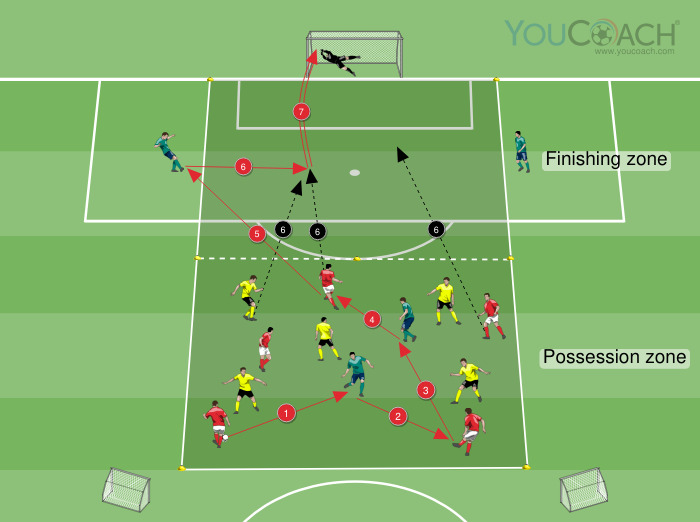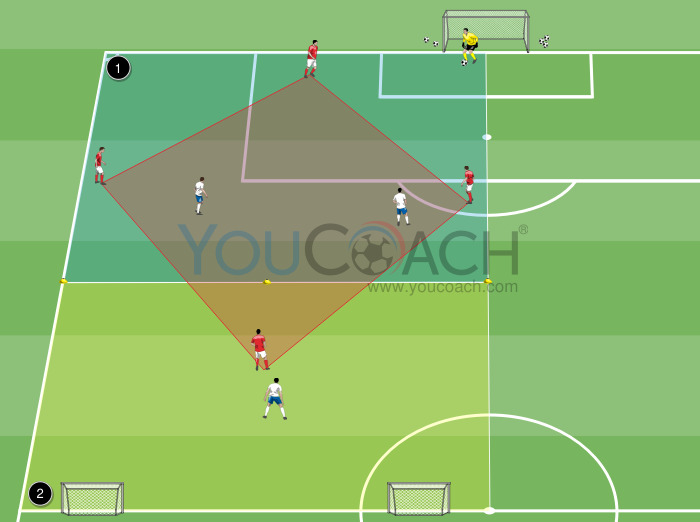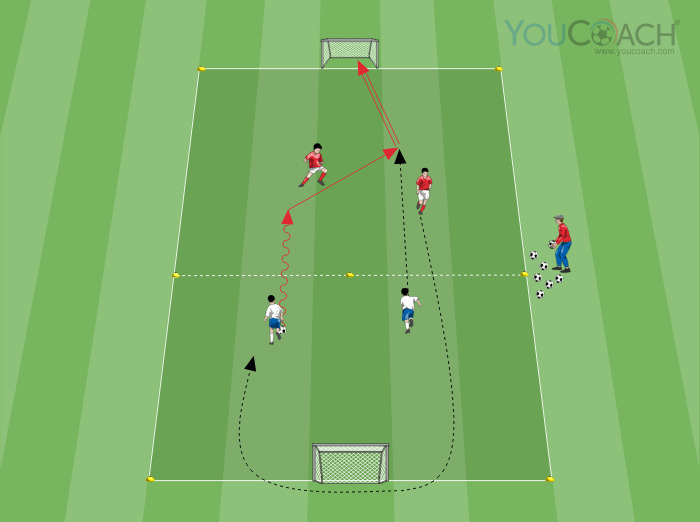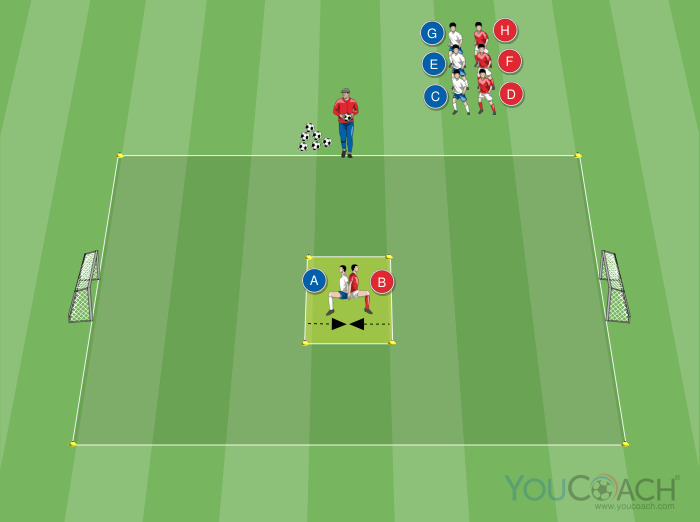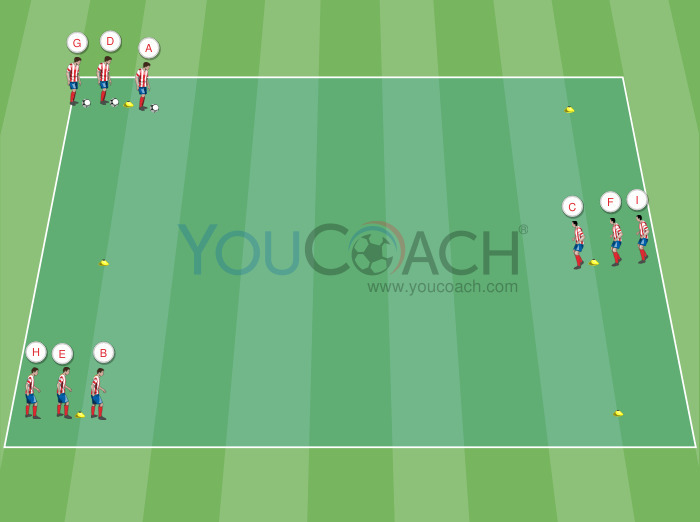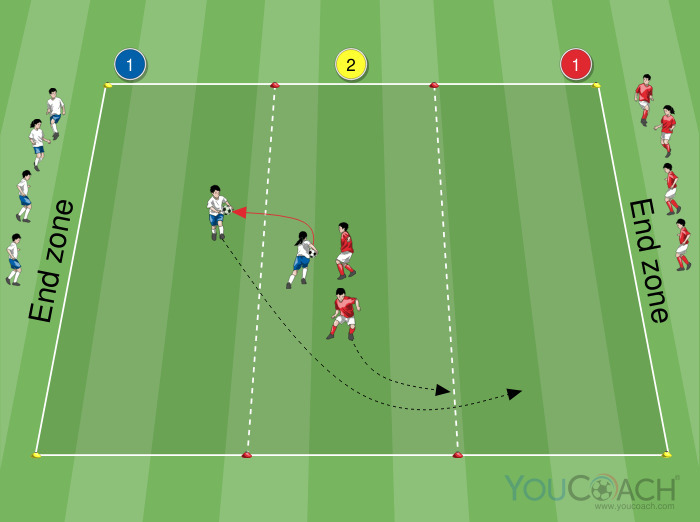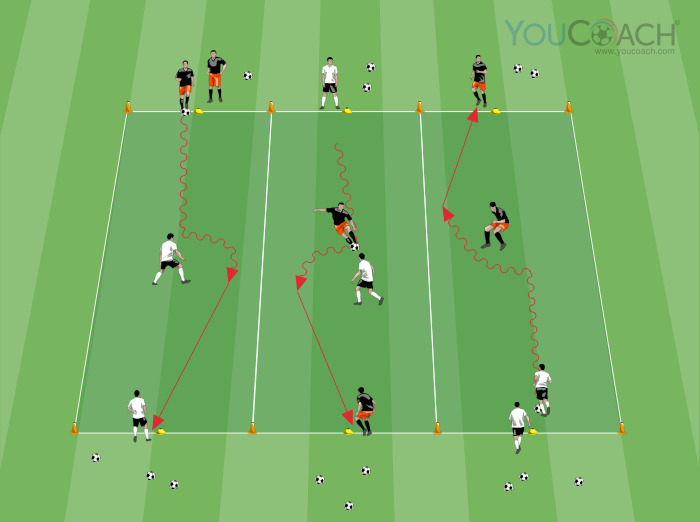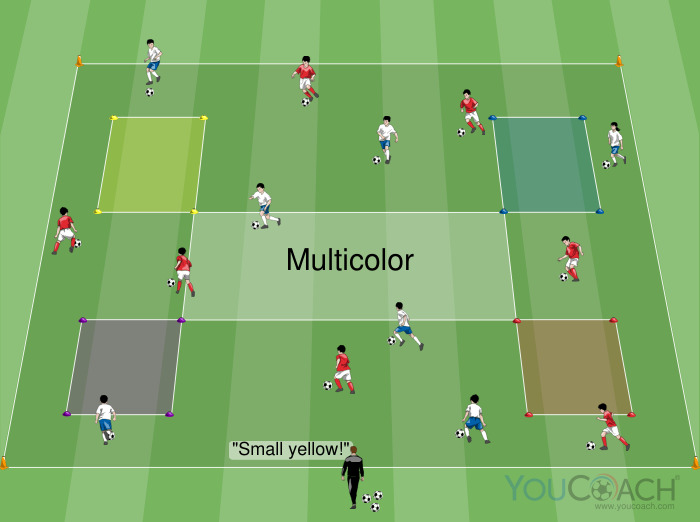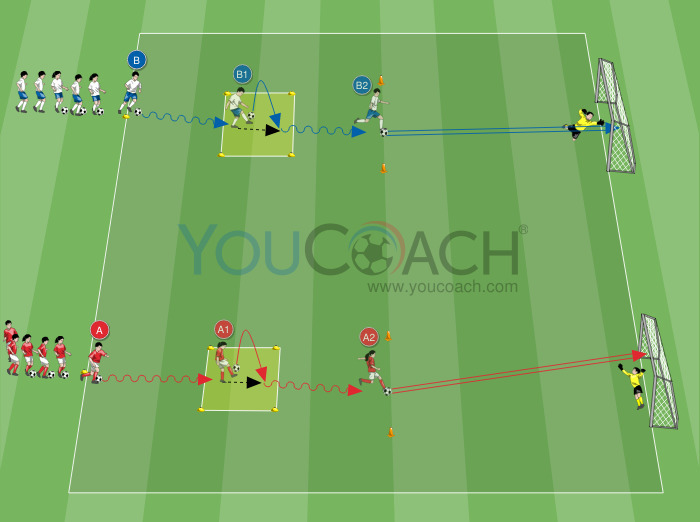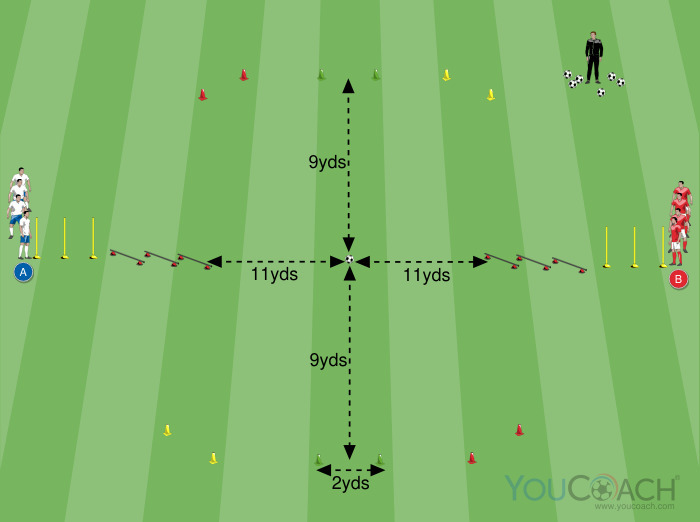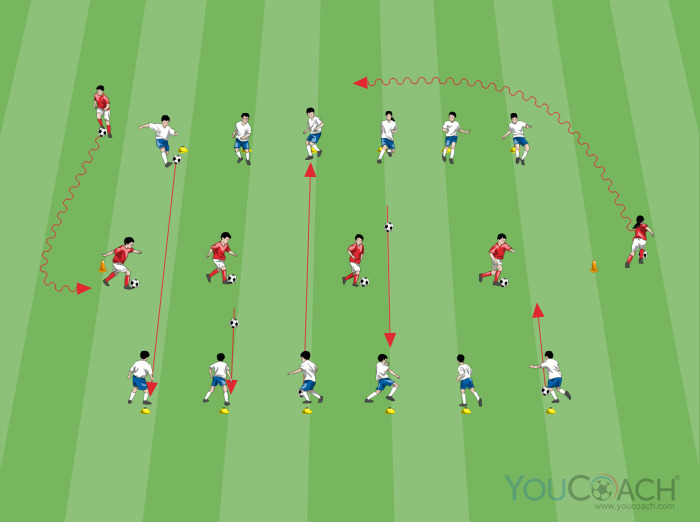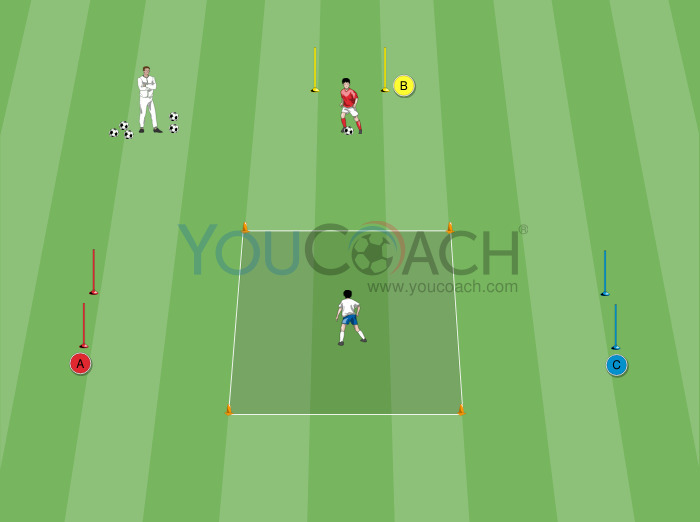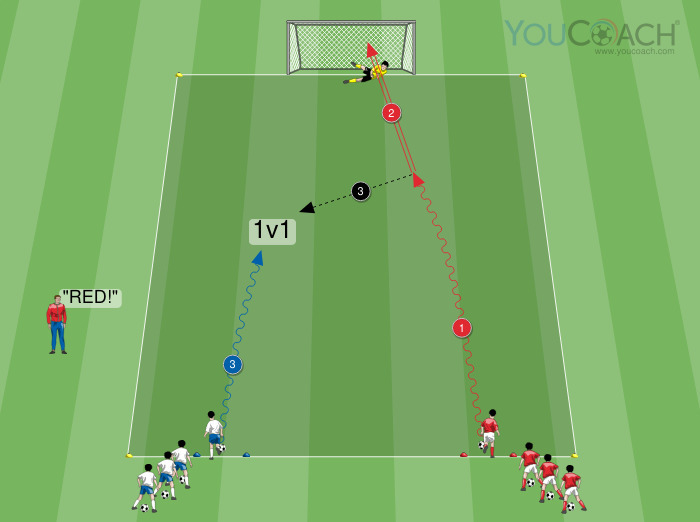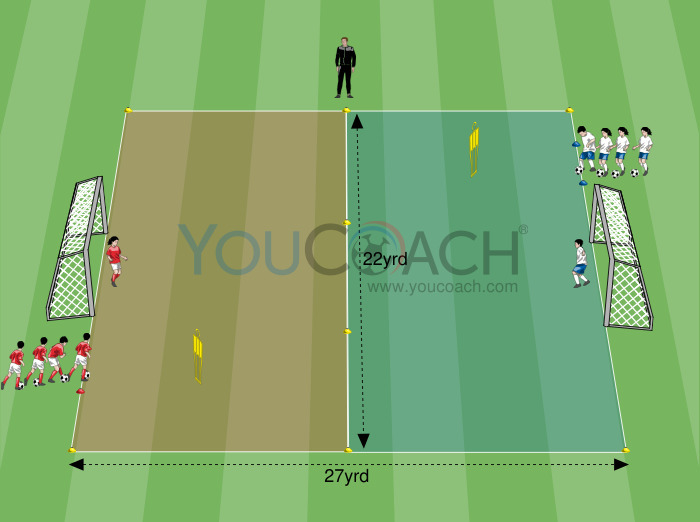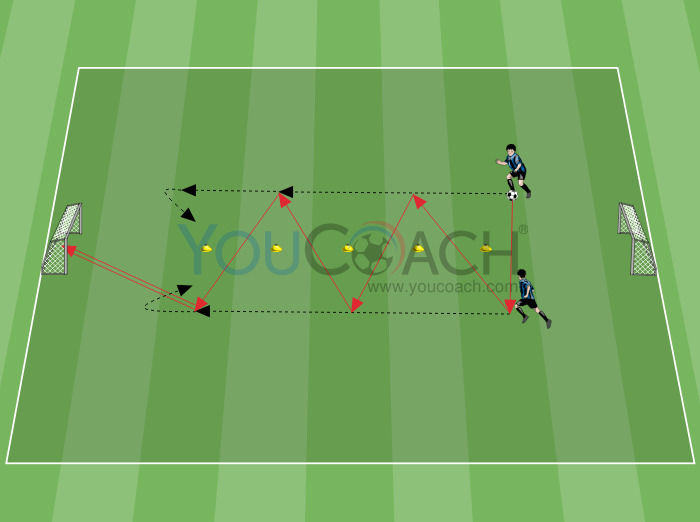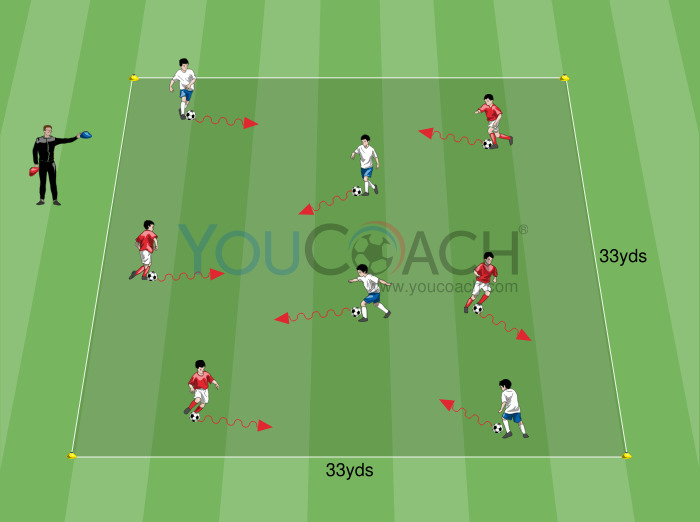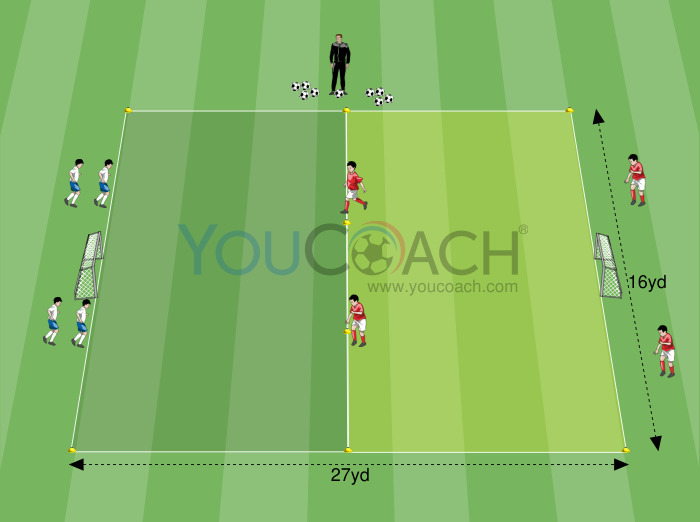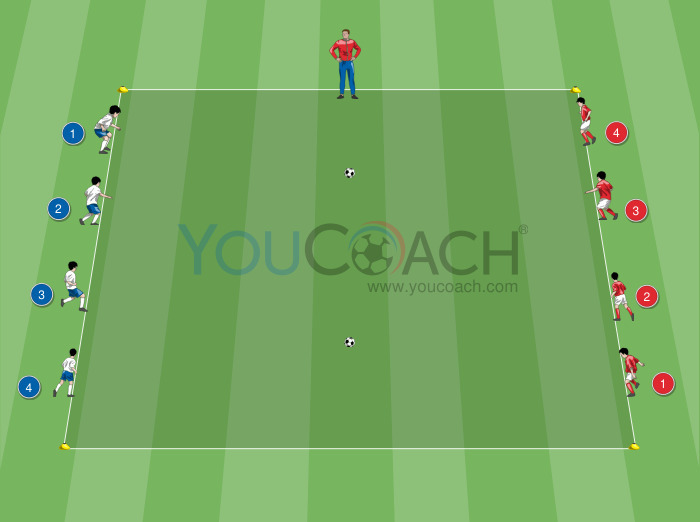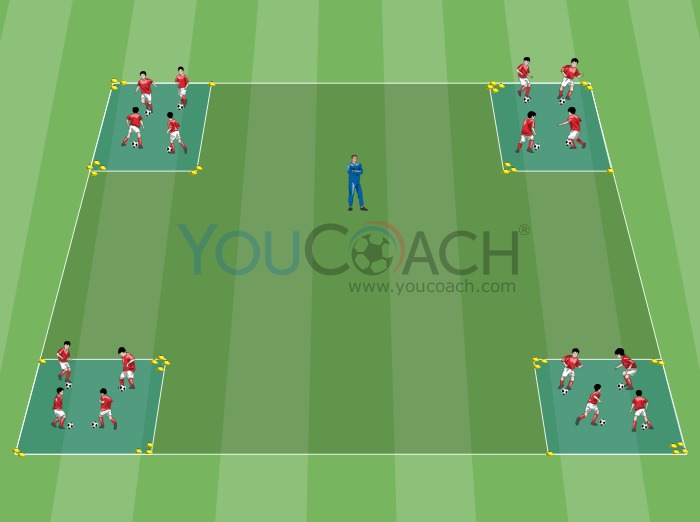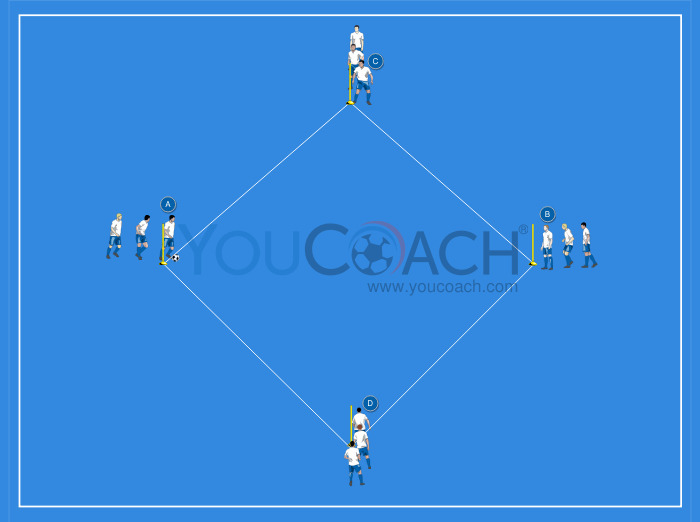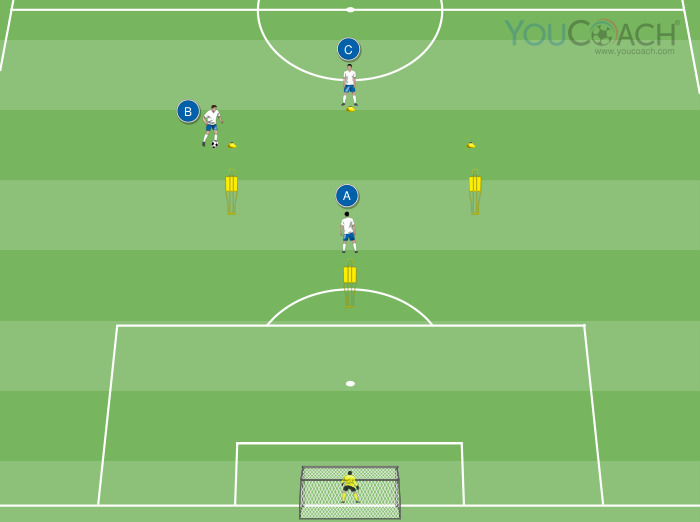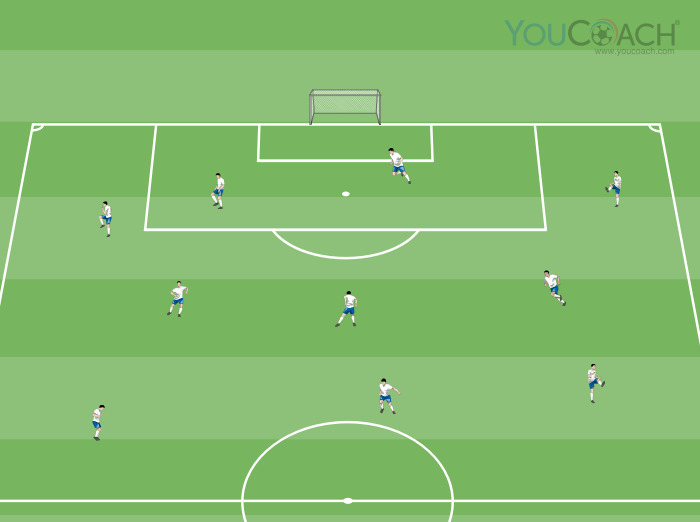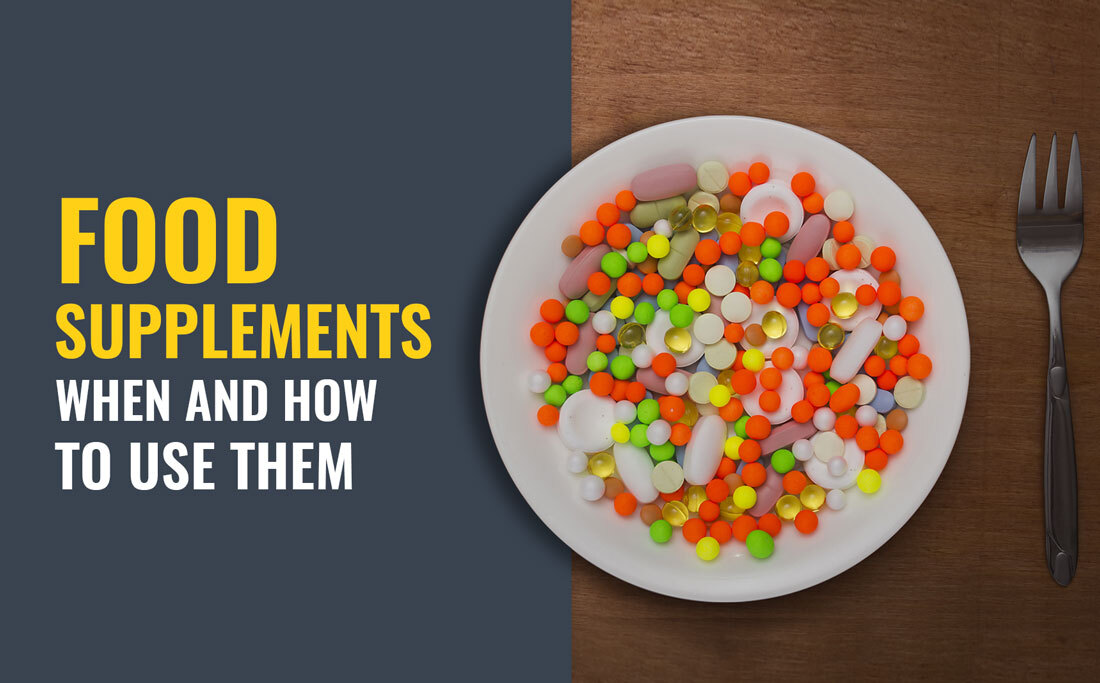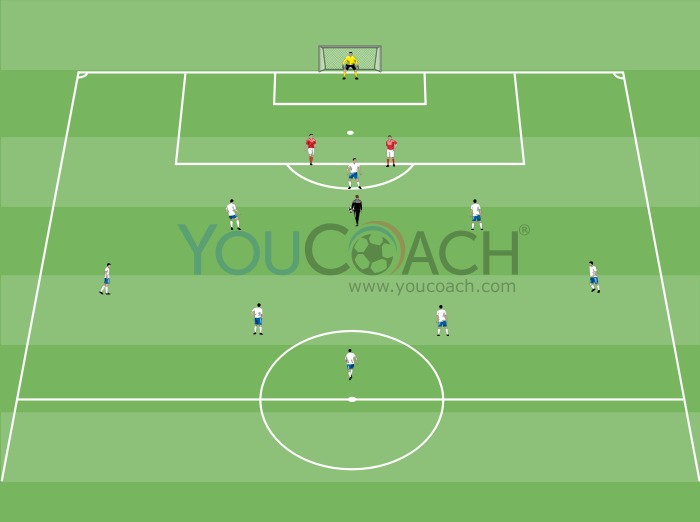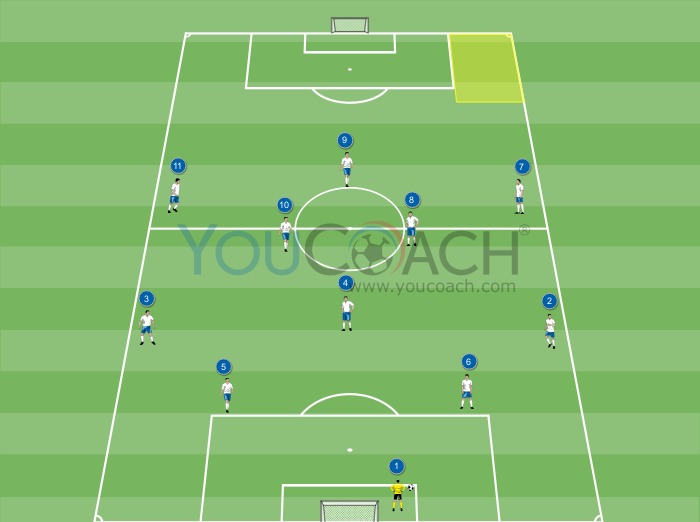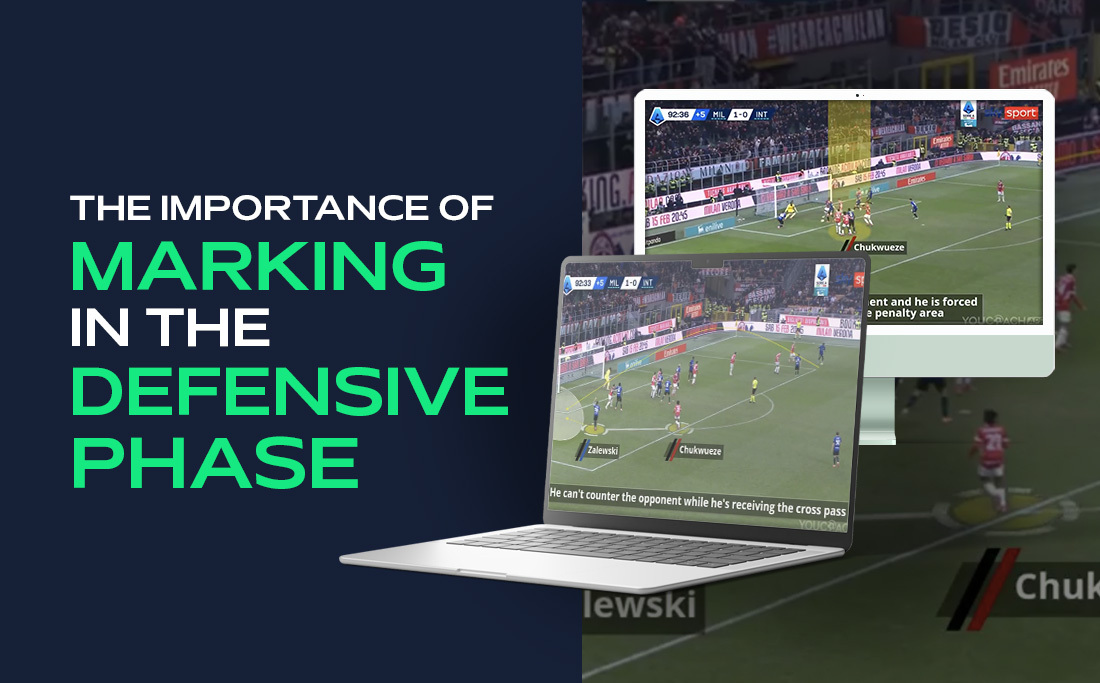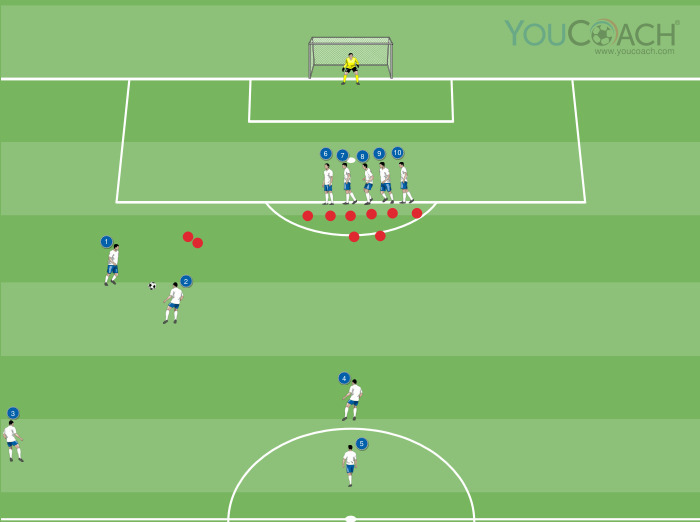Discover a new way of working with your staff
Discover a new way of working with your staff |

| Summary |
|---|
|
YouCoachApp's sharing feature lets you easily and quickly share all the work of each member of your staff |
- click on "Settings"
- click on "Staff members"
- click on "Invite a new member"
- fill in the required fields
- choose permissions
- click on "Invite a new member"
- wait for a green screen notification that signals that the invitation email was sent successfully.

From staff members summary screen you can see if all your colleagues accepted the invitation. To modify a staff member's data click on the name, edit and then save. To send the invitation email again click on "Resend invite".
Staff members will receive an automatic email: they only have to click on the link in that email to accept and access to YouCoachApp.
But beware: the user must be registered on the website and the subscription email must be the same of the invitation for your season.
Every invited staff member can create a personal digital notebook for drills choosing to share them or not with the account owner ( Ogni collaboratore invitato può creare il personale quaderno digitale di esercizi, e scegliere se condividerli o meno con il proprietario dell’account (learn how to share drills here).
Staff members can obtain permission to edit:
- season details;
- training sessions;
- matches;
- team line up;
- evaluation forms;
- staff members management.
- athletic trainers - read this article
- managers - read this article
- technical advisors - read this article.