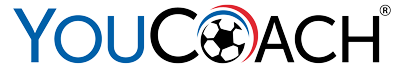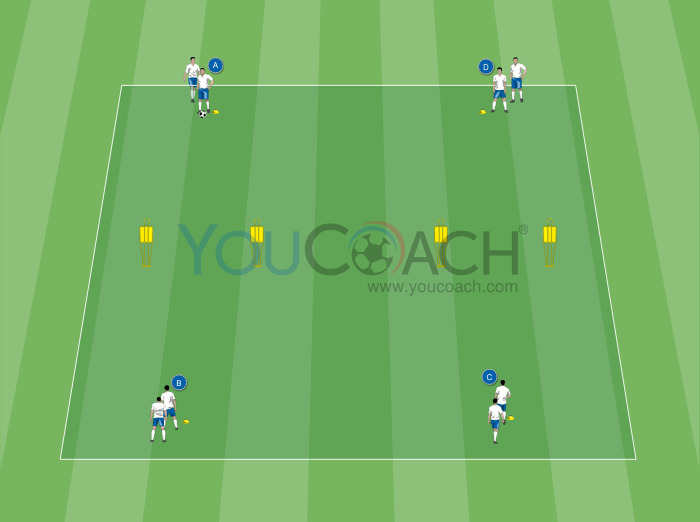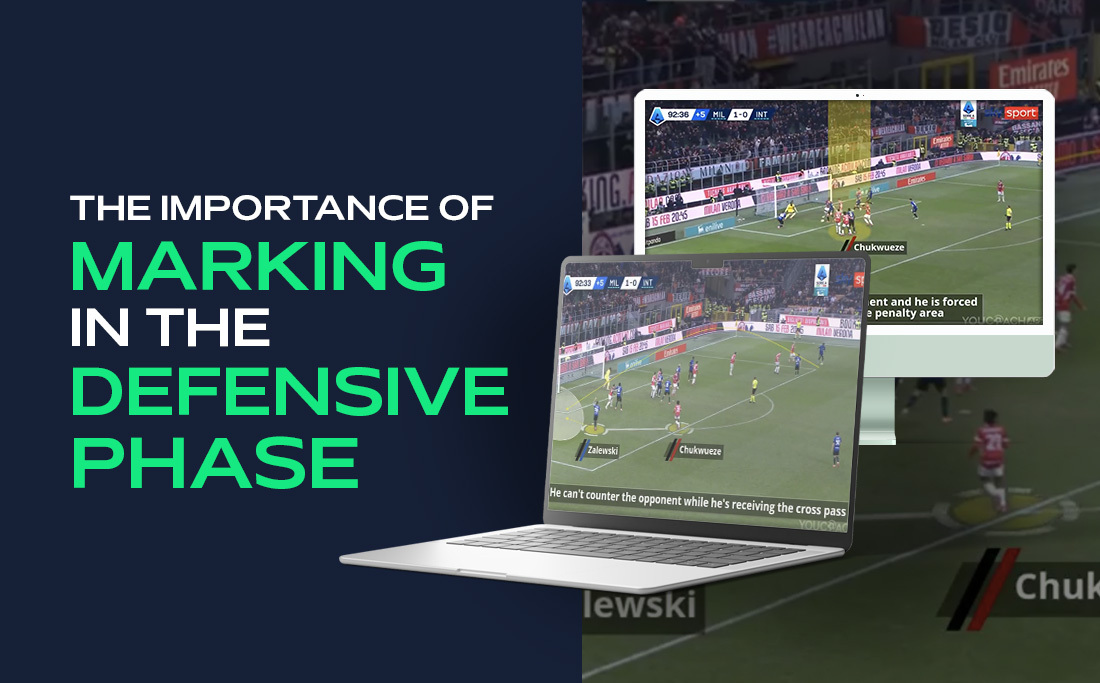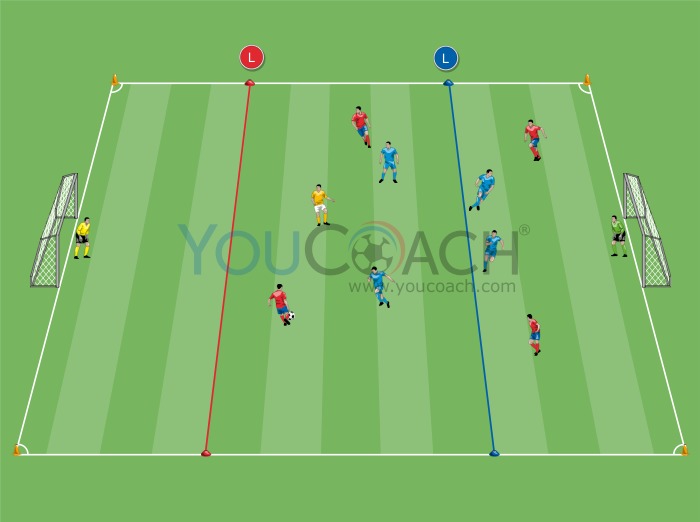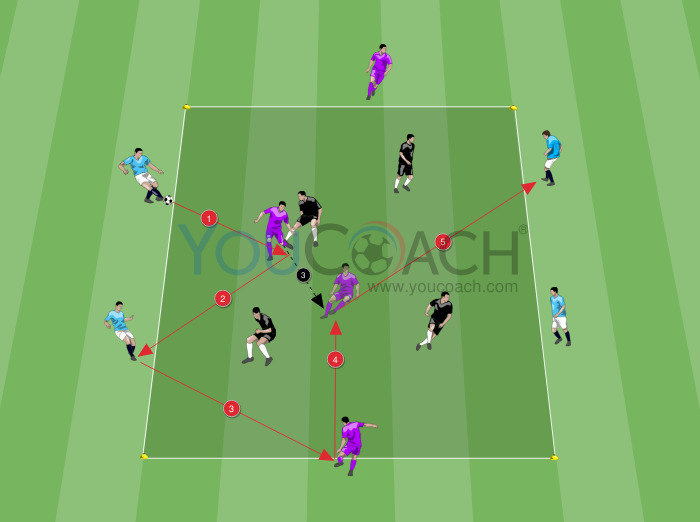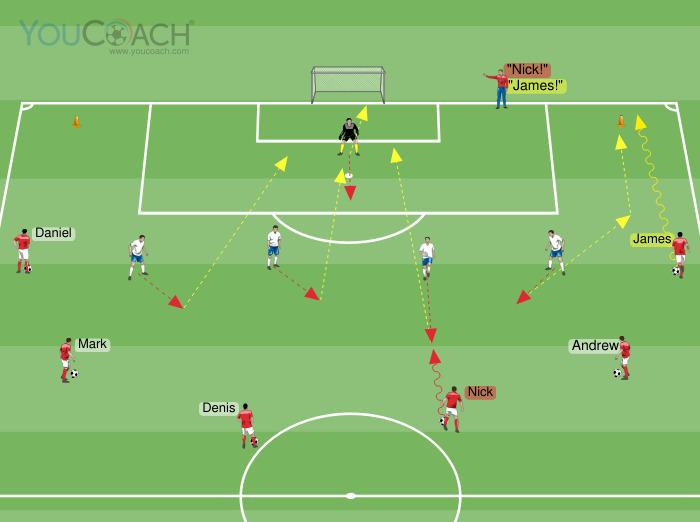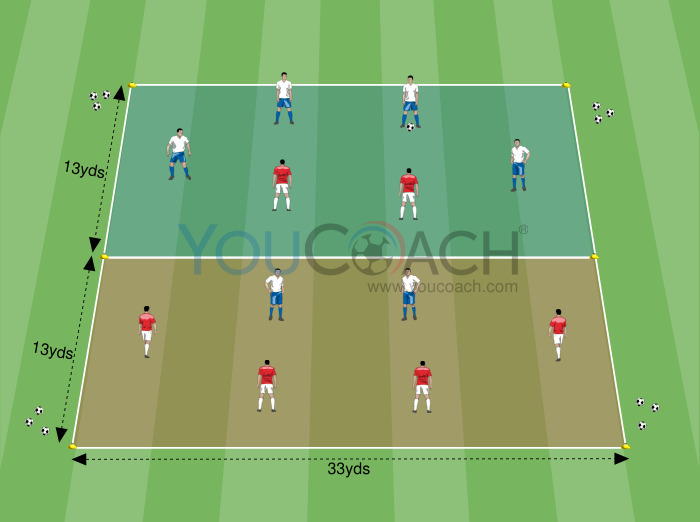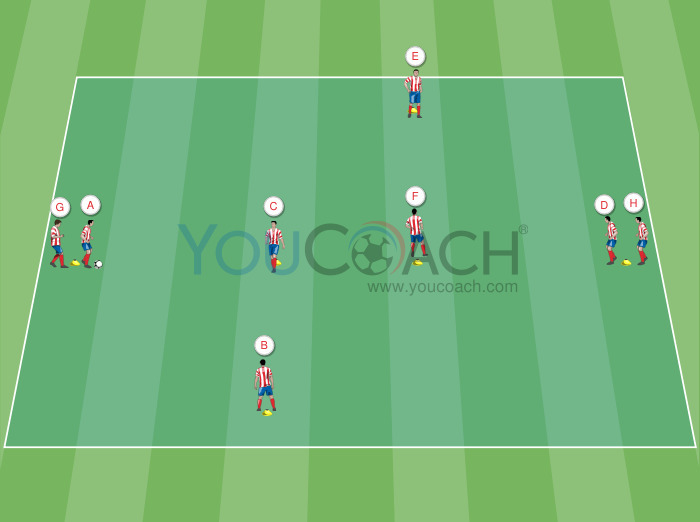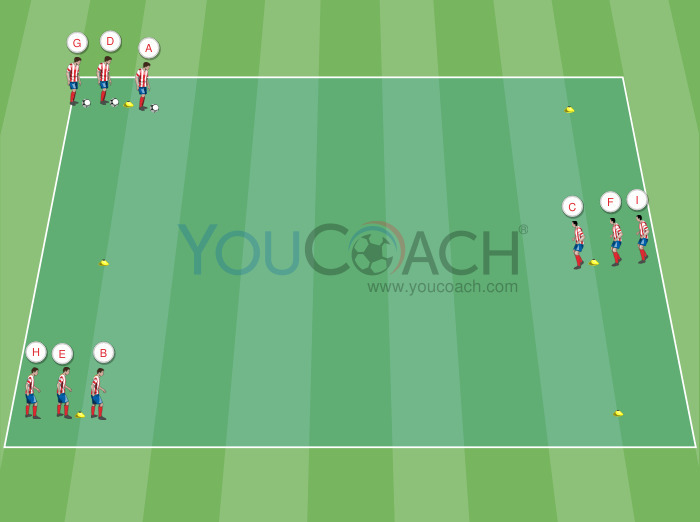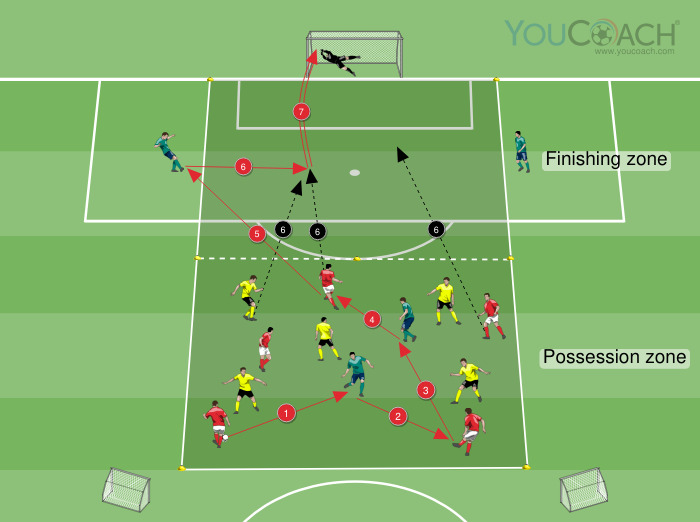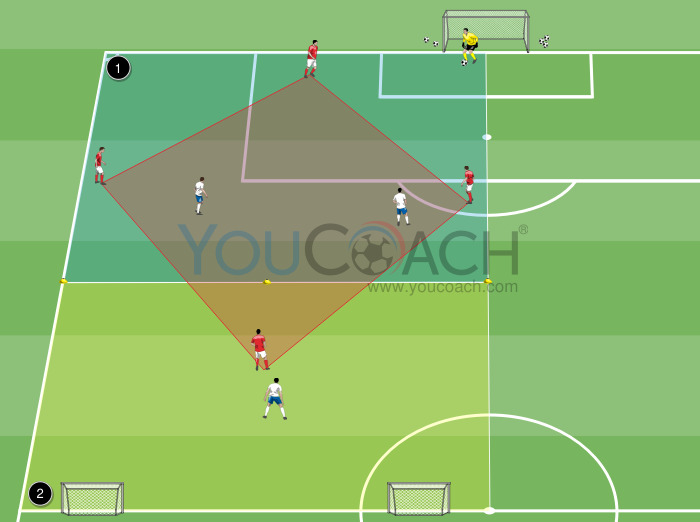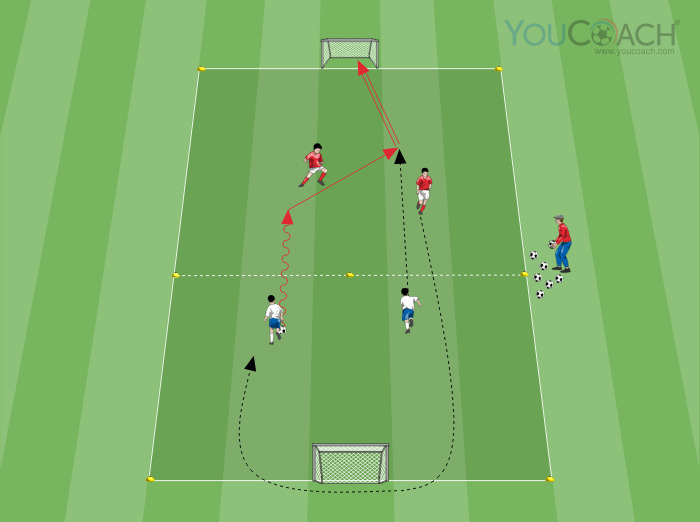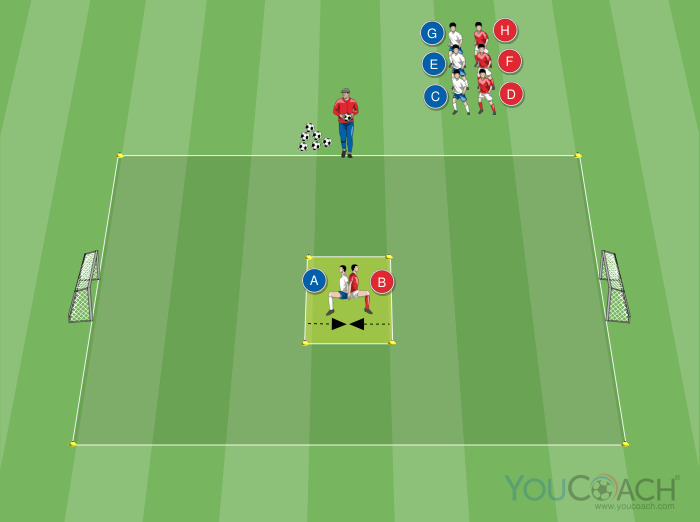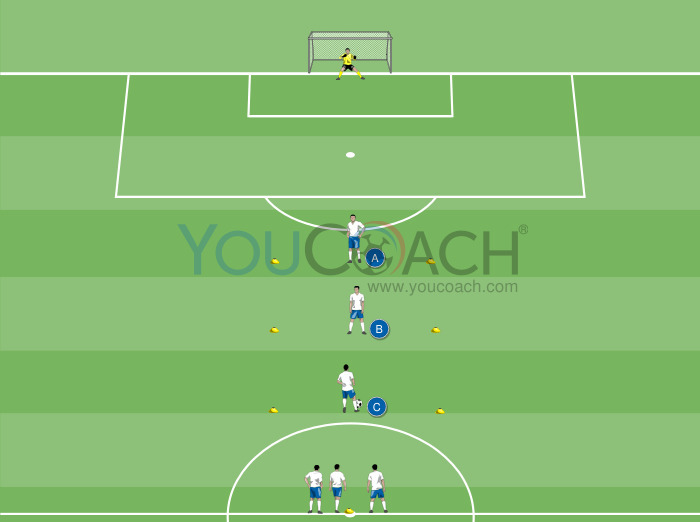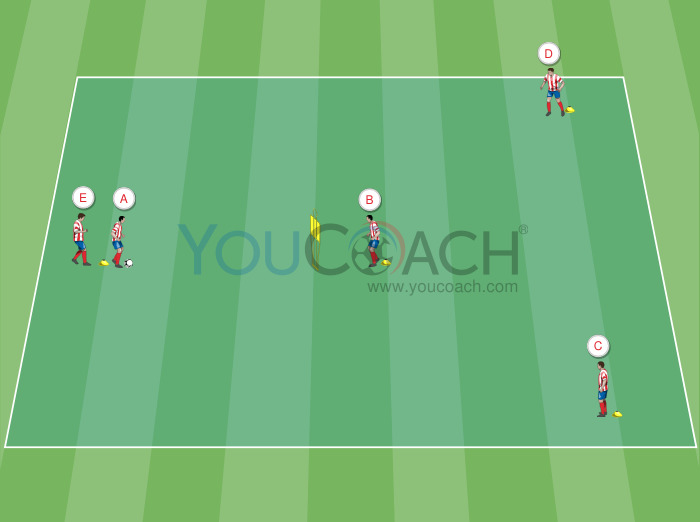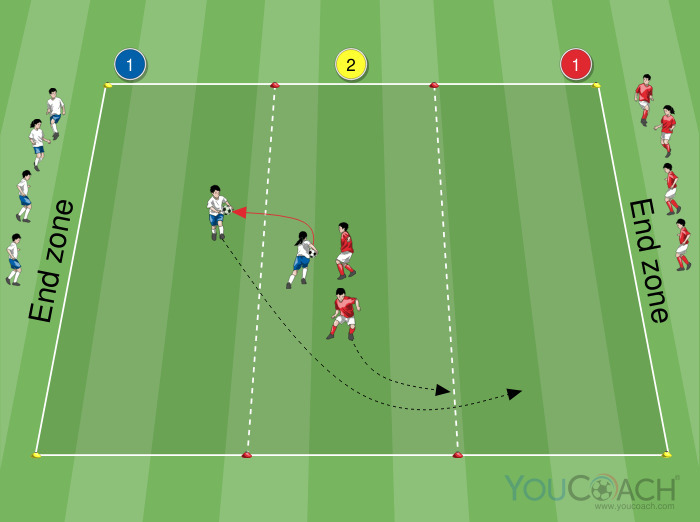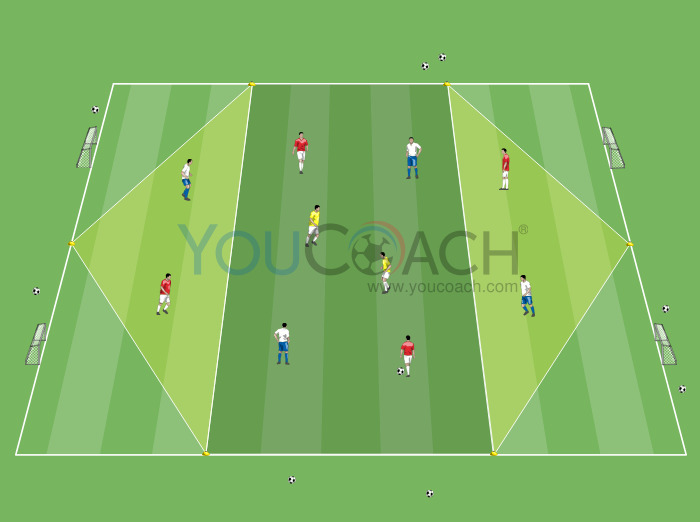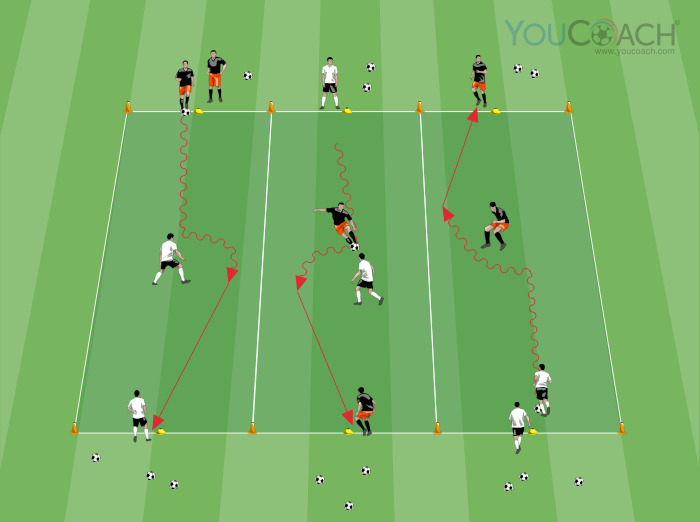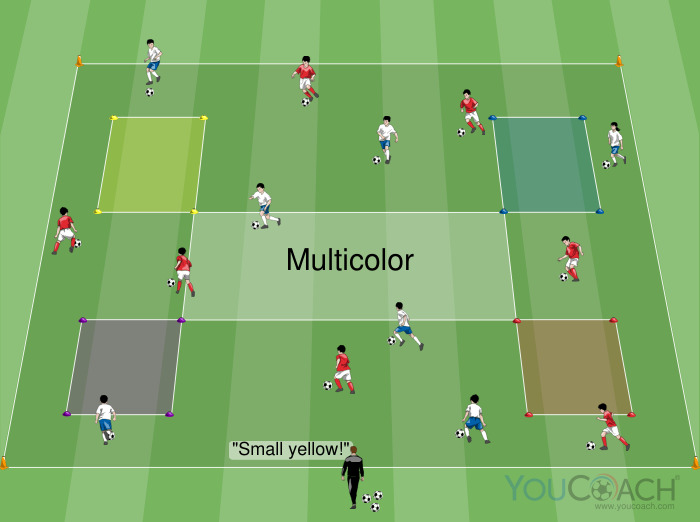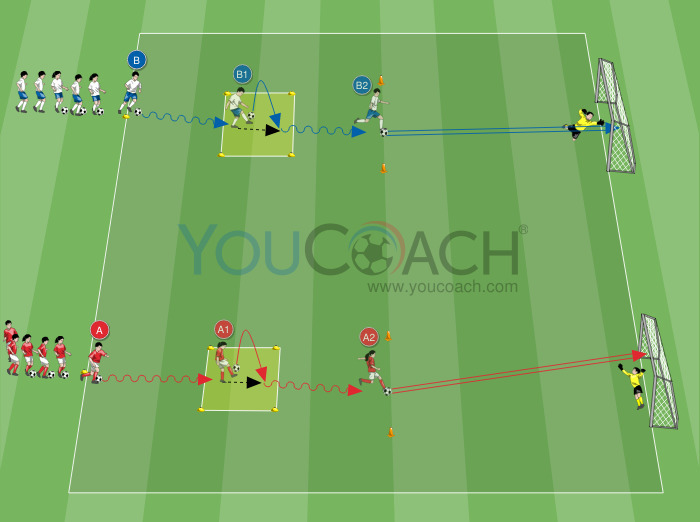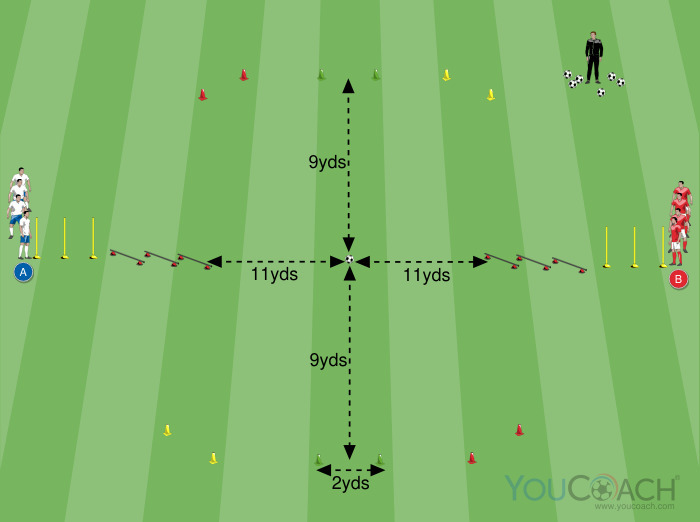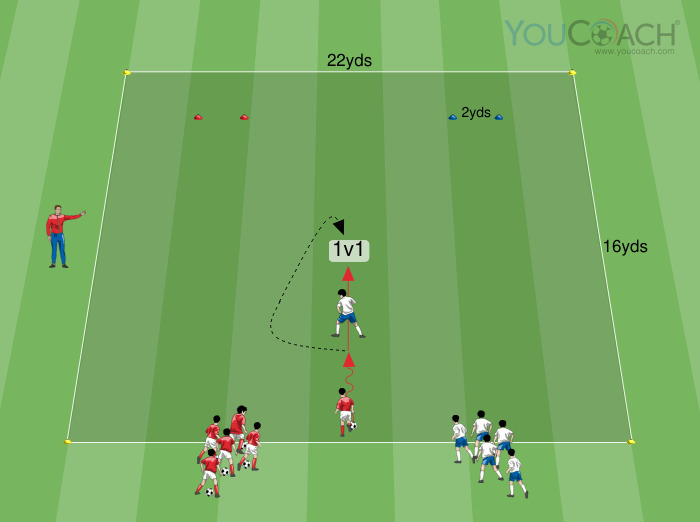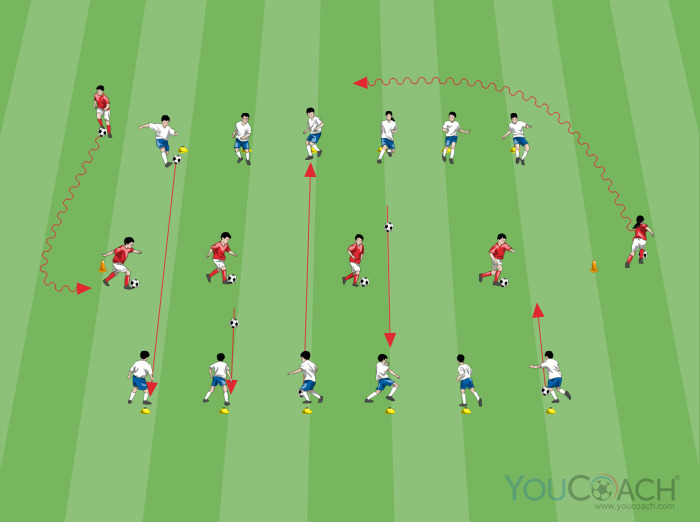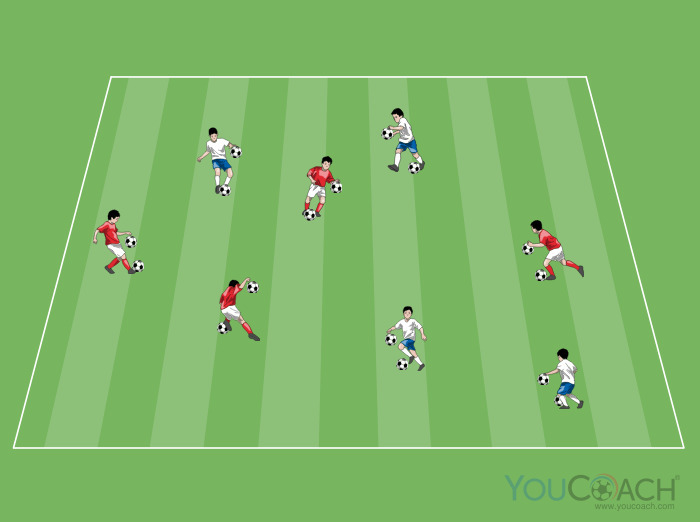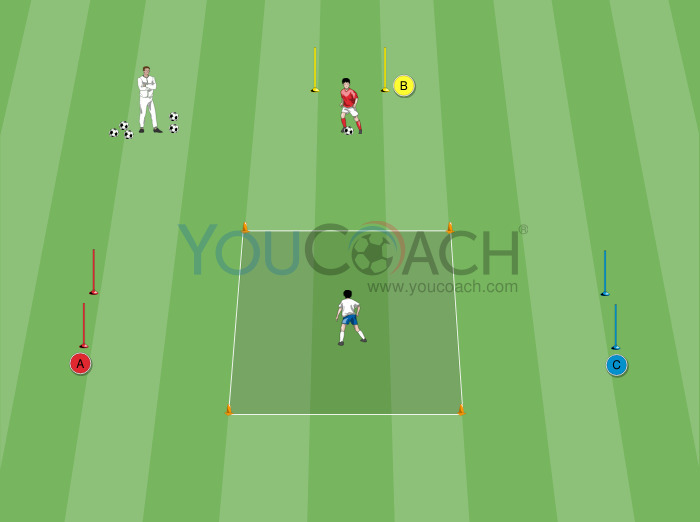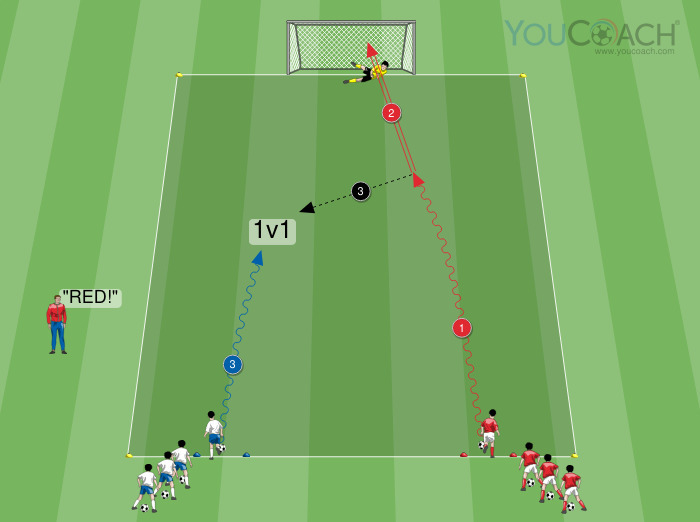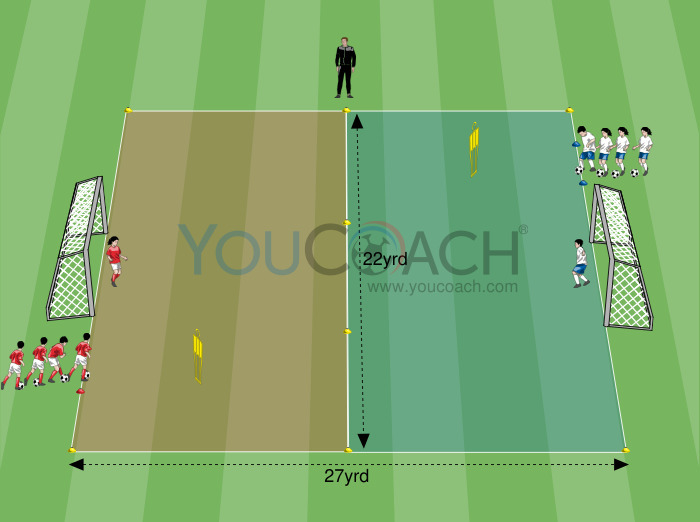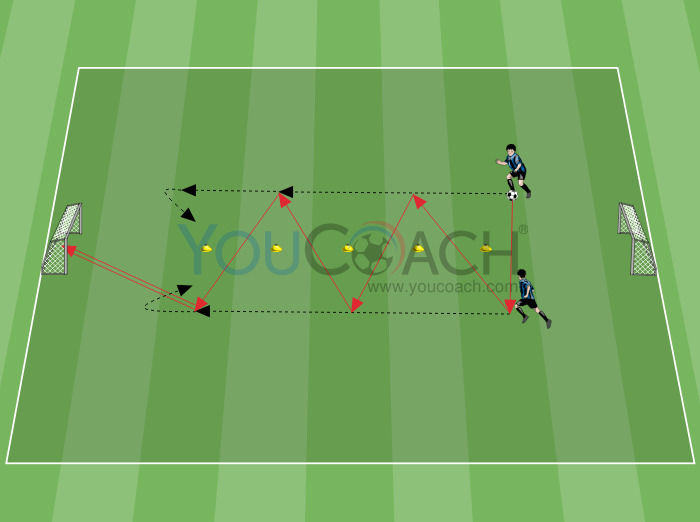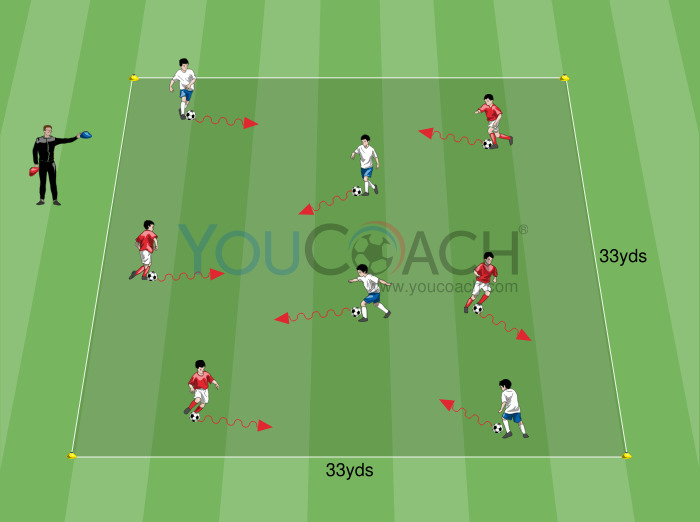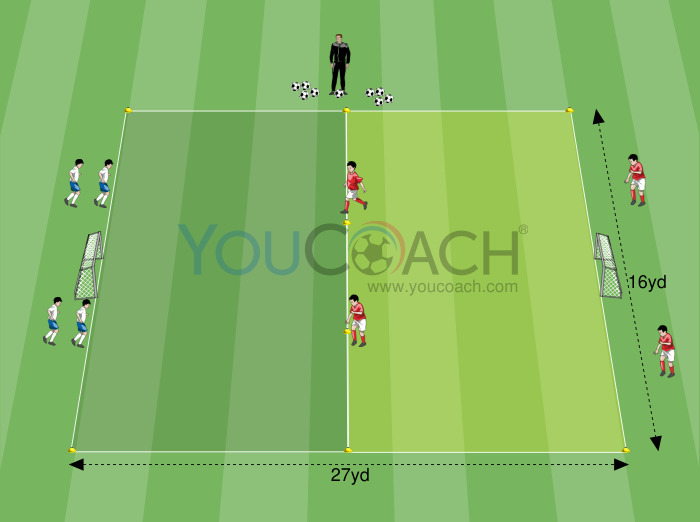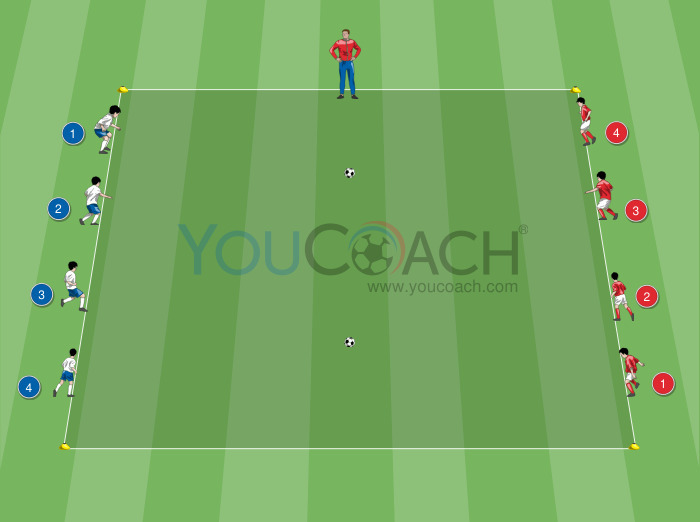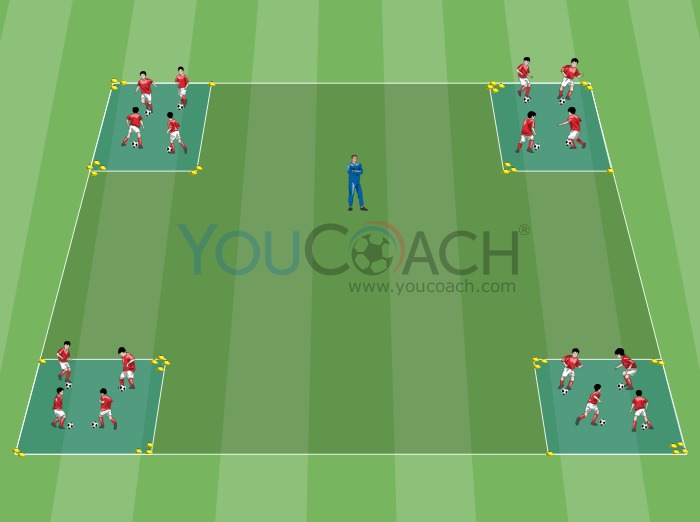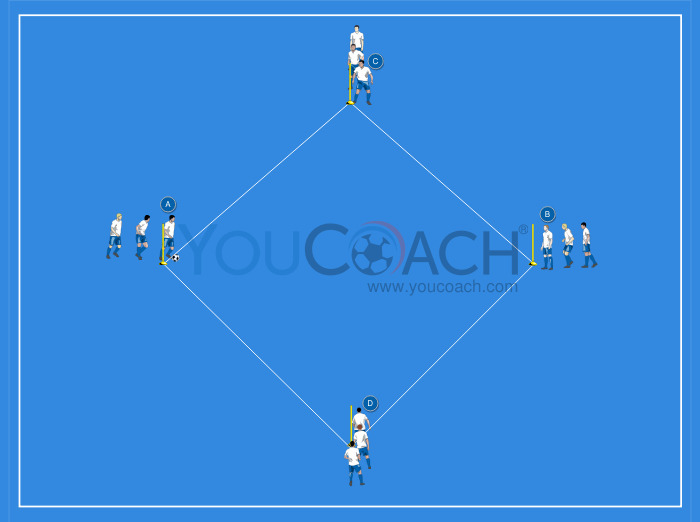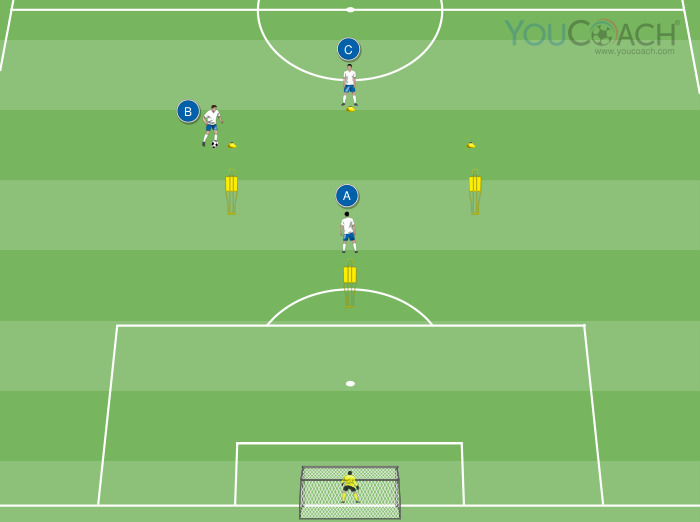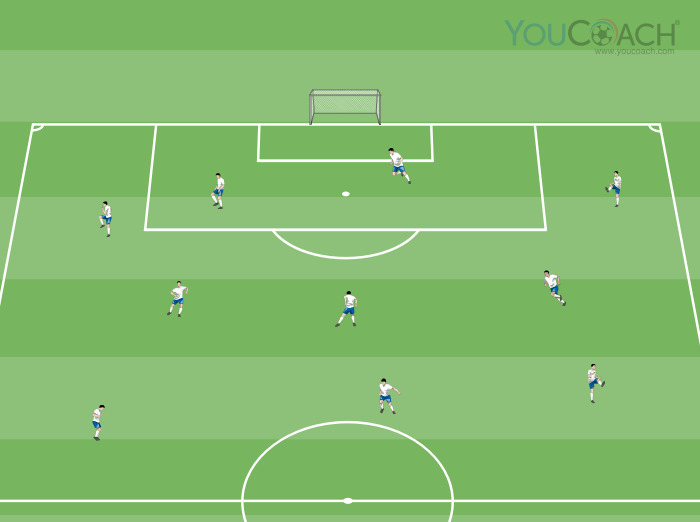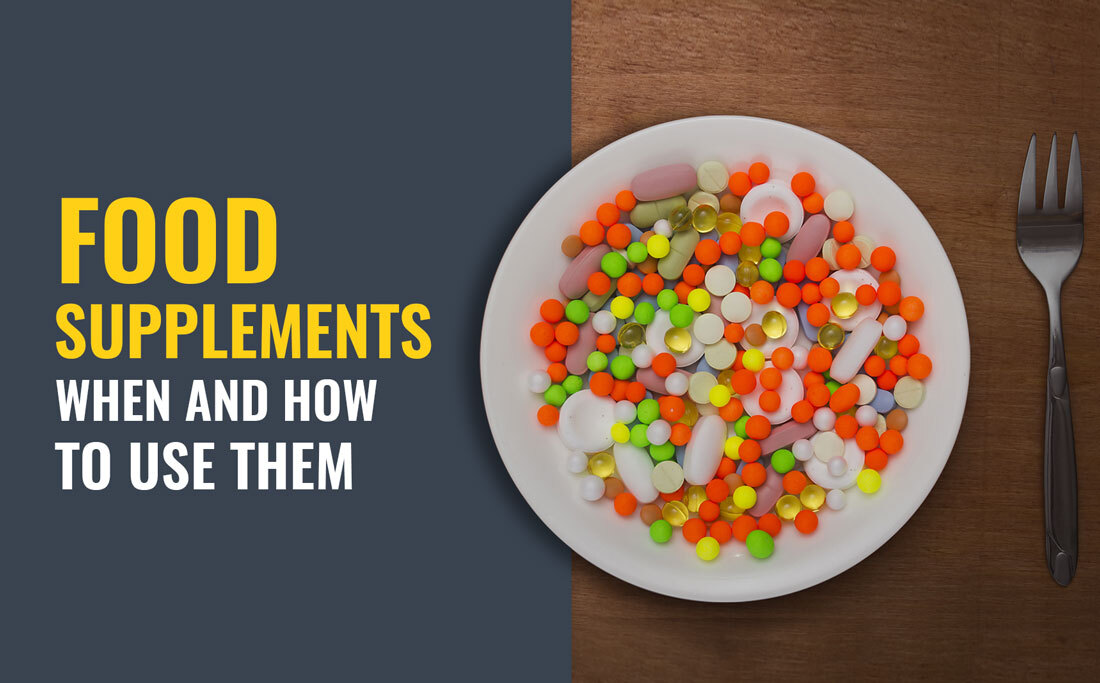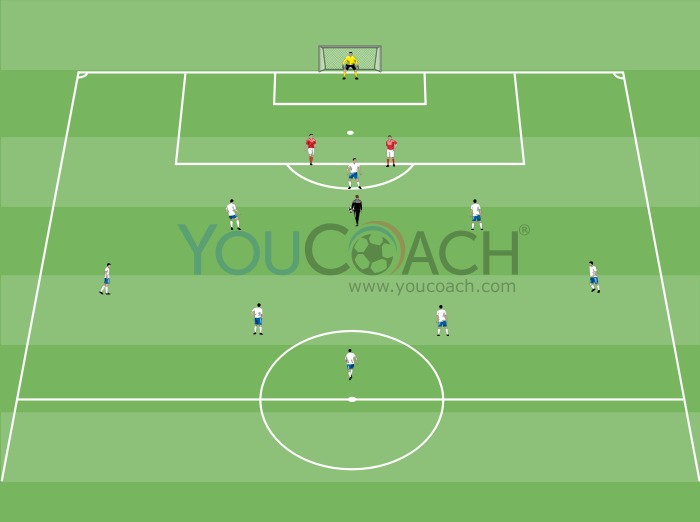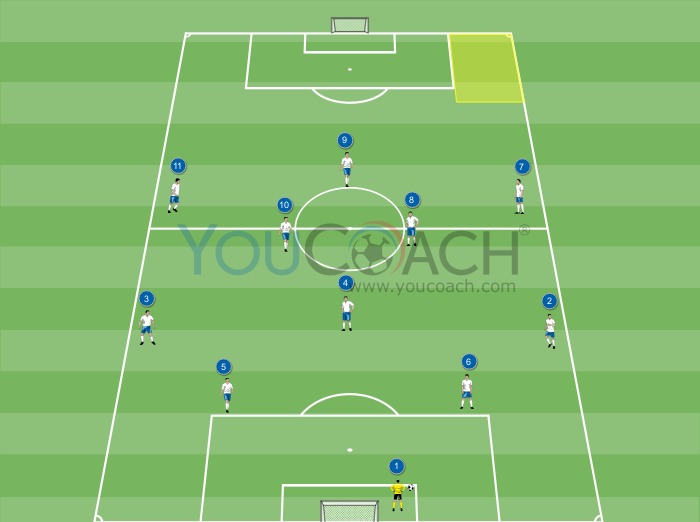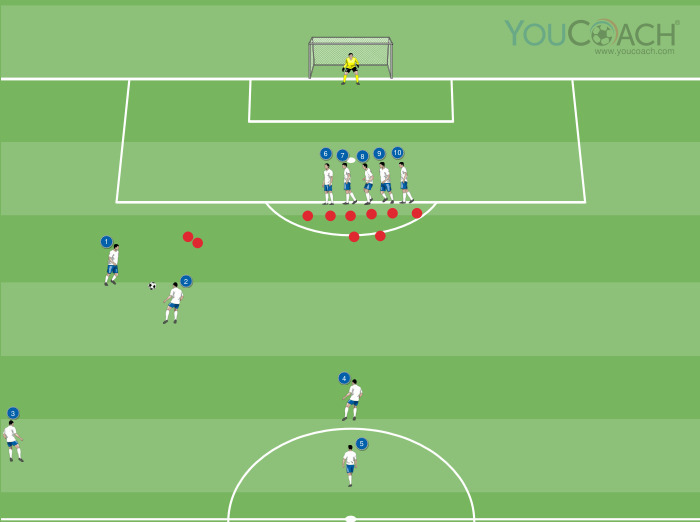8 Key Features of the New YouCoach Mobile App
8 Key Features of the New YouCoach Mobile App |
||

| Summary |
|---|
|
A new digital experience that allows you to have access to YouCoach website contents and all the main features of YouCoachApp directly from your smartphone |
Here comes the new mobile app by YouCoach. A new digital experience that allows you to have access to YouCoach website contents and all the main features of YouCoachApp directly from your smartphone.
Let's find out together which are the new features of YouCoachApp Mobile that is already available for the download both for Android and Apple devices!
Download YouCoachApp Mobile now
THIS IS WHAT YOU CAN DO WITH THE NEW MOBILE VERSION OF YOUCOACHAPP
1. Read YouCoach drills and topics and save your favorites
The new YouCoach mobile app integrates all the contents available on the website: soccer drills, soccer topics and all the products that you can find on the website are accessible from the app home screen. All soccer coaches and soccer enthusiasts can read the articles and consult the drills easily with a smartphone. In addition, our subscribing members can log in and connect to some of YouCoachApp main features (we will talk more about this topic in the next post).

2. Plan training sessions and matches with the integrated calendar
One of the most practical features of the mobile app is the agenda. This feature is only available for our subscribing members who have access to YouCoachApp, the tool that we developed in order to help soccer coaches manage their sport season. YouCoachApp is integrated in YouCoach mobile app with some of its main features, such as the agenda.
Its practicality is undoubtedly tied to the possibility of easily organizing and planning training sessions, matches or other events only by putting in summary information (date, time etc.), and especially the participant players. All this info will then be synchronised with YouCoachApp web without losing your work. Thanks to a weekly and monthly calendar each coach can have an overview and quickly browse through the team's past and future activities.

3. Practical and ready-to-use Sessions Attendance feature
Dreaming of a practical and quick-to-fill Sessions Attendance feature? It's here, on your smarphone! All our subscribing members who use YouCoachApp to organize and manage their sport season can now fill the Sessions Attendance form even on the new mobile app.
This version, available both for Android and iOS users, contains all main YouCoachApp features, among them the Sessions Attendance (one of the coaches' most appreciated features) and the Temperature Screening (recently introduced to support during this pandemic).
The attendance feature, which is available under the completed Training Sessions menu option, allows you to check a player's presence or absence indicating the reason (justified absence, non-justified absence, medical examination, sickness etc.). Besides, when you put in the temperature you measured at the entrance, this will automatically update the attendance with the measurements (to learn more about the Temperature Screening feature, CLICK HERE).

Visiting each player's profile you will be able to see his attendance summary to each training session.

4. Work with your staff recording notes and comments
An idea, an observation, an inspiration: when you work with a staff every note could improve the team's work.
Thanks to the new YouCoach mobile app, you can register notes and share comments with your staff members regarding past and future training sessions.
Each staff member has access to your team with their own credentials, even from the mobile app, and can see all the up-to-date app features: they will be able to see the agenda, past and planned training sessions, drills, attendance, match line ups, statistics, and even plan new events (training sessions, matches, other events).

5. Check your custom drills and take them with you everywhere you go
Imagine having all your custom drills in your pocket: reality or fantasy? With the new YouCoach mobile app you can finally consult them in a quick and easy way directly from your smartphone!
All our subscribing coaches who already use YouCoachApp web can now easily access to the menu option "Custom Drills" which will show a complete list of all the custom drills you saved online. These are drills you created using YouCoach Drill Plan Designer or every other drill saved in your database on YouCoachApp.
Each drill includes the main image, primary and secondary goals, description, rules, variants, in order to let you consult all the details. The possibility to create a new drill is only available on YouCoachApp web (logging in to our online website).

6. Keep track of training sessions and matches with up-to-date statistics
With our new mobile app, all YouCoach subscribing members have access to the seasons' statistics about past training sessions, old matches and single players.
Players' data are available in the Players menu clicking on each profile in order to see a summary of:
- training sessions' attendance and absence;
- the phase in which each player was engaged (with the number of minutes played and percentages);
- a list of all the training sessions attended in the past.
From this screen you can access to the profile details in order to fill in or read all the infos (ID, email, jersey number, role etc.).

See the line up and the match highlights with one click
On the Matches screen you can check the line up chosen for each match and browse the highlights of each game.

7. Engage your players with questionnaires and Training Load Monitoring
With the new YouCoach mobile app you can invite your players and share with them the training sessions schedule, matches infos and custom questionnaires!

Engaging the players will be easy with the new YouCoach mobile app: they can see the weekly and monthly calendar of training sessions and games, customize their own profile, check statistics about their engagement and give a feedback with questionnaires, Training Load Monitoring and Hooper Test.
Browsing through the calendar, players will know exactly what's the past and future training sessions and matches schedule; with a click they will see which drills the coach has scheduled for a specific training session, getting a sense of how the workout is going to be.
From their profile players can read the statistics about past training sessions and matches, becoming more aware of how much they played during the season. Moreover, they can fill in personal information and customize their profile picture.

The coach asks and the players answer from their smartphones!
Customize your questionnaires to be taken before and after each match and training session with the questions that you think will be useful to have a real feedback from your team: players can answer from their smartphone logging in to the matches or training sessions on YouCoach Mobile.
Supervise your players' training load with TLm, YouCoachApp feature that collects RPE values that your players give to a workout's physical exertion.
Thanks to Hooper questionnaire you can monitor the quality of your players' physical and mental recovery after each game and session. The form includes 5 simple questions that your players can answer from their devices by logging in to YouCoach mobile app.

8. Training Load and Hooper Questionnaire: with YouCoachApp Mobile you'll need just one click to fill them in!
All the features that monitor your players' training load and the quality of their recovery are available on YouCoach mobile app.
If the TLm (Training Load Monitoring) feature has been activated, the app menu option TL/Hooper will be available for the player. It will show a summary of all the events (games and training sessions) to which the player can give a feedback with a RPE value and a Hooper questionnaire. RPE available values refer to the Borg Scale and go from 0 (no exertion) to 11 (maximum exertion). YouCoachApp will automatically register the players' entered values, giving back a summary of each athlete's training load. In this way the staff will be able to control the trend and plan future training loads.
In the same menu option a player can fill in the Hooper questionnaire for a game or a training session. The form (available the day after an event) has 5 questions in which there's a selection to do between low and high values: the colors will help the player to answer correctly. Here too the staff can monitor the trend of the answers over time.

DOWNLOAD NOW THE LATEST YOUCOACHAPP MOBILE VERSION